Using the remote control, Using the dr-4 remote control – Ricoh CAMERA RDC-i500 User Manual
Page 122
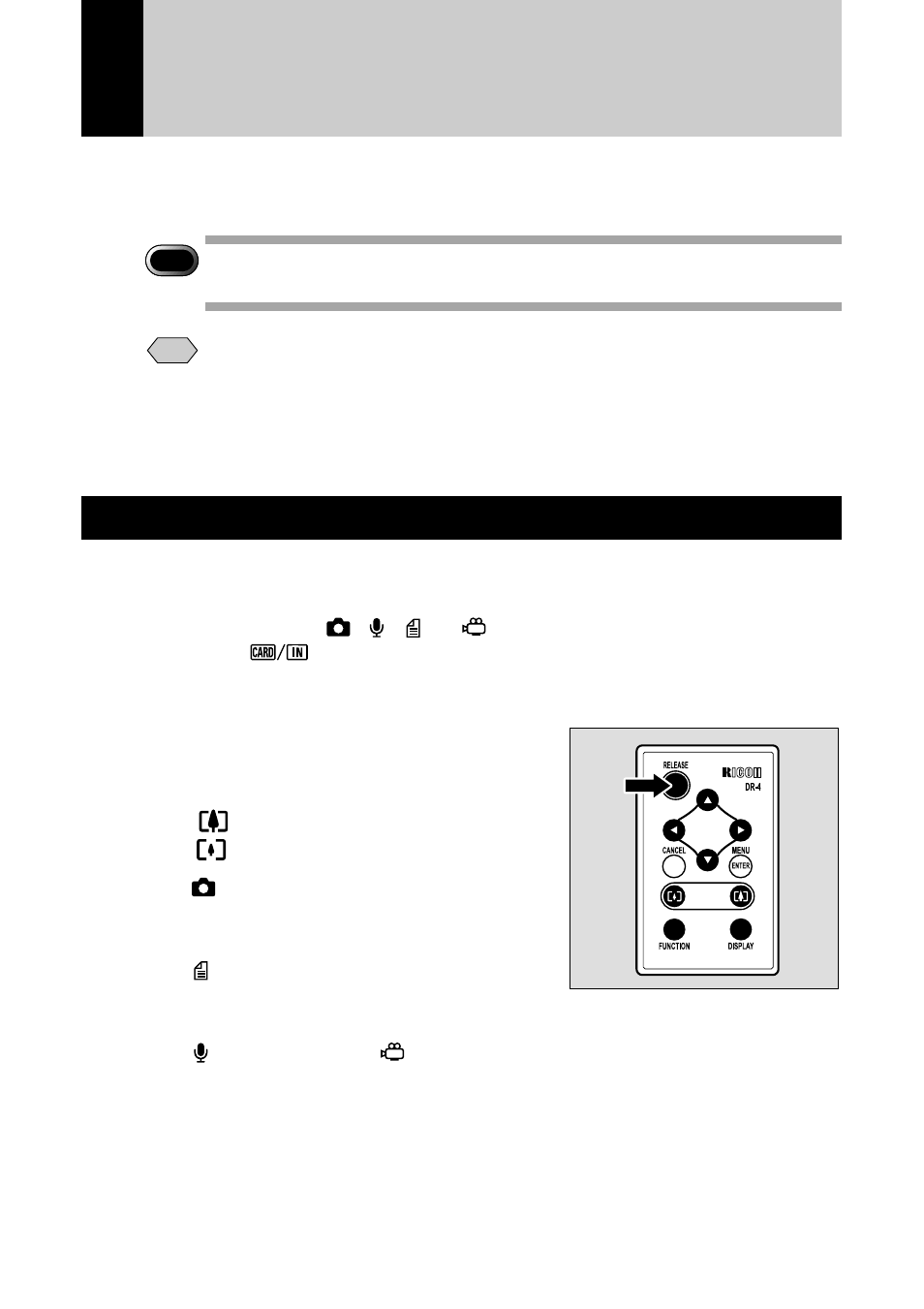
120
Using the Remote Control
This section explains how to operate the camera using the optional remote
control units, DR-3 and DR-4 (available in the near future).
Important
Note
• The remote control receiver is located on the front of the camera. Operate
the remote control unit by pointing it at the remote control receiver.
Note
• For instructions on replacing the batteries and maintaining the remote
control unit, refer to the accompanying manual.
• Some procedures differ when performed on the remote control unit
and on the camera itself. Follow the instructions below to use the
remote control unit.
Using the DR-4 Remote Control
A
Set the mode dial on the camera to a
recording mode (
,
,
or
) and
press the
button to select the
recording destination.
B
Decide the composition of the picture
and press the RELEASE button on
the remote control unit.
Press
to make the subject larger, and
press
to make the subject smaller.
●
In
(Still Picture) mode
The self-timer LED will light and recording
will start after about 2 seconds.
●
In
(Text) mode
Recording starts as soon as the RELEASE
button is pressed.
●
In
(Voice Memo) or
(Motion Picture) mode
Recording of the image and/or voice memo
starts when the RELEASE button is pressed.
Recording stops when the button is pressed
again.
