How to hold the camera, Adjusting the lcd monitor brightness – Ricoh CAMERA RDC-i500 User Manual
Page 39
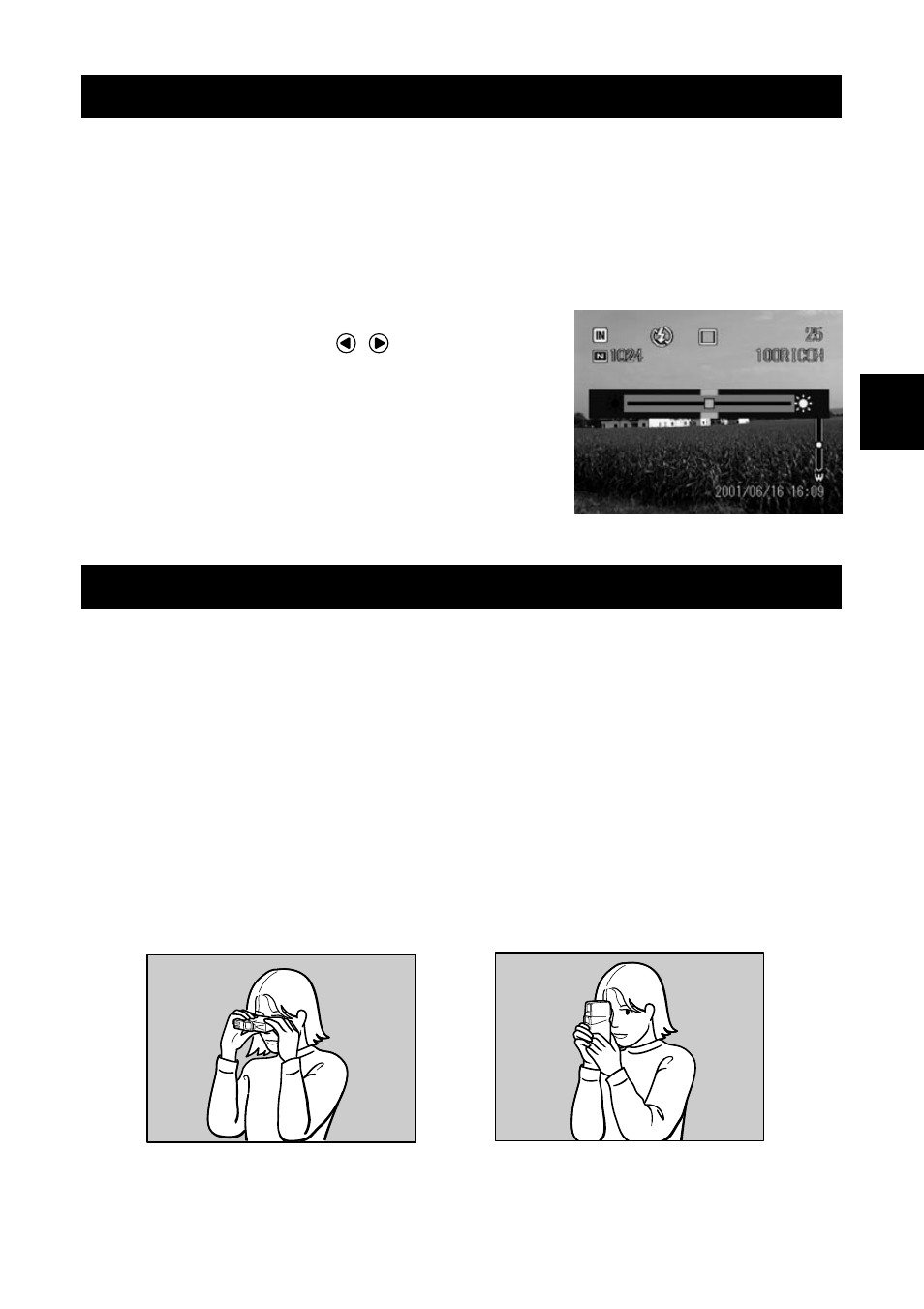
37
2
Basic Operations
How to Hold the Camera
Unintentional movement of the camera during shooting will result in blurred
images. To keep the camera steady, hold the camera in the manner described
below. Be particularly careful to keep the camera steady when taking telephoto
zoom shots.
A
Hold the camera steady with both hands with the elbows lightly
touching your body.
●
When viewing through the viewfinder
With the camera lightly pressed against your head, aim it at your subject and
look through the viewfinder.
Adjusting the LCD Monitor Brightness
If the LCD monitor is hard to see, for example in bright sunlight, adjust the
brightness of the monitor.
A
Press the DISPLAY button
approximately 2 seconds.
B
Adjust the brightness of the LCD
monitor using the
·
button.
The adjustment bar will disappear 2 seconds
later.
- RDC-5300 (26 pages)
- Small Cubic Type UXGA CCD Monochrome PoCL Camera Link Camera FV-L200B1 (32 pages)
- Caplio GX8 (180 pages)
- 500SE (256 pages)
- GigE Vision VGA Monochrome CCD Camera FV-G030B1 (37 pages)
- Caplio R7 (202 pages)
- RDC-i500 (24 pages)
- RDC-i500 (26 pages)
- CAPLIO G4 WIDE (190 pages)
- RDC-6000 (24 pages)
- Digital Camera G700 (6 pages)
- GX100 VF (218 pages)
- GR Digital II (242 pages)
- Caplio GX (194 pages)
- CX5 (6 pages)
- Caplio R40 (185 pages)
- L753 2911 (2 pages)
- Rioch 5 Mega Pixel CCD Monochrome PoCL Camera Link Camera FV-L500B1 (31 pages)
- Caplio RR30 (156 pages)
- Caplio R 3 (184 pages)
- CX1 (6 pages)
- RDC-i700 (186 pages)
- Caplio RX (183 pages)
- RDC-7 (128 pages)
- Small Cubic Type 5.0 Mega Pixel CCD Monochrome PoCL Camera Link Camera FV-L500B1 (31 pages)
- Monochrome PoCl Camera Link Camera FV-L030B1 (32 pages)
- Camera RDC-i700 (155 pages)
- Caplio R6 (195 pages)
- GX200 VF KIT (266 pages)
- CAPLIO R4 (188 pages)
- R8 (211 pages)
- Caplio R2 (172 pages)
- R1v (156 pages)
- RDC-5000 (132 pages)
- DIGITAL CAMERA CX5 (161 pages)
- Camera CX6 (172 pages)
- R50 (159 pages)
- RDC-300Z series (5 pages)
- CAPLIO R30 (184 pages)
- DIGITAL CAMERA GR (181 pages)
- GX100VF (218 pages)
- Pentax К-1 (140 pages)
- Pentax КP (148 pages)
