Settings (edit mode), Assigning midi messages on the pcr keyboard, P. 41)) – Roland PCR-500 User Manual
Page 41: P. 41), Edit mode (p. 41)
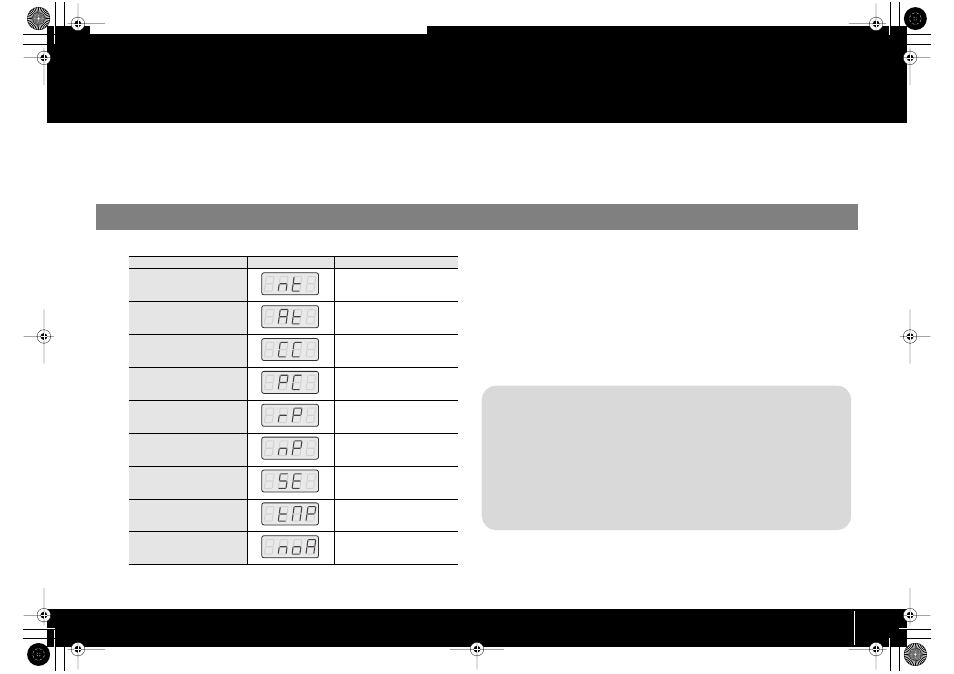
41
Settings (Edit mode)
The PCR-300/500/800 has a total of fifty controllers: [R1]–[R9], [S1]–[S9], [A1]–[A9], [B1]–[B9], [C1]–[C3], [L1]–[L4], [H1]–[H2], [P1]–[P2], [BEND], [MOD], and [AFTERTOUCH].
You can freely assign the MIDI message that will be transmitted by each of these controllers. You need to use Edit mode to make MIDI message assignments. This section explains how
to assign MIDI messages to the controllers using the PCR keyboard.
Alternatively, you can make these assignments using PCR Editor. For details, refer to
The following functions can be assigned to controllers.
• If you want to assign a MIDI message to [AFTERTOUCH], press the [EDIT] button
and then press down strongly on the keyboard or press the [AFTERTOUCH]
button.
• If you’ve changed the controller settings, save the control map if you want to keep
your changes. If you turn off the power without saving, your changes will be lost.
(->
• You can copy an assigned message to another controller, or cancel the
assignment. For details, refer to
* If you want to assign a single-byte system message (system realtime message, tune request) or
a freely specified message of up to twenty-four bytes, refer to
Assigning MIDI messages on the PCR keyboard
Function
Display
Refer to
Note
Aftertouch
Control change
Program change
RPN
NRPN
System exclusive
(Sys Ex.)
Tempo
No Assign
Canceling an assignment (NO
ASSIGN)
About Basic Editing and Advanced Editing
For assignments other than Tempo and No Assign, the PCR provides basic editing
and advanced editing. You can choose either basic or advanced editing as
appropriate for your needs.
Basic editing:
You can easily assign MIDI messages with the minimum of steps.
Advanced editing:
More steps will be required, but you’ll be able to specify more parameters to
assign more sophisticated MIDI messages.
PCR-300_500_800_e.book 41 ページ 2006年12月19日 火曜日 午後2時59分
