Midi channel, P. 33)), Selecting the current – Roland PCR-500 User Manual
Page 33: Channel (midi transmit channel), P. 33)
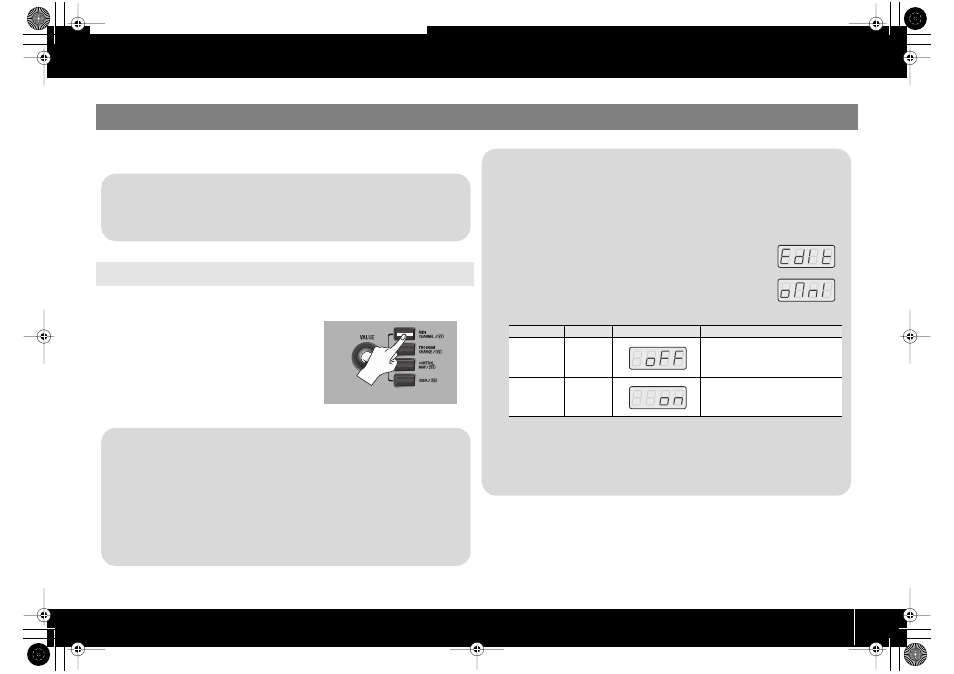
33
Playing (Play mode)
Here’s how to specify the current channel, which will be used to transmit data
produced by playing the keyboard as well as other performance data.
Here’s how to change the current channel (MIDI transmit channel).
fig.H-MIDI-Ch.eps
1
Press the [MIDI CHANNEL] button.
The [MIDI CHANNEL] button will light. The
display will indicate the current channel.
2
Use the VALUE knob to specify the desired
channel number.
This completes the current channel setting.
Selecting the current channel (MIDI transmit channel)
MIDI channel
What is the current channel?
The current channel is the MIDI transmit channel for the keyboard and bender lever.
* Each controller can have an independent transmit channel setting. However, if “OMNI” is on,
all messages will be transmitted on the current channel.
You can also change the current channel in the following way.
1.
Press the [EDIT] button to make the [EDIT] button light.
The display will indicate “EDIT.”
2.
Press the [MIDI CHANNEL] button. The [MIDI CHANNEL] button will light,
and the display will indicate the current channel setting.
3.
Use controllers [A1]–[A8] or [B1]–[B2], or the VALUE knob to specify the
desired channel number.
4.
Press the [ENTER] button.
What is OMNI?
When you turn the OMNI setting on, all controllers will always transmit on the current
channel, regardless of the MIDI transmit channel that’s specified for each individual
controller.
Use the following procedure to turn OMNI on if you want changes in the current
channel to switch the MIDI transmit channel for the controllers as well.
1.
Press the [EDIT] button so it’s lit.
2.
Turn the VALUE knob to make the display indicate “OMNI.”
3.
Press the [ENTER] button.
The display will indicate the current setting.
4.
Use the VALUE knob or controllers [A1 (0)]–[A2 (1)] to select On or Off as
the setting.
5.
Press the [ENTER] button.
The [EDIT] button will go out, and you will return to Play mode.
Controller
Item
Display
Explanation
[A1 (0)]
OMNI
OFF
Messages will be transmitted to the
channel and port specified for each
controller.
[A2 (1)]
OMNI
ON
Messages will be transmitted to the
KEYBOARD PORT on the current
channel, regardless of the channel
and port settings of each controller.
PCR-300_500_800_e.book 33 ページ 2006年12月19日 火曜日 午後2時59分
