Using the tv’s features – RCA HD50LPW167 User Manual
Page 51
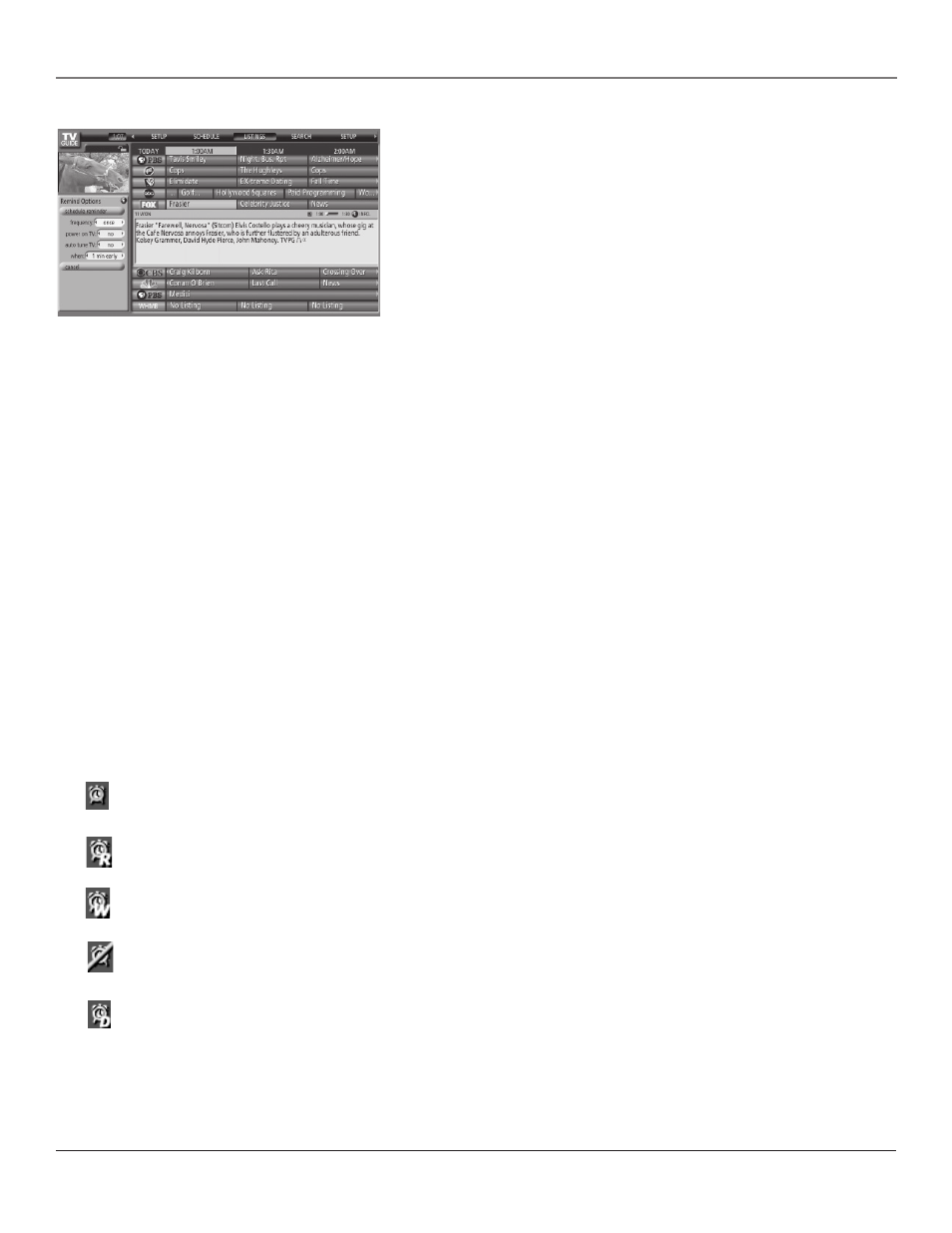
Using the TV’s Features
Chapter 3
49
Set Reminder
There are various ways from within a service item to set a reminder.
Those will be referenced later and you’ll be referred back to these
instructions. To set a reminder, highlight a program from Listings, for
example, and press MENU. The Episode Options panel menu appears.
1. Highlight
set reminder and press OK. The Remind Options panel
menu appears.
2. Press the left or right arrow button to select a frequency. Choose once to set a reminder one
time; regularly to set a reminder every time the show is on at the current time and channel;
weekly to set a reminder every time the show is on at the current day, time and channel; or off
if you want to set a reminder to be stored in the schedule but don’t want it activated. When
the frequency is selected, press the down arrow to highlight power on TV.
3. Press the right arrow button to choose Yes, and the TV will turn on when the reminder begins,
or choose No. Press the down arrow button to highlight auto tune TV.
4. For auto tuning to work, the TV must be on at time of the reminder. Press the right arrow
button to choose Yes, and the TV tunes to the channel with a set reminder, or choose No.
Press the down arrow button to highlight when.
5. Press the left or right arrow button to choose when you want the reminder screen to appear.
Choose an option ranging from 30 seconds to 15 minutes early; 30 seconds to 15 minutes late;
or On time.
6. Press OK when complete and highlight moves to schedule reminder. Press OK again and your
set reminder is saved.
A remind icon appears next to the program after a reminder has been set. The icons and
explanation follow.
Set Reminder Icons
Each time you set a reminder, an icon appears next to the program.
Displayed if once was chosen through a schedule reminder.
Displayed if regularly was chosen through a schedule reminder.
Displayed if weekly was chosen through a schedule reminder.
Displayed if off was chosen through a schedule reminder.
Displayed if daily was chosen through a manual reminder. Go to page 53 for more
information on manual reminders.
