Connections & setup, Front panel, 32 chapter 1 – RCA HD50LPW167 User Manual
Page 34
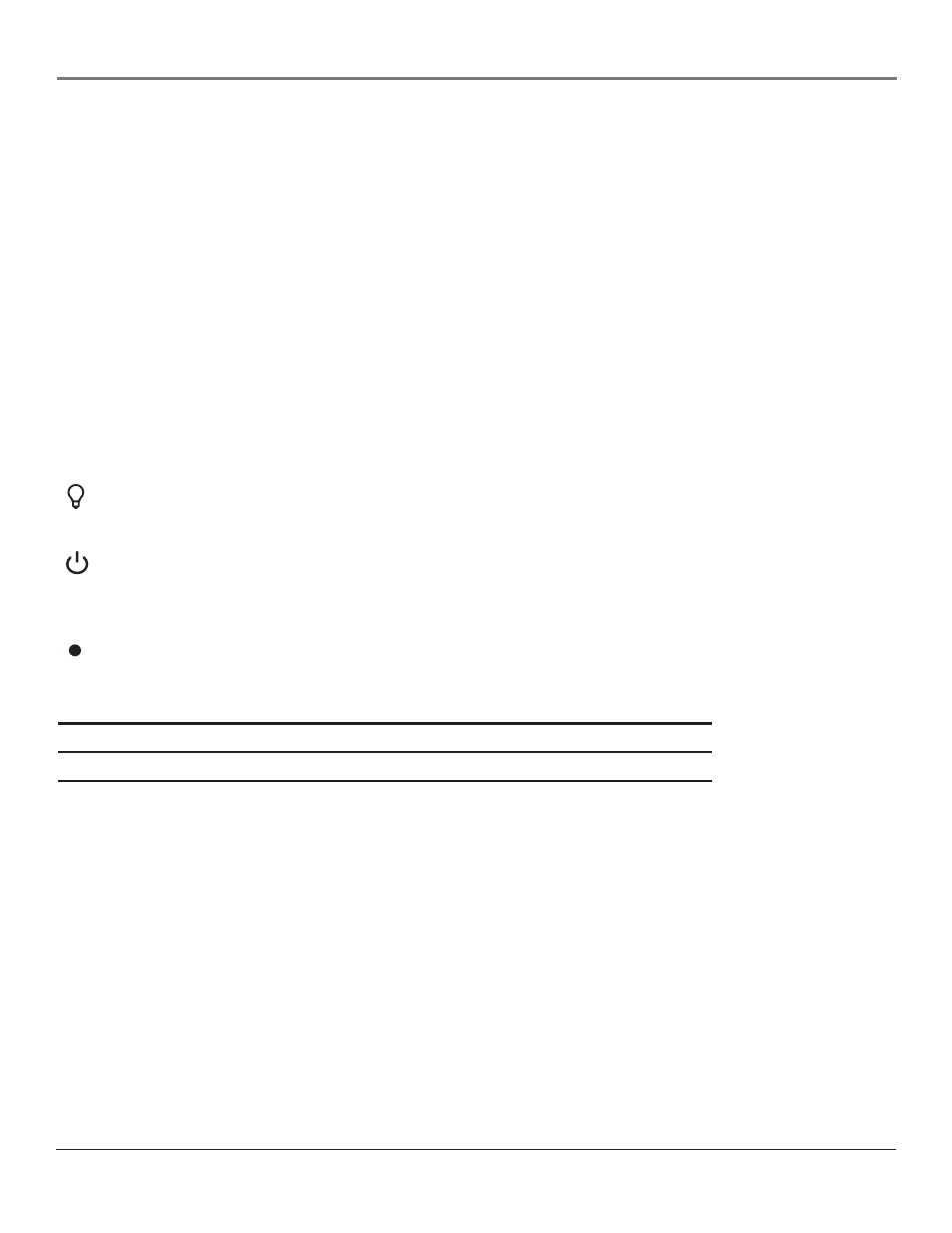
Connections & Setup
32
Chapter 1
Front Panel
If you cannot locate your remote, you can use the front panel of your TV to operate many of the
TV’s features.
Note:
If you use the Front Button Block feature, the front panel no longer provides access
to the menus. The Front Button Block feature disables all front panel buttons but not the
jacks. For more information, see Chapter 3
MENU/OK Brings up the Main menu. When the menu system is displayed, pressing MENU/OK
selects highlighted items.
CH Scans down through the channel list. In the menu system, it moves the highlight down
and adjusts menu controls.
CH Scans up through the channel list. In the menu system, it moves the highlight up and
adjusts menu controls.
VOL Decreases the volume. In the menu system, it moves the highlight left to items and
adjusts menu controls.
VOL Increases the volume. In the menu system, it moves the highlight right to items and
adjusts menu controls.
(Backlight) Press to activate backlighting for MENU/OK, CH, and VOL buttons. A few
seconds after the last button press, the backlight turns off.
Note:
Pressing any front panel button also activates the backlight.
(Power button) Turns the TV on and off. The indicator lights when TV is on. Your HDTV’s
lamp has a cooldown period when the TV is turned off, and a warm up period when the TV
is turned on. If you try to turn the TV on during a cooldown, you will hear audio and then the
picture will be displayed after a few moments. This could take up to one minute.
(Power indicator) See below for different light status of the indicator. The brightness of the
light can be controlled in the Preferences menu. Go to page 78 for more information.
Power Indicator Light Status
On
TV is on
Off
TV is off (standby mode)
Blinks
Light blinks 5 times, pauses, and blinks again 5 times: Lamp is trying to turn on. If the TV doesn’t turn
on after 5 minutes and then the light blinks steadily for one minute, one of the following options is
possible:
Lamp door may be open. Locate the door on the back of the TV and close it. Turn off the TV and turn
back on. The lamp should turn on.
Lamp may be dead. You can replace the lamp yourself. Go to page 85 for lamp replacement
information.
