Energy saving mode – Rinnai RHFE-431WTA User Manual
Page 37
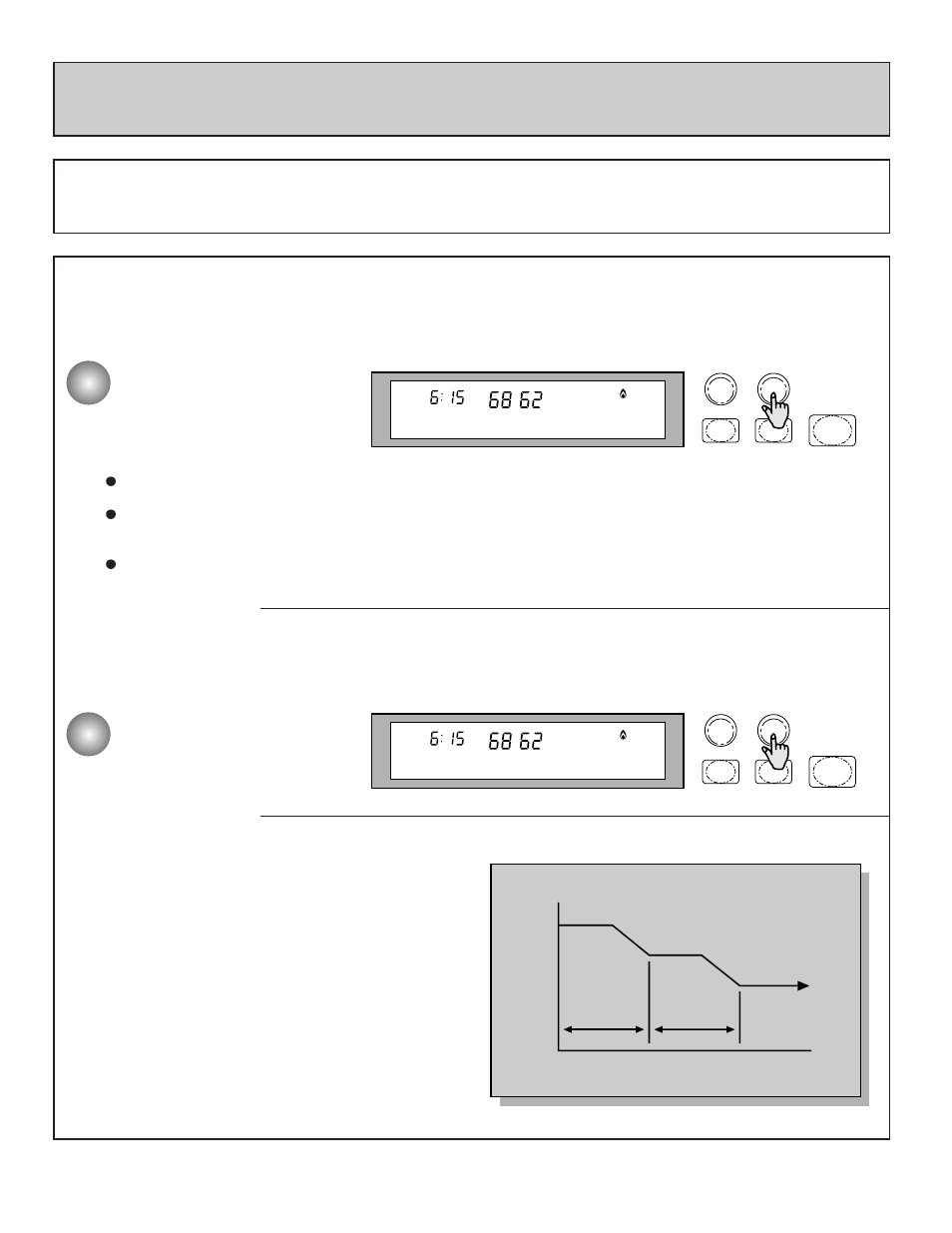
– 35 –
30 min
30 min
2 F reduction
2 F reduction
2 F reduction
2 F reduction
30 min
30 min
Preset TemperaturePreset Temperature
1
1
ENERGY SAVING MODE
The Economy mode can only be set while the heater is operating (heating), but once set it will
remain in the system memory until deactivated.
To turn on the Economy mode:
Note: The Economy Mode may only be set while the heater is operating(heating).
Press the “Eco” button. The
“Economy Mode” indicator will
light.
The Economy Mode now remains in the system memory.
If the appliance is turned off manually, or stops heating as a result of an OFF timer period, the “Economy
Mode” indicator will go out.
Whenever the appliance starts heating again, the “Economy Mode” indicator will light.
To turn off the Economy Mode:
Note: The Economy Mode can only be turned off while the heater is operating(heating), i.e when the “Economy
Mode” indicator is showing.
Press the “Eco” button. The
“Economy Mode” indicator will
go out.
Economy Mode: Information
After the room is heated initially the air
temperature may be dropped to a lower level
without affecting comfort. 30 minutes after the
selected room temperature (set manually with
the “
” and “
” buttons or in an On timer
period) is reached, the Economy Mode, if set,
reduces the temperature by 2 F. After another
30 minutes it reduces the temperature by a
further 2 F, effectively saving energy.
The Economy Mode will not operate if the
heater is under capacity for the room size.
Set
Room
Man
ON
pm
Tu
Economy Mode
Eco
Frost
Override
Auto
ON/OFF
Set
Room
Man
ON
pm
Tu
Eco
Frost
Override
Auto
ON/OFF
