Programing the weekly timers – Rinnai RHFE-431WTA User Manual
Page 29
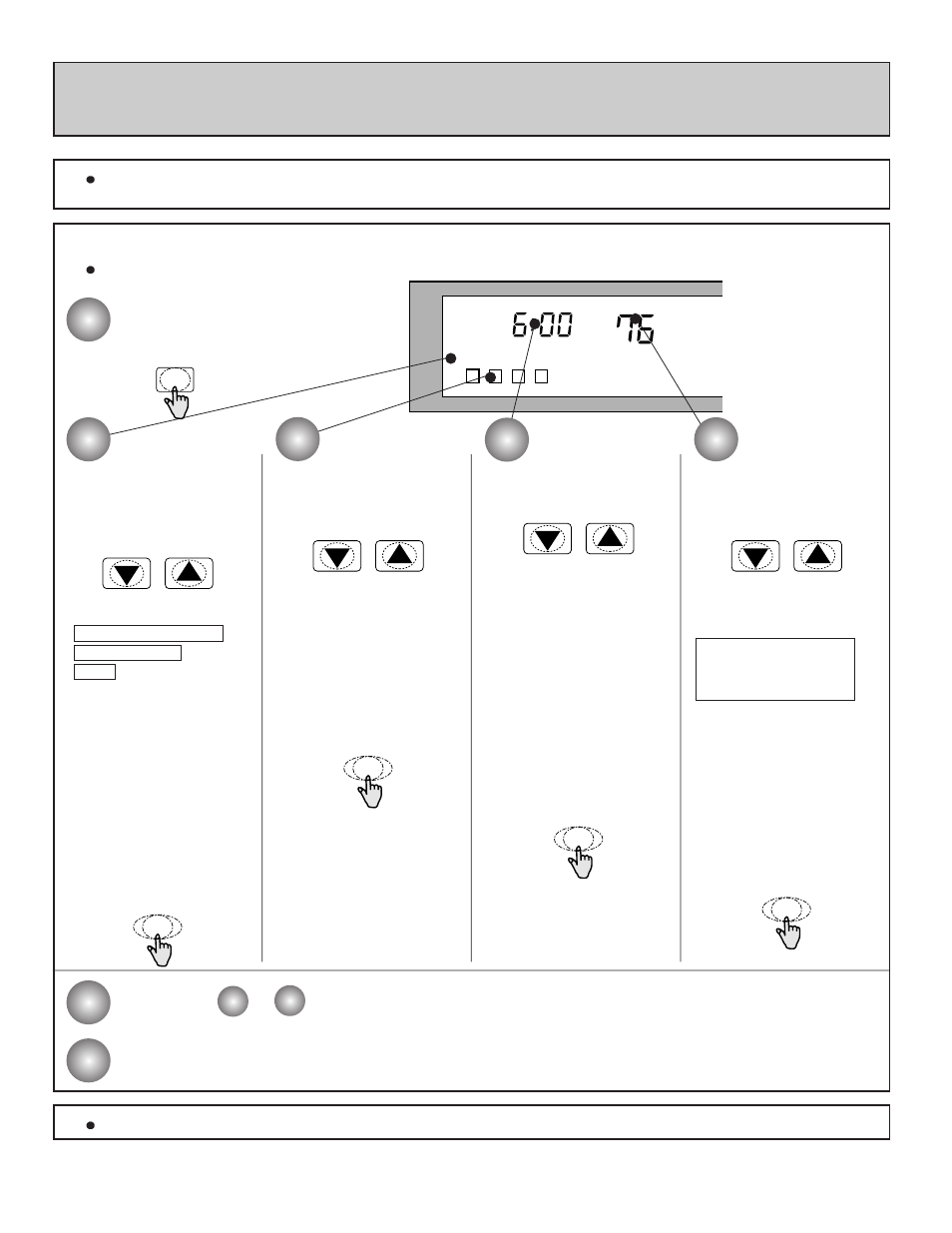
– 27 –
am
Set
Auto
Man
Select
Clock
Frost
Override
Progr
Temp R
1
2
3
4 OFF
Mo Tu We Th Fr Sa Su
3
5
1
6
7
PROGRAMING THE WEEKLY TIMERS
The following is a general outline of the setting options and procedures avaliable when
programing the weekly timers. A detailed step-by-step example is given on pages 28 to 29.
Note: Before programing the current time and day must be set. See page 24 for instructions.
The weekly timers can be easily programed by following the steps illustrated below:
Press the “Timers”
button once to
activate the timer
programing mode.
Repeat steps
for periods 1 through to 4 until you are happy with all the settings.
Press the “Timers“ button again to confirm your program and lock in all settings.
Select the day or
group of days you
wish to program by
pressing the “up” and
“down” buttons:
Choose from the
following options:
Mo Tu We Th Fr Sa Su
Mo Tu We Th Fr
Sa Su
or each day of the
week in turn.
If a group of days is
chosen, the times and
temperatures selected
in steps 3
5 will
automatically apply
for those days.
Press the “Select”
button to confirm your
choice.
Select the period you wish
to program by pressing
the “up” and “down”
buttons:
Periods 1
4 will
automatically appear in
order as you follow this
programing sequence, so
you may not need to
manually select a timer
period.
Press the “Select” button
to confirm your choice.
Set the start time for this
period by pressing the
“up” and “down”buttons:
The time will move up or
down in 10 minute
increments.
Each period must be set
to a later time than the
period before it.
No period can be set
past 11:50pm, as this is
the end of the 24hour
program.
Press the “Select”button
to confirm the time.
Set the temperature
you want for this period
by pressing the “up”
and “down” buttons:
Choose from the
following temperature
settings:
H(high) 80
60 L(low)
and
- - (OFF)
If you want heat during
this period, choose a
temperature.
If you do not want heat,
choose the OFF setting.
Press the “Select” button
to confirm the
temperature setting.
For a description of how to operate the heater with these programed settings, turn to page 26.
2
3
4
5
Timers
Select
Select
Select
Select
