Telephone features: handset, Fe at ur es – Radio Shack 43-3577 User Manual
Page 7
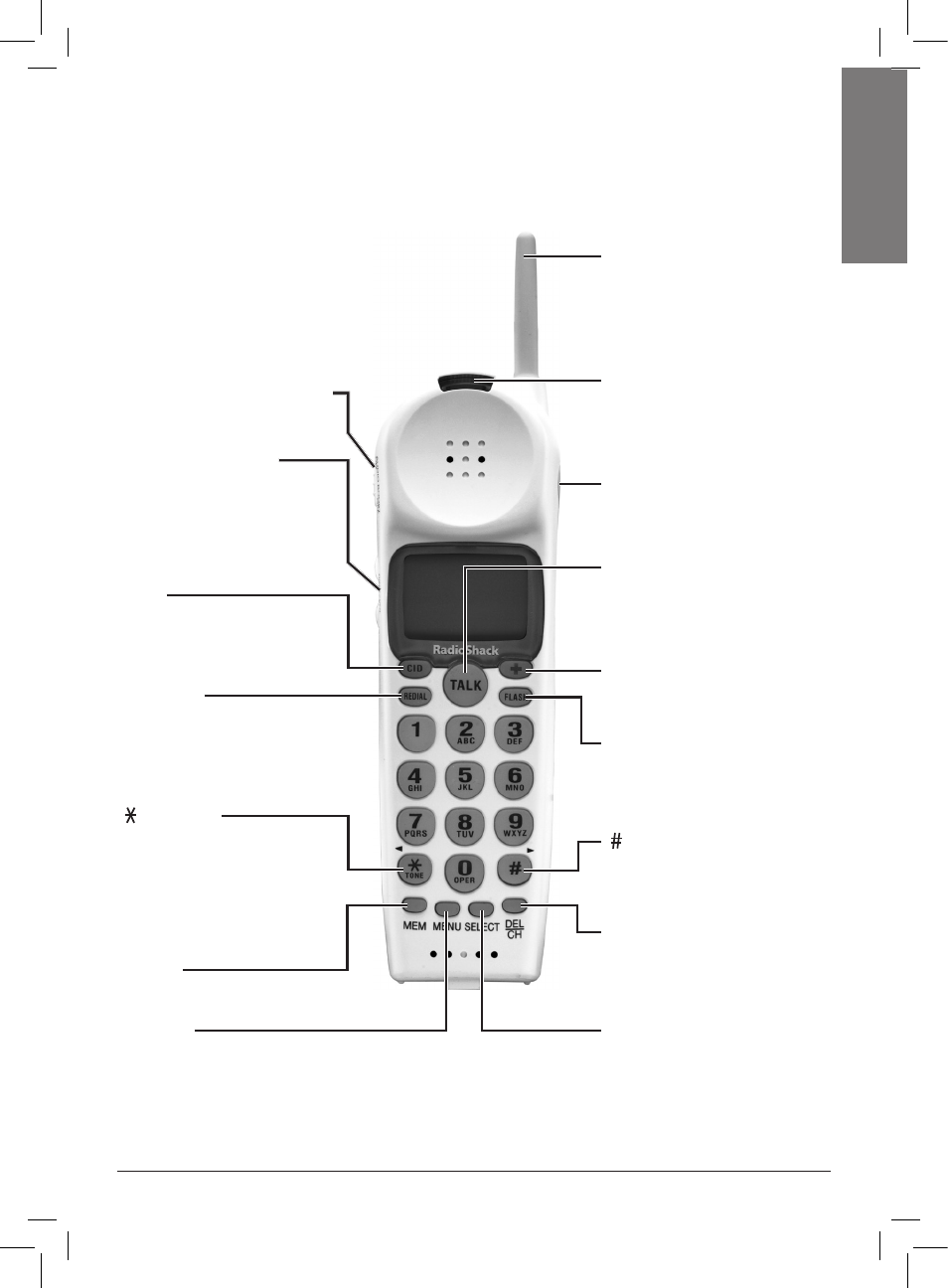
7
Fe
at
ur
es
CID
Review the call log
(when phone is not
in use).
MENU
Display menu (when
phone is not in use).
FLASH
Switch to an incoming
call when you receive
a Call Waiting alert.
MEM
Enter the memory dial list.
TONE f
• Switch to tone
dialing temporarily
when using the pulse
service.
• Move cursor to the
left during text entry.
+ (Emergency Dial)
Dial the stored
emergency number.
TALK
• Make or answer a
call.
• Hang up.
REDIAL
• Redial the last number
dialed.
• Insert a pause when
storing phone memory.
g
Move cursor to the
right during text entry.
Headphone Jack
Connect headphone.
AUDIO BOOST ON/OFF
Turns boost on and off.
RING / VOL +/–
• Adjust the ringer
volume (when phone
is not in use).
• Adjust the listening
volume (during a call).
SELECT
Select an option.
DEL/CH
• Delete an entry.
• Switch to a different
channel (during a call).
Telephone Features: Handset
Antenna
Indicator
Flashes when there is
an incoming call.
- ET-1110 (36 pages)
- 43-3701 (44 pages)
- ET-547 (24 pages)
- ET-686 (28 pages)
- 43-3824 (48 pages)
- 43-3575 (1 page)
- RT-551 (24 pages)
- 43-5862 (96 pages)
- TAD-794 (11 pages)
- ET-554 (24 pages)
- ET-216 (2 pages)
- 43-3533 (12 pages)
- ET-536 (24 pages)
- 43-3546 (12 pages)
- ET-1755 (12 pages)
- ET-469 (24 pages)
- 43-683 (28 pages)
- 43-1088 (24 pages)
- 43-3570 (49 pages)
- ET-542 (20 pages)
- ET-543 (20 pages)
- ET-596 (28 pages)
- 43-330 (56 pages)
- 43-3545 (44 pages)
- TAD-729 (40 pages)
- ET-908 (28 pages)
- 43-3581 (8 pages)
- 900 MHz Digital Spread Spectrum Cordless Phone with Digital Answerer and Caller ID/Call Waiting Deluxe (32 pages)
- 43-3544 (44 pages)
- ET-905 (20 pages)
- 43-3597 (8 pages)
- 43-3522 (13 pages)
- 43-3821 (28 pages)
- 43-3537 (10 pages)
- ET-918 (24 pages)
- 17-908 (2 pages)
- 43-144 (28 pages)
- 43-3856 (36 pages)
- and Speakerphone (28 pages)
- 900 MHz Digital Spread Spectrum Dual Keypad Cordless Telephone with Caller ID/Call Waiting ID (24 pages)
- ET-1123 (28 pages)
- 2.4 GHz Digital Spread Spectrum Cordless Telephone with Call Waiting/Caller ID (16 pages)
- 43-3871 (70 pages)
- ET-598 (32 pages)
- 43-5560 (52 pages)
