Storing an entry – Radio Shack 43-3577 User Manual
Page 18
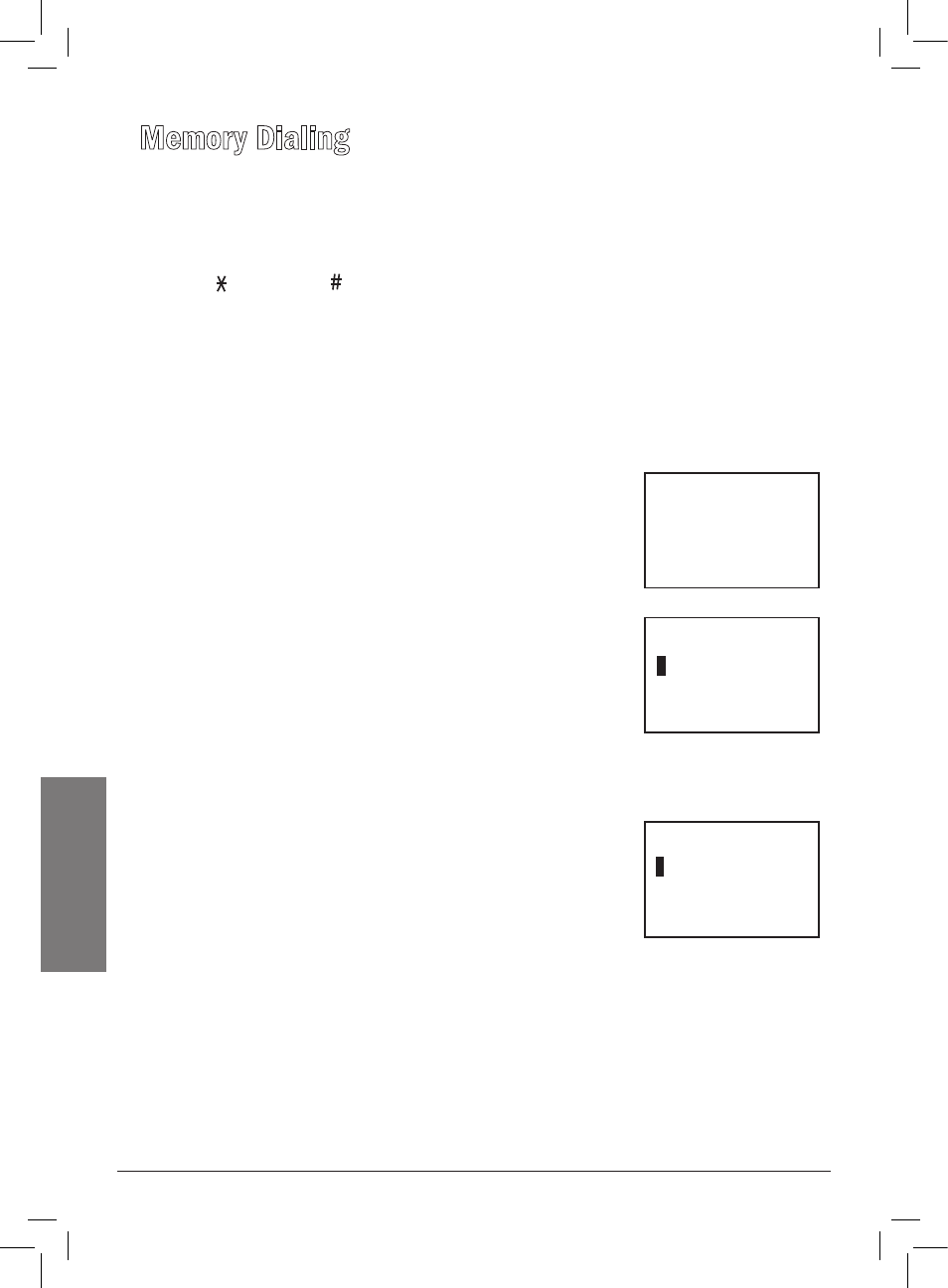
18
Memor
y Dialing
Memory Dialing
Memory Dialing allows you to dial a number using just a few key presses. You
can store up to ten names and numbers in the handset. Each entry can have of
a number up to 20 digits and a name up to 14 characters.
When entering numbers and characters:
• Press
TONE f or
g to move the cursor to the left or right.
• Press DEL/CH to erase a number/character.
• Press and hold DEL/CH to delete all characters.
• Press REDIAL to enter a pause in the dialing sequence. The display shows
a
P
. Each pause counts as one digit and represents a two second delay of
time between the digit.
Storing an Entry
1. Press MEM,
Select Memory
is displayed.
2. Press RING/VOL +/– or (0–9) to select the memory
location to store the number.
3. Press SELECT.
4. Press SELECT again to edit the memory location.
Store Name
and a cursor flashes indicating that the
display is ready for the name to be entered.
If
Edit Memory X
appears, the selected memory
location is already stored. You can either edit
the entry in this location, delete the entry in this
location, or select
Go Back
to choose another location.
5. Use the number keys to enter the name. See on “Character Chart” on page 19.
6. When finished, press SELECT. The screen displays
Store Number
.
7. Use the number keys to enter the number.
8. Press SELECT. A confirmation tone sounds.
Memory
X Stored
shows on the display.
9. Repeat steps 2–6 to store more numbers.
10. Press MEM to return to standby mode.
Select Memory
1
g
2
Store Name
Store Number
