ROUTE 66 Mini Maxi User Manual
Page 81
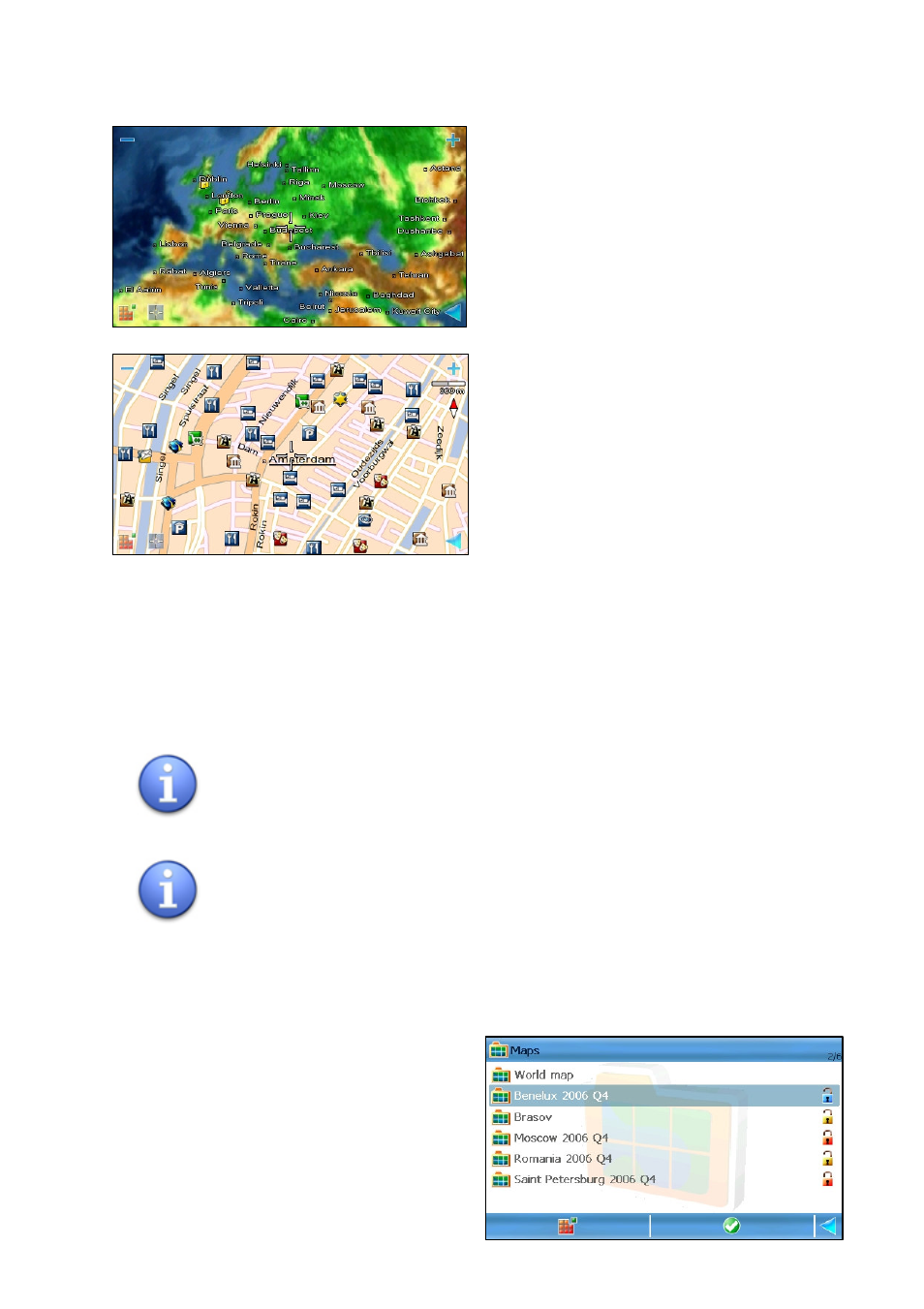
ROUTE 66 MINI & MAXI User Manual
81
A world map, covering the entire
globe and showing just a few
details (country borders, capital
city). The world map is always
available.
Detailed maps, for all continents,
countries and regions. A detailed
map contains cities, roads, points-
of-interest of that country or
region. Your product comes with a
pre-installed detailed map. If you
want to buy additional maps, use
the ROUTE 66 SYNC application (or
other
methods)
to
buy
and
download other detailed maps.
Refer to Buying and Downloading Content via ROUTE 66 SYNC
chapter for details regarding the downloading, activating, buying or
subscribing to digital content or services.
For navigation, your physical position (latitude, longitude) must
belong to the current map. For example, to navigate in
Benelux, the current map must be Benelux.
For map browsing, route planning or trip simulation, you don’t
have to be physically in the country displayed on the current
map. For example, you are in Benelux, but the current map is
France; you can browse, plan and simulate trips related to
France.
1.
Select Main menu >
Settings
> Map > Map or Extras >
Maps.
2.
Select a map.
