ROUTE 66 Mini Maxi User Manual
Page 119
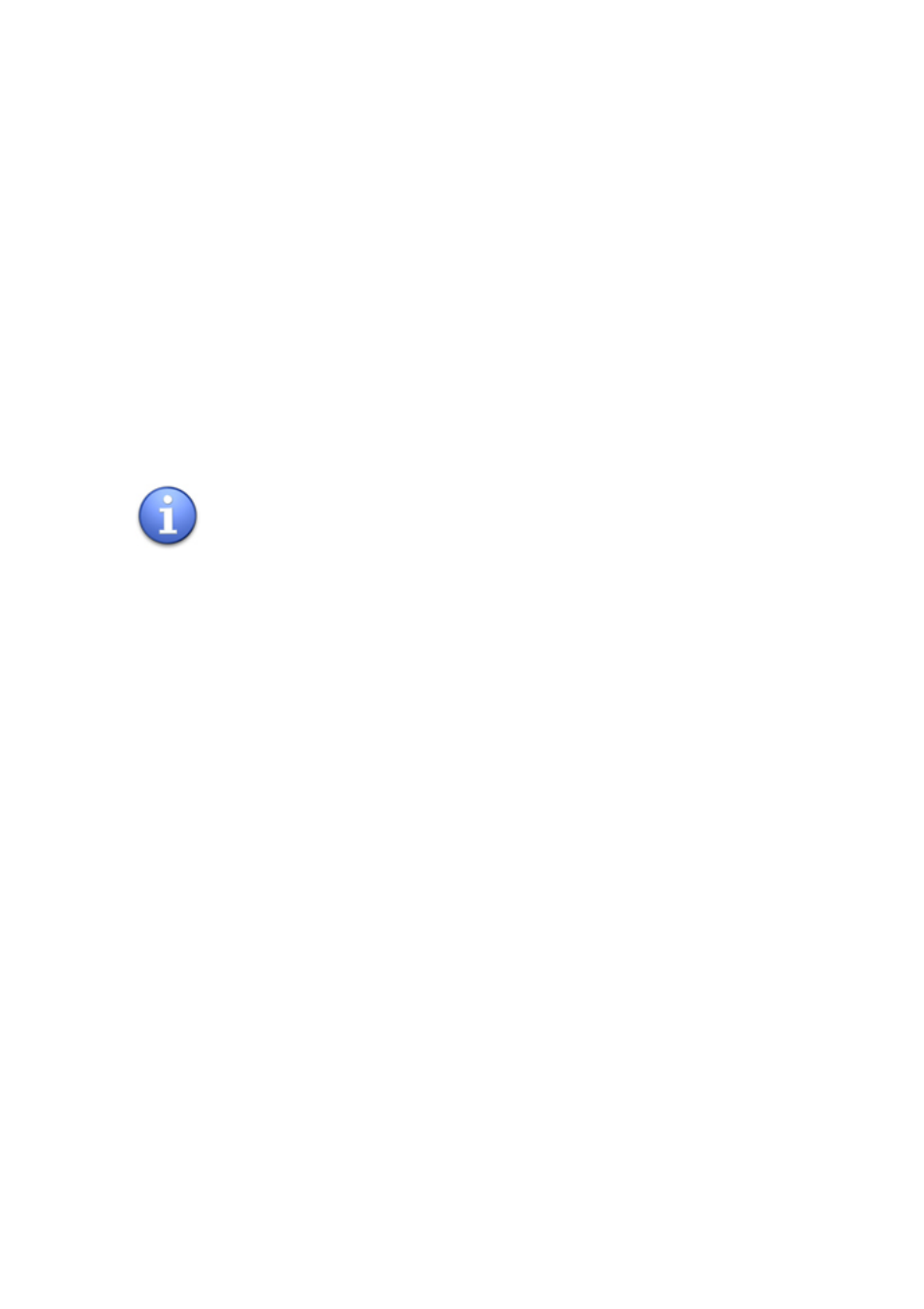
ROUTE 66 MINI & MAXI User Manual
119
Legend
When you browse the map or navigate but you don’t know the meaning of
a symbol or a colour displayed on the map, you can check the Legend
section. Here, you can find out:
the graphical symbols for all types of places (urban conglomeration,
town, district, etc.).
the colour and font for all types of roads (motorways, toll roads, one-
way traffic, pedestrian, etc.).
the colour of the calculated route and of the GPS arrow.
the colour of all drawn areas
You can change the colour of the map elements. Once saved,
these graphical changes are visible on the navigation screen.
1.
Select
Main menu >
Settings > Legend.
2.
Select an icon to open the corresponding section.
Cities/Symbols (Legend)
This section contains all graphical symbols for all types of places displayed
on the map.
1.
Select
Main menu >
Settings > Legend > Cities/Symbols.
2.
Scroll the list.
Roads/GPS (Legend)
This section contains all graphical symbols for all road types, turn arrow,
GPS arrow and GPS point.
1.
Select
Main menu >
Settings > Legend > Roads/GPS.
2.
Scroll the list.
