ROUTE 66 Mini Maxi User Manual
Page 76
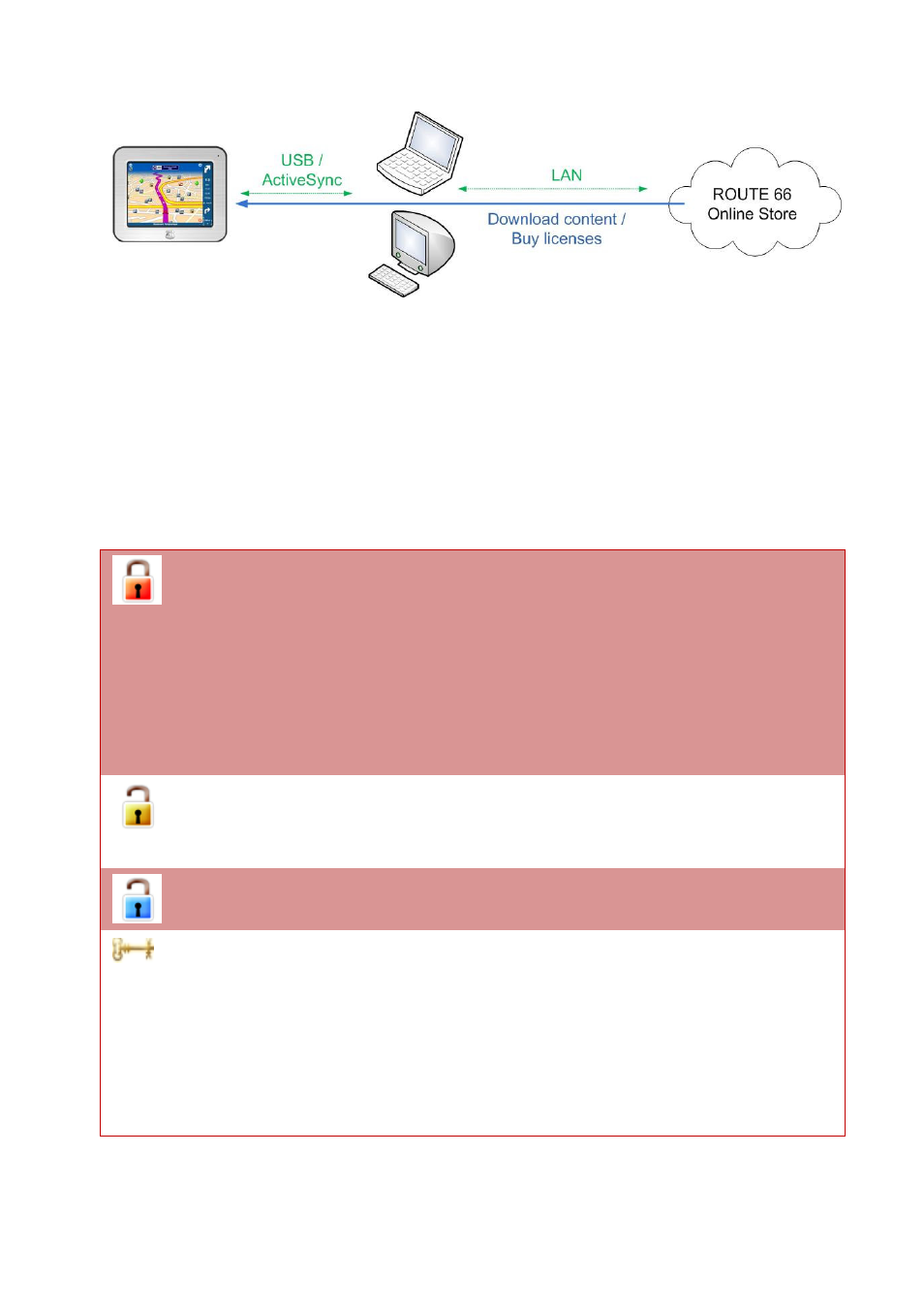
ROUTE 66 MINI & MAXI User Manual
76
Buying and Downloading Content via ROUTE 66 SYNC
Refer to the ROUTE 66 Sync documentation for details.
Status of Digital Content
Any item you see in the online shop or on your device can be in one of the
following states:
Red padlock
The item is available in the shop but
you must download and then buy a
license of use. There are two exceptions
to this rule: the item is already
downloaded on your device but you
must buy a license of use; or the
content is free-of-charge and you just
download the item.
Yellow padlock
The item is downloaded and you have a
license of use. Select Main menu >
Select to open it.
Blue padlock
The item is in use.
Yellow key
The item was deleted from the
memory card. Select Synchronise
content to recover your lost content.
The
license
key
was
accidentally deleted from the memory
card. Select Synchronise license
keys to recover your lost license key.
