ROUTE 66 Mini Maxi User Manual
Page 67
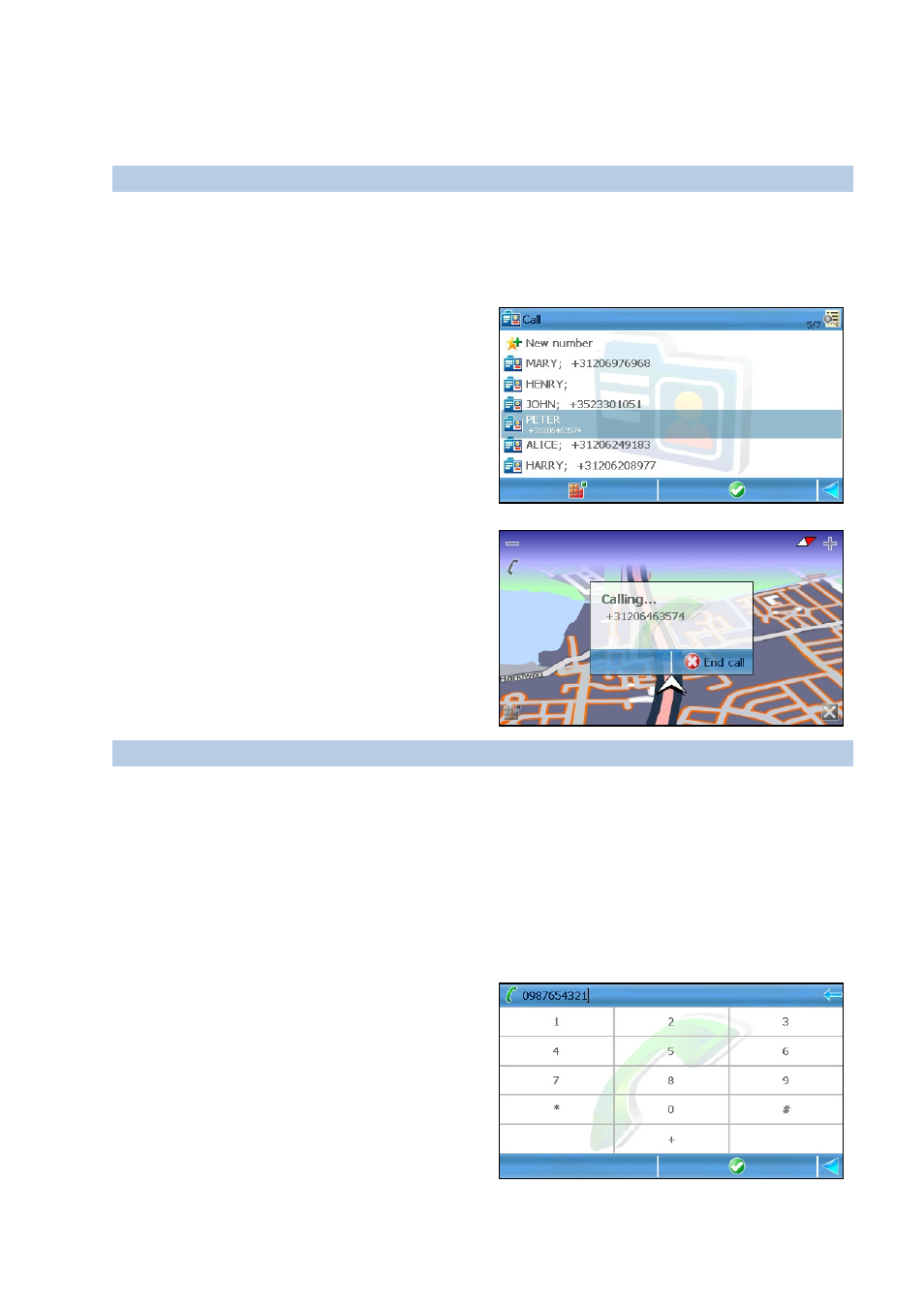
ROUTE 66 MINI & MAXI User Manual
67
Making Phone Calls
Choose a contact:
Select Main menu > Phone
> Call.
Select a number from the list.
Dial the number. The number
being dialled is displayed on the
screen. Your navigation device acts
as a hands-free set. Select End
call if there is no answer or if you
want to abort the phone call.
Type the number:
Select Main menu > Phone
> Call.
Select New number. Open
the keyboard.
Enter the number you intend
to call.
