ROUTE 66 Mini Maxi User Manual
Page 125
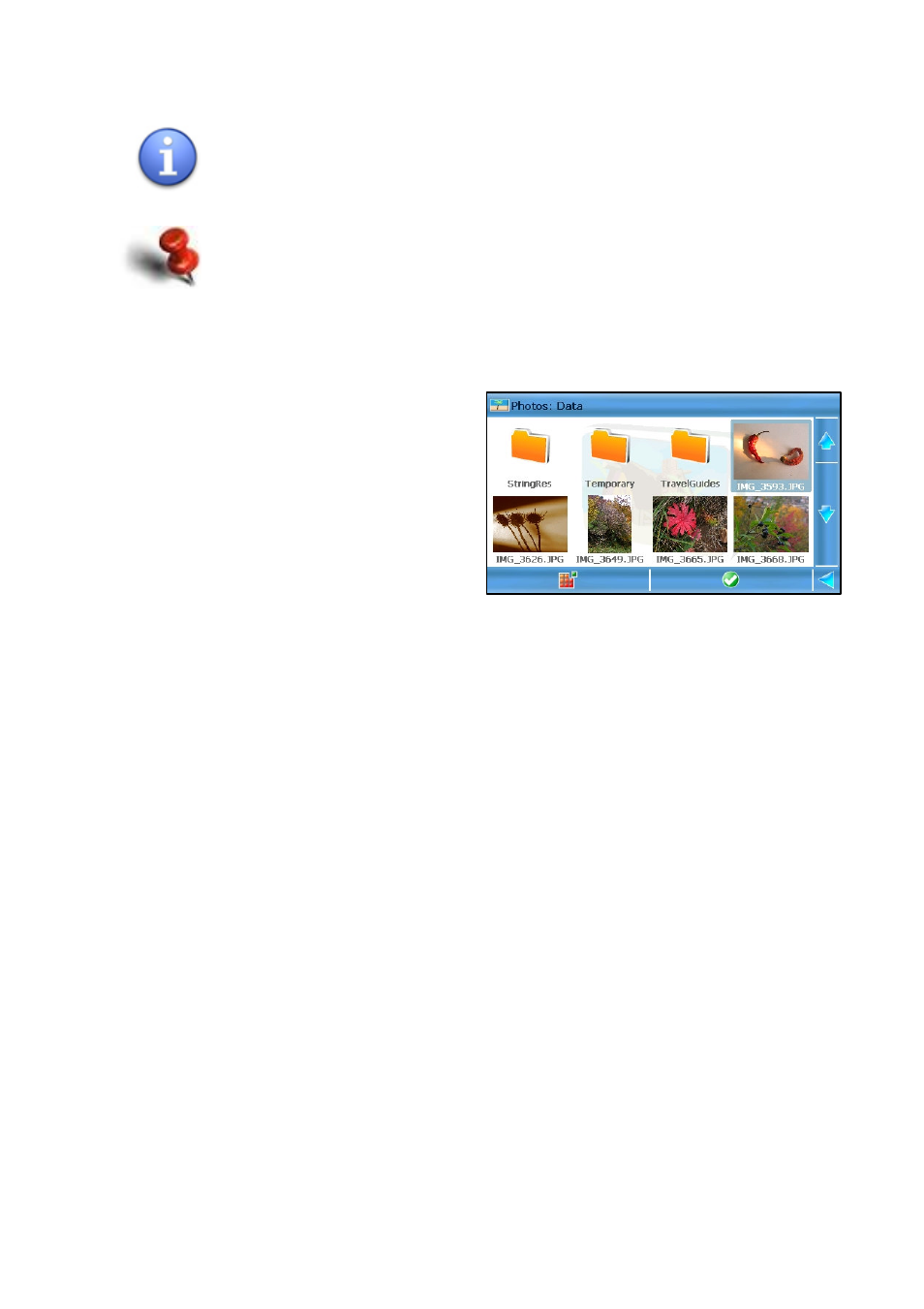
ROUTE 66 MINI & MAXI User Manual
125
The number of photos you can copy on the memory card is
limited only by the amount of free space available!
When you copy or transfer your digital photos from any
medium to the memory card, first check the local or regional
copyright laws, limitations or regulations!
Browsing for Image Files
With this photo viewer you can view
all images you stored on the
memory card. You can also view the
map screenshots you saved from
the navigation application (refer to
Saving Information
chapter for
details).
To
open
the
photo
viewer
application,
select Main menu >
Photos.
Browse the tree structure of the memory card to view and display
available images.
Select the Main menu to view the image information or the sending
options for the selected image.
Viewing Images
When you are in the photo viewer application, you can view images in two
different ways:
Individually – select an image and open it.
