ROUTE 66 Mini Maxi User Manual
Page 37
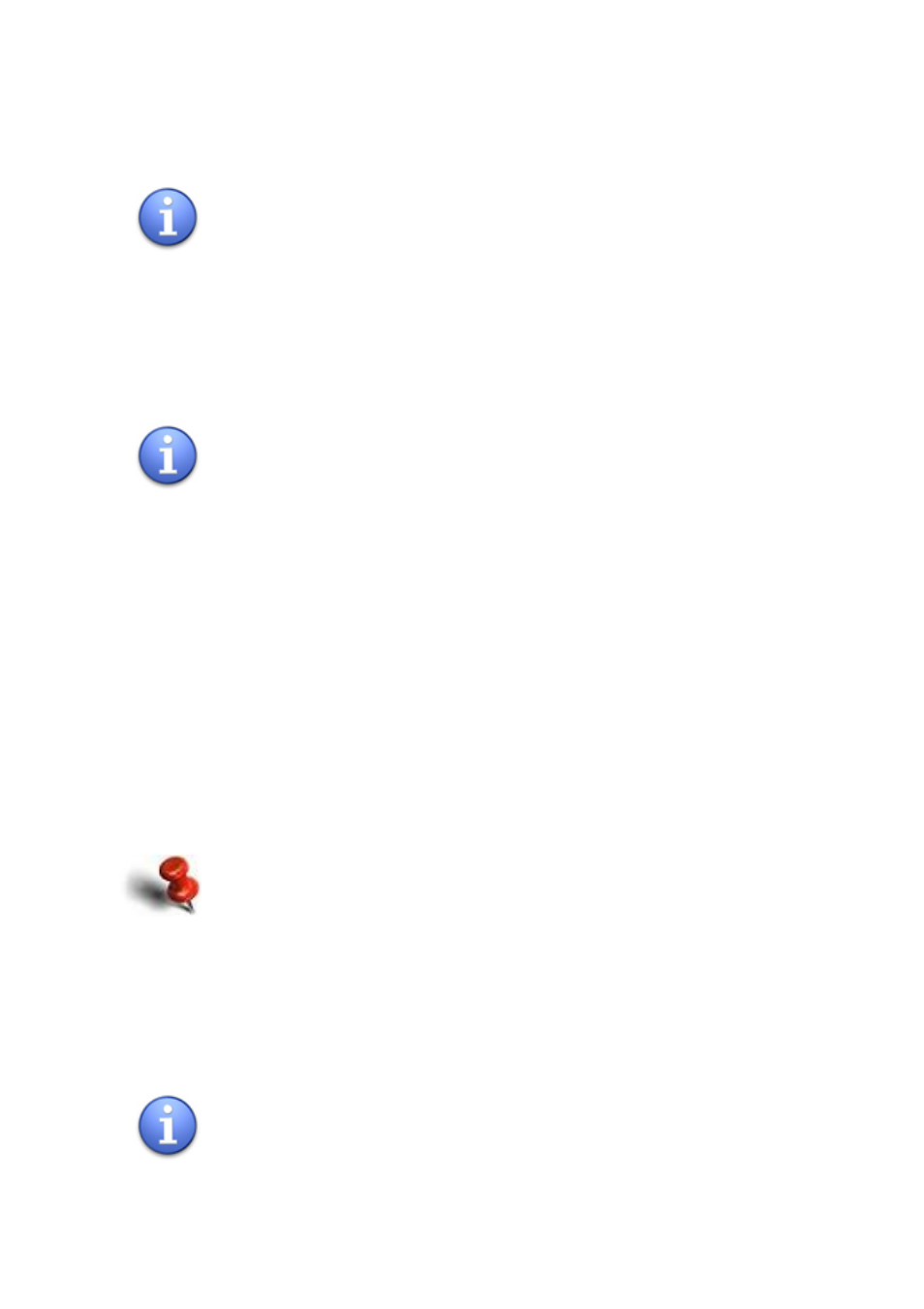
ROUTE 66 MINI & MAXI User Manual
37
The warning distance differs from case to case. The application
takes into account the type of turn (for example, a motorway
exit versus a U-turn) and the current navigation speed, and
estimates the driver’s reaction time. When you drive in the city,
the speed is lower so the warning distance is short; when you
drive on the motorway, the speed is higher so the warning
distance increases.
To change the language of the voice instructions,
select Main menu >
Settings > General > Voice language.
The number of available languages depends on the region of
purchase. If you want to have other languages available for
voice instructions, buy new voices from the online shop.
Sound Intensity
During navigation, you can change the sound intensity of the voice
instructions.
1.
Select Main menu >
Settings > General > Volume.
2.
Select the Volume option.
3.
Hold and drag the slider to the left (to lower the volume) or to the
right (to increase the volume).
4.
Save your changes.
During navigation and for safety reasons, we recommend you
to keep the sound switched on and listen to the voice
instructions and other acoustic warnings! This way, you can
concentrate on the road ahead of you and avoid any
unpleasant driving situations!
For a better navigation experience, combine this option with the Dynamic
volume option.
The Volume option is also available in the View menu during
navigation!
