ROUTE 66 Mini Maxi User Manual
Page 118
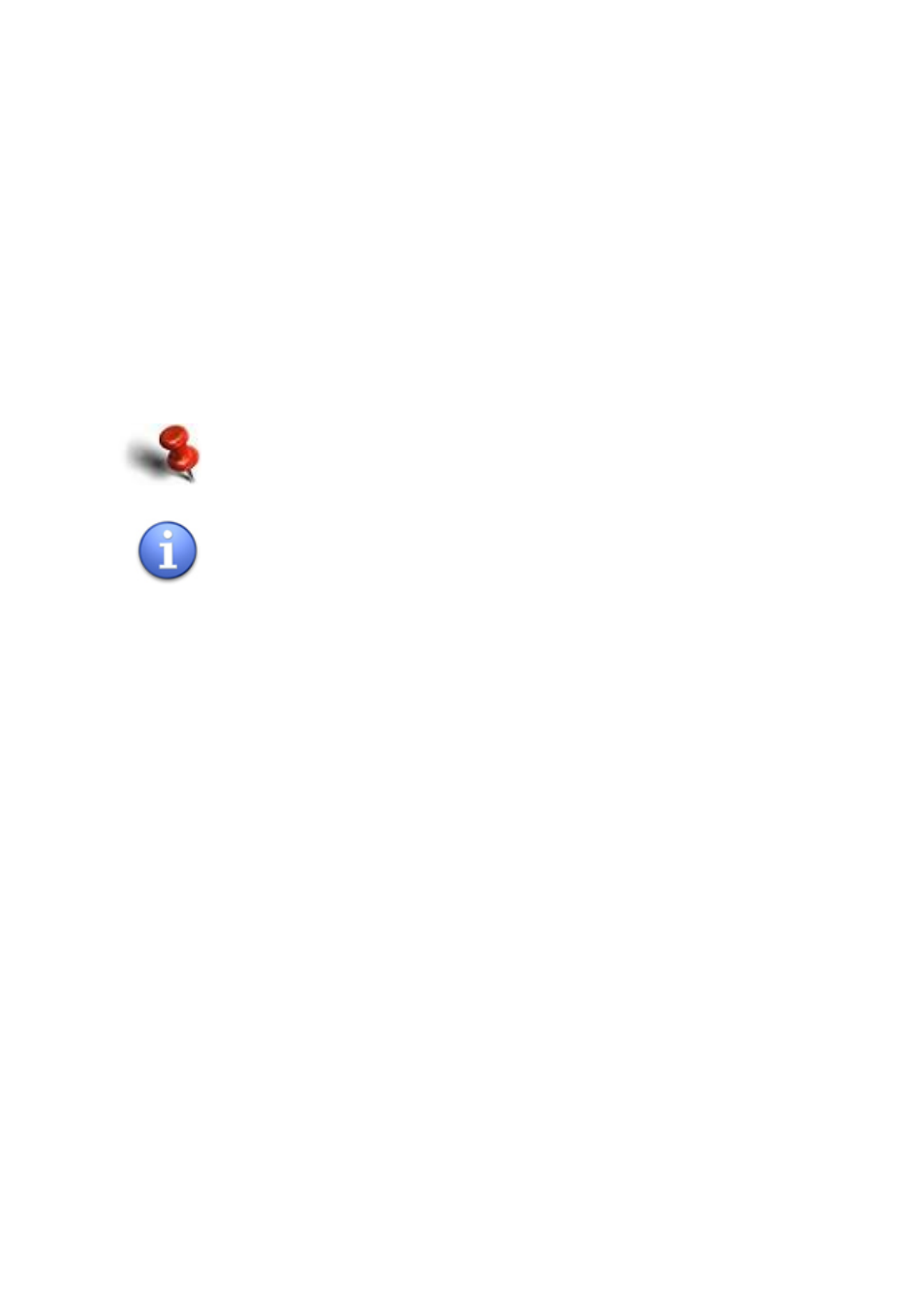
ROUTE 66 MINI & MAXI User Manual
118
RDS - Currently, the Radio Data System (RDS) technology is
supported by most Personal Navigation Devices (PNDs), Windows
Mobile smartphones and PocketPCs. The TMC messages are received
by drivers via an RDS receiver (built-in or stand-alone). An external
antenna is also required. The information is continuously updated.
Internet - Most Windows Mobile smartphones and certain PocketPCs
(only in case of Windows Mobile for Pocket PC Phone Edition) use a
GPRS (internet) connection to receive traffic information. The
information is updated at a time interval specified by the user.
Traffic information is available for selected countries and
selected products!
When the RDS is selected, the Traffic interval setting is
disabled. Only for the internet update you can choose the
update interval.
Activate TMC Pro
TMC Pro is available when you use the RDS-TMC channel.
You need an RDS-TMC receiver.
The traffic messages received via the normal RDS-TMC channel are
reliable but not very detailed. However, they are free.
The traffic messages received via the TMC Pro channel (also known as
commercial TMC) are very comprehensive and at the highest industry
standards. You must buy and activate this service.
1.
Select Main menu >
Settings > Extras > Activate TMC Pro.
2.
Select an option:
Yes – if you want to receive professional traffic data.
No – if you want to receive non-commercial traffic data.
3.
Save the changes.
