ROUTE 66 Mini Maxi User Manual
Page 116
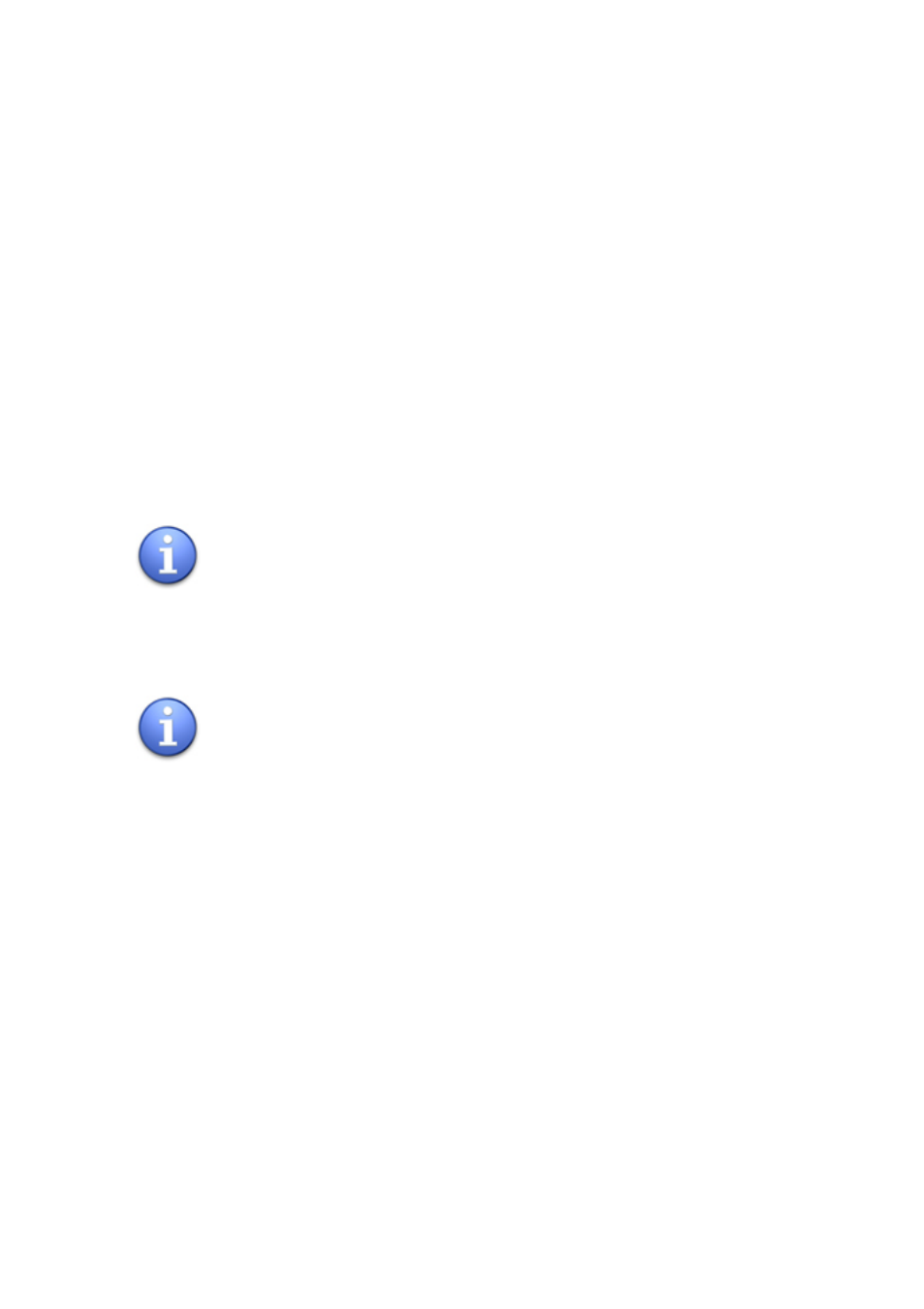
ROUTE 66 MINI & MAXI User Manual
116
Manually – Connect your device to a PC (via USB / ROUTE 66 Sync
application), open the service and select Update.
Automatically – Use a temporary connection to the internet
(Bluetooth pair / GPRS), download the latest data, and then interrupt
the connection.
Select the frequency of automatic data update for this service.
1.
Select Main menu >
Settings > Extras > Weather interval.
2.
Specify the frequency of receiving new weather information on your
device.
3.
Scroll the list.
4.
Select and save a frequency.
5.
Save the change.
To receive automatic updates, you need a connection to the
internet!
Safety Cameras Interval
This option is available only after you activate the Safety
cameras service!
The safety cameras information used by your navigation device can be
updated in two different ways:
Manually – Connect your device to a PC (via USB / ROUTE 66 Sync
application), open the service and select Update.
Automatically – Use a temporary connection to the internet
(Bluetooth pair / GPRS), download the latest data, and then interrupt
the connection.
Select the frequency of automatic data update for this service.
1.
Select Main menu >
Settings > Extras > Safety cameras
interval.
2.
Specify the frequency of receiving new safety cameras information on
your device.
