Deleting an outgoing message, Screening calls – Radio Shack TAD-733 User Manual
Page 20
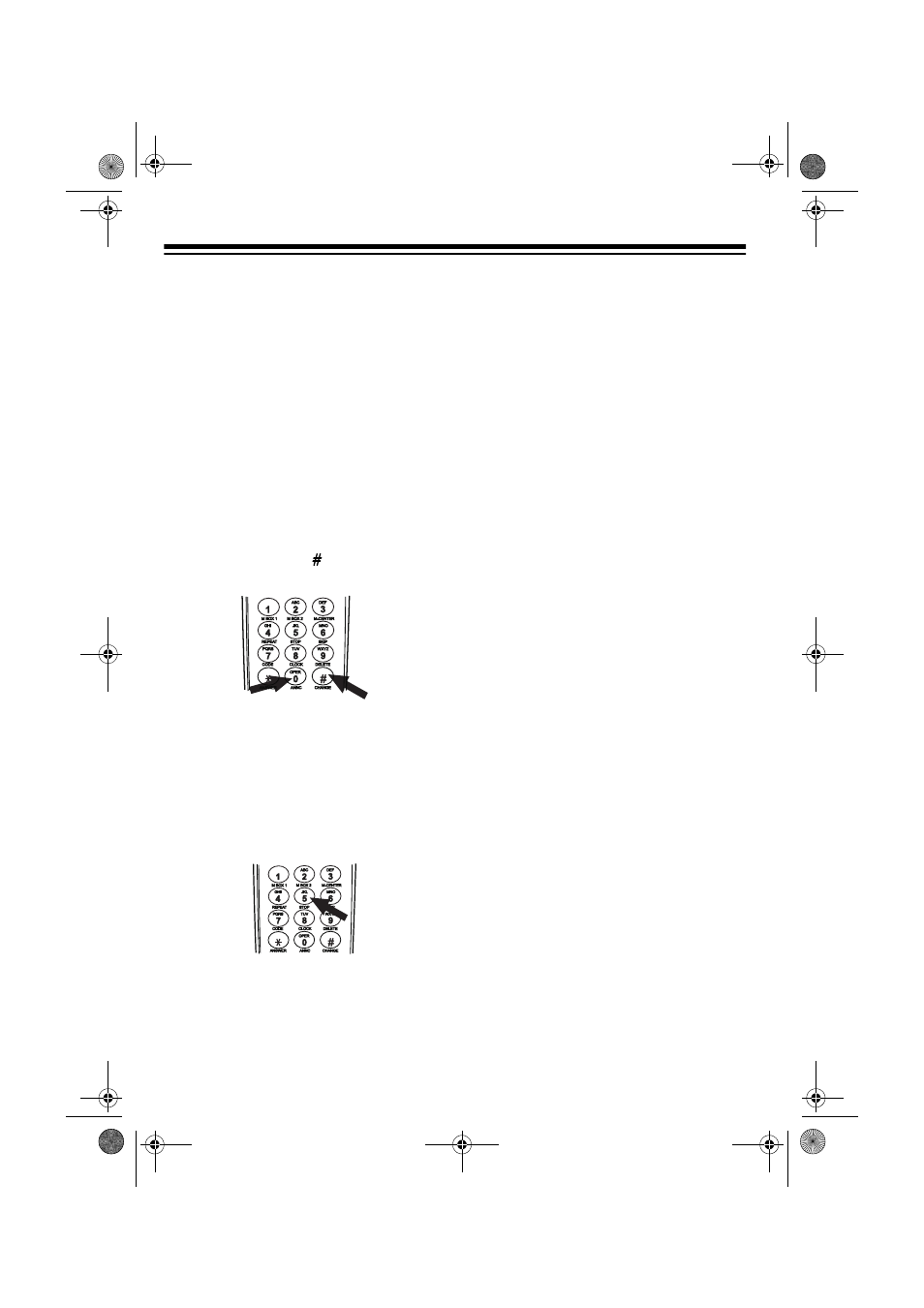
20
Note:
FL
flashes when the TAD’s mem-
ory is full. You must delete some mes-
sages before you can record a new
outgoing message.
1. Set the TAD to Answer-On to record
a new outgoing message, or An-
nounce-Only to record the an-
nouncement-only message. See
“Setting the TAD to Answer Calls”
on Page 19.
2. Press
REMOTE
on the handset. The
REMOTE indicator lights and – –
appears on the base.
3. Press
CHANGE
( )
then
ANNC
(0)
.
The handset beeps once.
4. Speak your message in a normal
voice, as though you were talking to
someone on the phone.
5. Press
STOP (5)
when you finish the
message. The TAD plays back the
outgoing message, then beeps
twice.
6. Press
REMOTE
. The REMOTE indi-
cator turns off.
To play the outgoing message at any
time, select the desired mode, then
press
REMOTE
then
ANNC (0)
on the
handset, or press
ANNC
on the base.
PL
appears while the message plays.
DELETING AN OUTGOING
MESSAGE
Select the outgoing message you want
to delete. Press
DELETE
then
ANNC
on
the base, or
REMOTE
,
DELETE
(9)
, then
ANNC
(0)
on the handset.
SCREENING CALLS
You can let the TAD answer calls for you
then listen to the caller’s message
through the base’s speaker. If you de-
cide to answer the call, lift the handset
then press
TALK
.
If
the handset is off the
base, press
TALK
or pick up any phone
on the same phone line.
The TAD stops
recording and resets to answer the next
call.
Note: If you answer a call just as the
TAD answers, the TAD might not stop
playing the outgoing message. If this
happens, press
TALK
(or the switchhook
of the extension phone you are using) to
stop the TAD.
You can also use the handset to screen
calls. When the TAD answers a call,
press
REMOTE
and listen to caller’s
message. If you decide to answer the
call, press
TALK
. If you decide to let the
TAD continue to record the message,
press
REMOTE
again.
43-733.fm Page 20 Friday, September 17, 1999 8:57 AM
