Combining performance data (merge), 37 creating a new song – Roland WORKSTATION GW-8 User Manual
Page 37
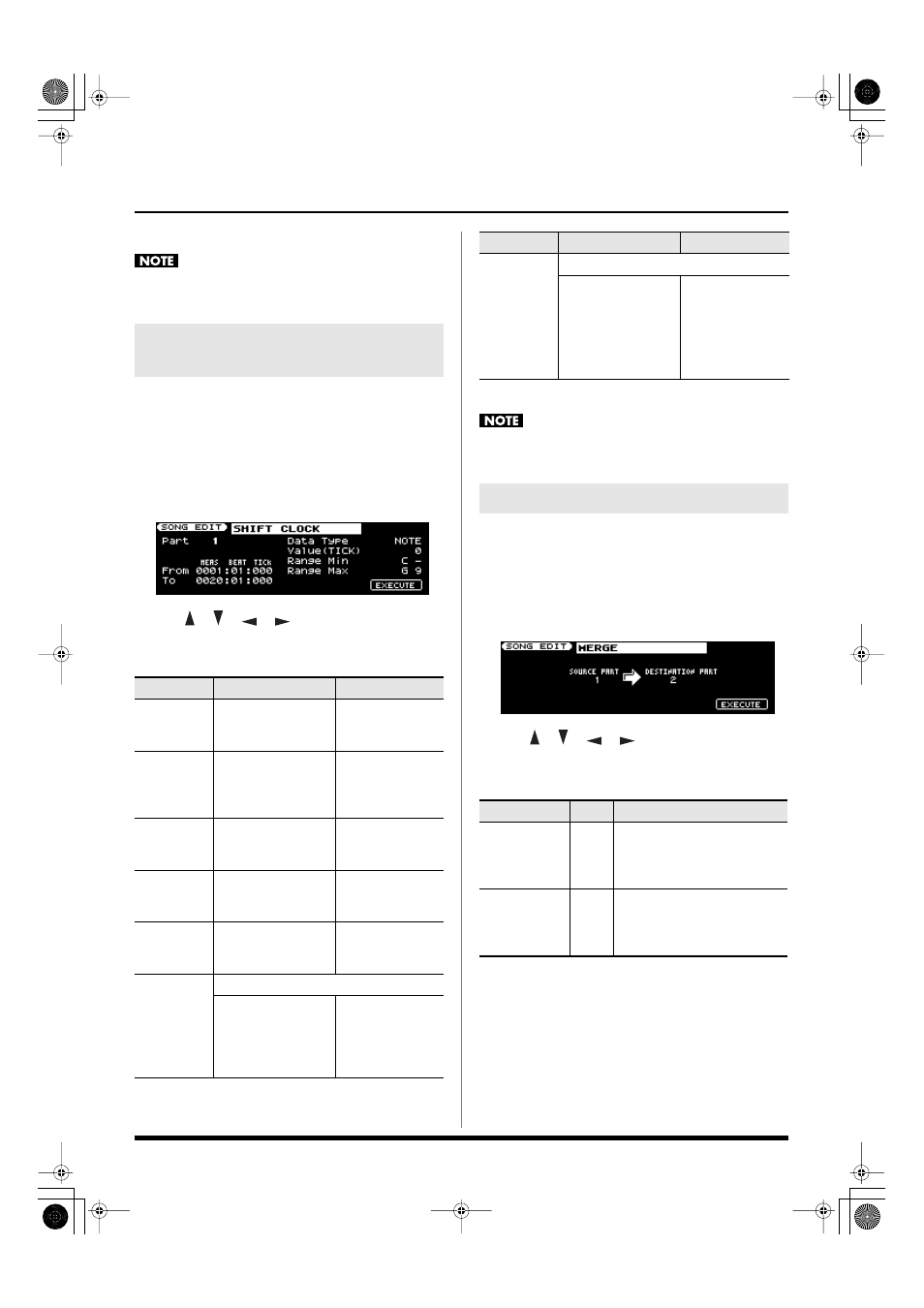
37
Creating a New Song
3. Select “EXECUTE” and then press [ENTER].
It is not possible to restore the data to its original state after
executing this operation.
By using this function, events of the specified data type in the
specified region and specified range of pitches can be shifted
forward or backward.
1. In the “Song Edit Menu,” select “10. Shift Clock” and press
[ENTER].
The SONG EDIT SHIFT CLOCK screen will appear.
2. Use [
] [
] [
] [
] to move the cursor to the
parameter that you want to change, and use the VALUE
dial to make the desired settings.
3. Select “EXECUTE” and then press [ENTER].
It is not possible to restore the data to its original state after
executing this operation.
This function combines (merges) the performance data of the
specified Song part with a different part of the same Song.
1. In the “Song Edit Menu,” select “11. Merge” and press
[ENTER].
The SONG EDIT MERGE screen will appear.
2. Use [
] [
] [
] [
] to move the cursor to the
parameter that you want to change, and use the VALUE
dial to make the desired settings.
Making Fine Adjustments to the
Timing (Shift Clock)
Parameter
Value
Explanation
Part
ALL, 1–16
Selects the Song
part whose timing
is to be shifted.
From (MEAS:
BEAT: TICK)
0001: 01: 000–
Specifies the
beginning of the
region to be
shifted.
To (MEAS:
BEAT: TICK)
0001: 01: 000–
Specifies the end
of the region to be
shifted.
Data Type
ALL, NOTE,
PITCH BEND, CC, PC
Specifies the type
of data to be
shifted.
Value (TICK)
-4800–4800 (TICK)
Specifies the
amount of shift in
units of one tick.
Range Min
(Only when Data Type= NOTE or CC)
If Data Type= NOTE:
C–(Range Max value)
If Data Type= CC:
0–(Range Max value)
Specifies the
lowest note (Note)
or lowest value
(CC) of the data
that is to be shifted.
Range Max
(Only when Data Type= NOTE or CC)
If Data Type= NOTE:
(Range Min Value)–
G9
If Data Type= CC:
(Range Min value)–
127
Specifies the
highest note (Note)
or highest value
(CC) of the data
that is to be shifted.
Combining Performance Data (Merge)
Parameter
Value
Explanation
SOURCE PART
1–16
Selects the Song part containing
the data that you want to merge.
You can’t select the same part as
the Destination.
DESTINATION
PART
1–16
Selects the merge-destination
Song part.
You can’t select the same part as
the Source.
Parameter
Value
Explanation
GW-8_Ver2.book 37 ページ 2009年6月8日 月曜日 午前11時55分
