Roland HPi-7LE User Manual
Page 7
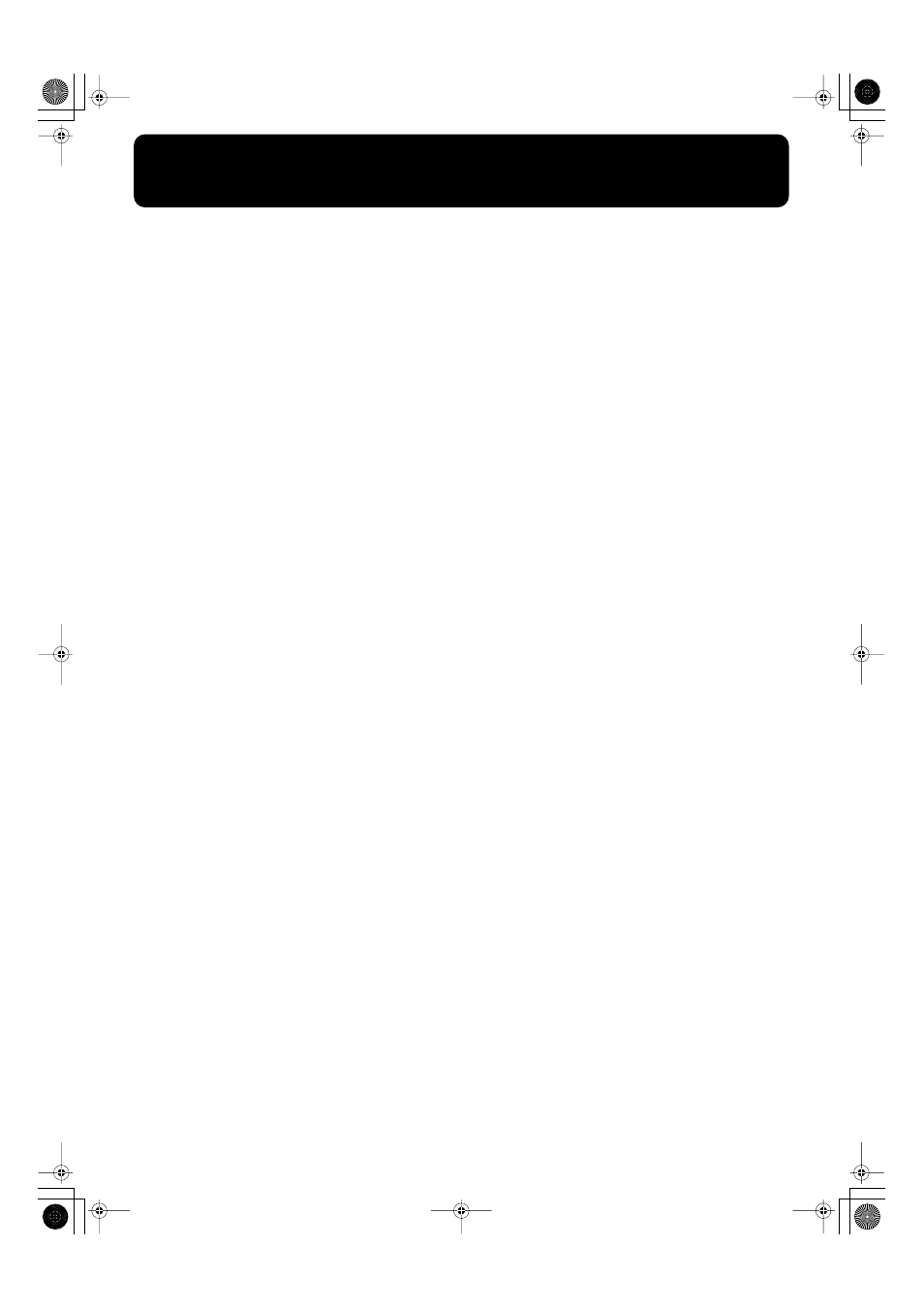
7
Contents
USING THE UNIT SAFELY.........................................3
IMPORTANT NOTES ...................................................5
Before You Begin Playing ...........................9
Making the Connections...............................................9
Connecting the pedal cable.....................................9
Connecting the Speaker Cable
(HPi-7LE only)..........................................................9
Attach the music rest ...............................................9
Connect the power cord..........................................9
Connect headphones ...............................................9
Using the Headphone Hook.................................10
Opening and Closing the Lid.....................................10
Turning the Power On/Off ........................................10
Adjusting the Volume or Brightness of
the Sound ......................................................................10
Adjusting the Contrast of the Screen ........................10
About the Pedals..........................................................11
Disabling Functions Other Than Piano
Performance (Panel Lock) ..........................................11
Cancelling Auto Demo ...............................................11
Panel Descriptions .....................................12
Front Panel....................................................................12
Rear Panel .....................................................................13
Bottom Panel ................................................................13
Music Rest.....................................................................13
Basic Operation and the Main Screen ......14
Playing Along With A Song .......................15
Notation Screen ......................................................15
Button Operations..................................................16
Playing a Song..............................................................16
Playing songs consecutively (All Song Play) .....18
Playing back at a fixed tempo ..............................19
Registering the Songs You Like (Favorites) .......19
Removing Songs from Favorites..........................19
Using the Metronome .................................................20
Adding a Count to Assist Your Timing ...................21
Assigning Markers to a Song for Repeated
Practice ..........................................................................22
Changing the Key of the Keyboard or
Song Playback (Transpose) ........................................24
Adjusting the Keyboard Touch (Key Touch) ..........25
Adding Variety to Your Performances .....26
Selecting the Sound to Play........................................26
Applying Effects to the Sound...................................27
Playing Two Sounds Layered Together (Dual).......27
Playing Different Sounds in the Right and
Left Hand (Split) ..........................................................28
Using the Lesson Function
(Visual Lesson) .......................................... 30
Adding an Accompaniment to Your
Performance (Pianist Function)................ 32
Playing in a Wonderland of Sound........... 33
Explanation of each selection ...............................33
Recording Your Performance ................... 34
Recording Along with a Song....................................34
Recording a New Song ...............................................36
Re-recording .................................................................38
Erasing a Recorded Song ............................................39
Other Recording Methods..........................................39
Recording with an accompaniment
(the Pianist function) .............................................39
Multitrack recording on five tracks.....................40
Saving Your Performance ......................... 41
Using Floppy Disks .....................................................41
Saving Songs.................................................................42
Deleting Saved Songs ............................................43
Copying Songs........................................................44
Playing Back Music Files or a Song that
was Saved on Floppy Disk........................ 46
Convenient Functions ............................... 47
Changing the Notation Screen Settings....................47
Editing Songs................................................................48
Undoing Edits (Undo)...........................................49
Copying Measures (Copy)....................................49
Correcting Timing Discrepancies
(Quantize)................................................................49
Deleting Measures (Delete) ..................................50
Inserting Blank Measures (Insert)........................50
Transposing Individual Parts (Transpose).........51
Making Measures Blank (Erase) ..........................51
Exchanging Parts (Part Exchange).......................51
Correcting Notes One by One (Note Edit) .........52
Modifying the Tone Changes in a Song
(PC Edit) ..................................................................52
Saving the Notation Data in BMP Format ...............52
Functions that Can be Selected Using
the [Function] Button ..................................................54
HPi-7_e.book 7 ページ 2005年1月18日 火曜日 午後4時39分
