Index – RCA VR688HF User Manual
Page 60
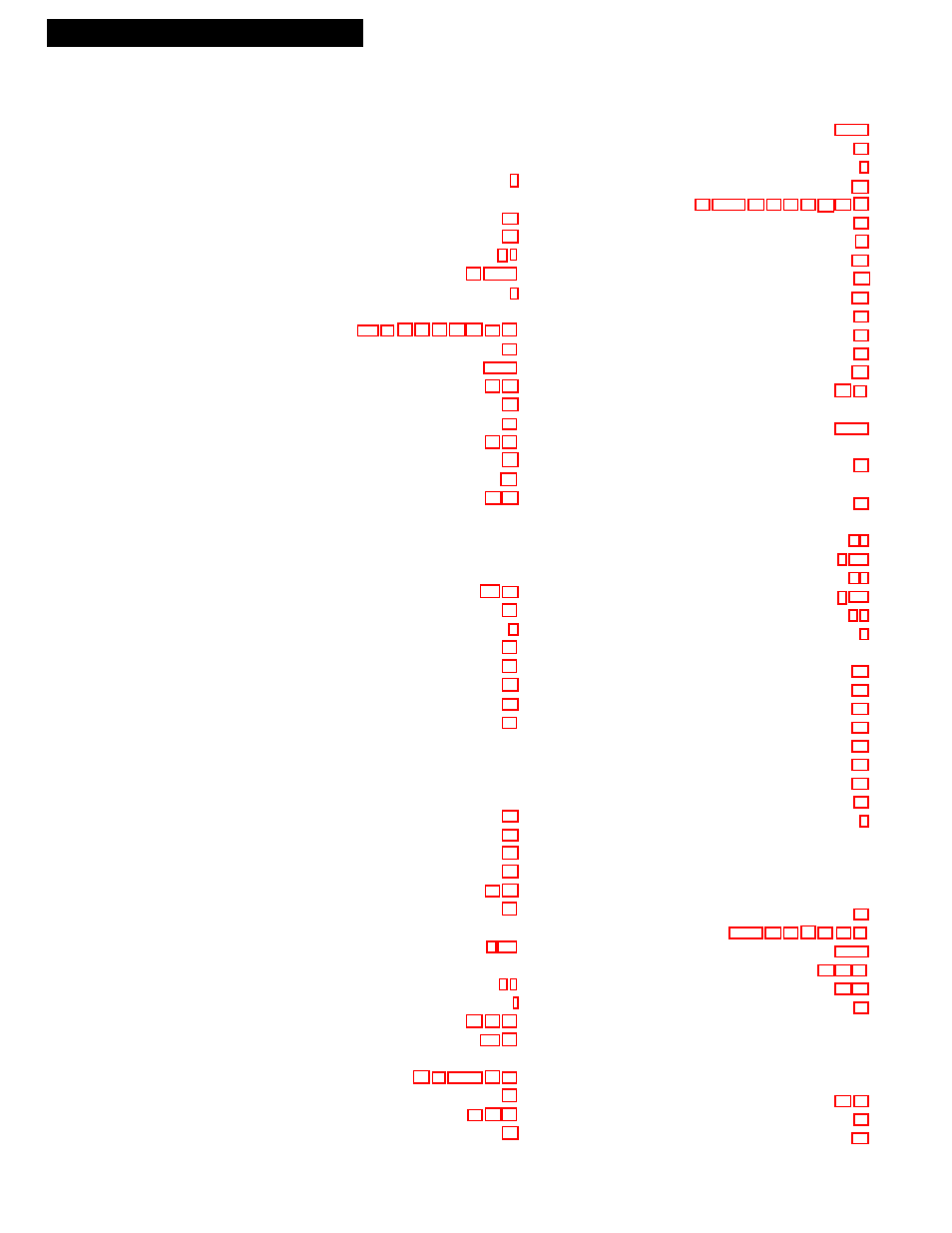
58
Index
Checks, Trouble . . . . . . . . . . . . . . . . . . . . . .54-56
Choisissez une Langue . . . . . . . . . . . . . . . . . . .18
Choosing a Hookup . . . . . . . . . . . . . . . . . . . . . . .2
Cleaning the VCR . . . . . . . . . . . . . . . . . . . . . . .52
CLEAR
Button . . . .11,20-21,28,32,33,35,40,43,44
Clearing Timer and VCR Plus+ Programs . . .44
Clock Set, Manual . . . . . . . . . . . . . . . . . . . . . . .15
Code, LaserDisc Player . . . . . . . . . . . . . . . . . . .22
Code, VCR2 . . . . . . . . . . . . . . . . . . . . . . . . . . . . .22
Code, DVD Component . . . . . . . . . . . . . . . . . .22
Codes, Cable Box . . . . . . . . . . . . . . . . . . . . . . . .24
Codes, RCA Auxiliary Components . . . . . . . .25
Codes, Satellite Receivers . . . . . . . . . . . . . . . . .24
Codes, TV . . . . . . . . . . . . . . . . . . . . . . . . . . . . . .23
COMM/MARK
Indicators . . . . . . . . . . . . . . .36,51
COMMERCIAL
66ADVANCEª
Feature . . . . . . . . . . . . . . . . . . . . . . . . . . .36-37
COMMERCIAL
66ADVANCEª,
Questions and Answers . . . . . . . . . . . . . . .57
COMMERCIAL
66ADVANCEª,
Stopping . . . . . . . . . . . . . . . . . . . . . . . . . . . .36
Connections
Antenna . . . . . . . . . . . . . . . . . . . . . . . . . . . .2,3
Cable System With Cable Box . . . . . . . .2,4-5
Cable System Without Cable Box . . . . . .2,3
Satellite Receiver . . . . . . . . . . . . . . . . . . .2,6-7
VCRs for Copying Tapes . . . . . . . . . . . . . .2,8
Contents . . . . . . . . . . . . . . . . . . . . . . . . . . . . . . . .1
Controlling With Remote
Auxiliary RCA Component . . . . . . . . . . . .25
Cable Box . . . . . . . . . . . . . . . . . . . . . . . . . . .24
DVD Component . . . . . . . . . . . . . . . . . . . . .22
LaserDisc Player . . . . . . . . . . . . . . . . . . . . .22
Satellite Receiver . . . . . . . . . . . . . . . . . . . . .24
TV . . . . . . . . . . . . . . . . . . . . . . . . . . . . . . . . .23
VCR, Compatible . . . . . . . . . . . . . . . . . . . . .22
Copying and Editing Tapes . . . . . . . . . . . . . . .48
Copying Tape, Connections . . . . . . . . . . . . . . . .8
— D —
Design Specifications . . . . . . . . . . . . . . . . . . . . .52
DISPLAY
Button . . . . . . .20-21,28,34,35,44,48,51
Display Panel . . . . . . . . . . . . . . . . . . . . . . . .50-51
Displaying Time Counter Only . . . . . . .34,35,51
Displays, Status . . . . . . . . . . . . . . . . . . . . . . .34,35
DSS SETUP
Menu . . . . . . . . . . . . . . . . . . . . . . .11
— E —
EDIT
Button . . . . . . . . . . . . . . . . . . . . . . . . . .20,48
Editing and Copying Tapes . . . . . . . . . . . . . . .48
Editing Timer and VCR Plus+ Programs . . . .44
— A —
Accessories, Included . . . . . . . . . . . . . . . . . . . . .9
Add or Remove Channels from
Memory . . . . . . . . . . . . . . . . . . . . . . . . . . . .17
ADD/REMOVE CHANNEL
Antenna Connections . . . . . . . . . . . . . . . . . . . .2,3
Arrow Buttons . . . . . . . . . . . . . . . . . . . . .10,20-21
Attaching Power Cord . . . . . . . . . . . . . . . . . . . .9
AUDIO/VIDEO IN/OUT
Jacks . . . . . . . . . . .3-8,12,27,44,46,47,48,49,50
Auto Channel Search Feature . . . . . . . . . . . . .14
Auto Clock Set: ON/OFF
Feature . . . . . . . .14-15
Auto Play: ON/OFF
Feature . . . . . . . . . . . .26,28
Auto Repeat Feature . . . . . . . . . . . . . . . . . . . . .28
AUTO REPEAT
Menu . . . . . . . . . . . . . . . . . . . .28
Auto TV/VCR: ON/OFF
Feature . . . . . . . . .19,26
AutoEdit Feature . . . . . . . . . . . . . . . . . . . . . . . .48
Automatic Tracking . . . . . . . . . . . . . . . . . . . . . .31
AUX
(Auxiliary) Button . . . . . . . . . . . . . . . .20,25
— B —
Back Panel . . . . . . . . . . . . . . . . . . . . . . . . . . .3-8,50
Basic Recording . . . . . . . . . . . . . . . . . . . . . . . . .39
Batteries, Inserting in Remote . . . . . . . . . . . . . .9
Blank Search Feature` . . . . . . . . . . . . . . . . . . . .33
BLANK SEARCH
Menu . . . . . . . . . . . . . . . . . .33
Brightness, Front Panel . . . . . . . . . . . . . . . . . . .50
Broadcast Stereo, Recording . . . . . . . . . . . . . . .46
BYE
Indicator . . . . . . . . . . . . . . . . . . . . . . . . . . .51
— C —
CA Display: BLUE/VIDEO
Feature . . . . . . . . . .37
CA Marking: ON/OFF
Feature . . . . . . . . . . . . .36
CA Playback: AUTO/MANUAL
Feature . . . . .37
CABLE BOX SETUP
Menu . . . . . . . . . . . . . . .12
Cable Box Codes . . . . . . . . . . . . . . . . . . . . . .13,24
Cable Box Function Buttons on Remote . . . . .21
Cable System With Cable Box
Connections . . . . . . . . . . . . . . . . . . . . . . .2,3-5
Cable System Without Cable Box
Connections . . . . . . . . . . . . . . . . . . . . . . . . .2,3
Card, Registration . . . . . . . . . . . . . . . . . . . . . . . . .i
Cassette-In Indicator . . . . . . . . . . . . . . . .26,39,51
CH3 CH4
Switch . . . . . . . . . . . . . . . . . . . . .3-8,50
CHAN
and CHANNEL•TRACKING
Buttons . . . . . . . . . . . . . . . . .17,18,20-21,40,49
Channel Number Indicator . . . . . . . . . . . . . . .51
CHANNELS
Menu . . . . . . . . . . . . . . . . . .13,17,40
Checking Timer and VCR Plus+ Programs . .44
References
