Adjusting the sensor position (sensor bolt), Connecting a percussion sound module, Then connect it to percussion sound module (p. 8) – Roland RT-10T User Manual
Page 8
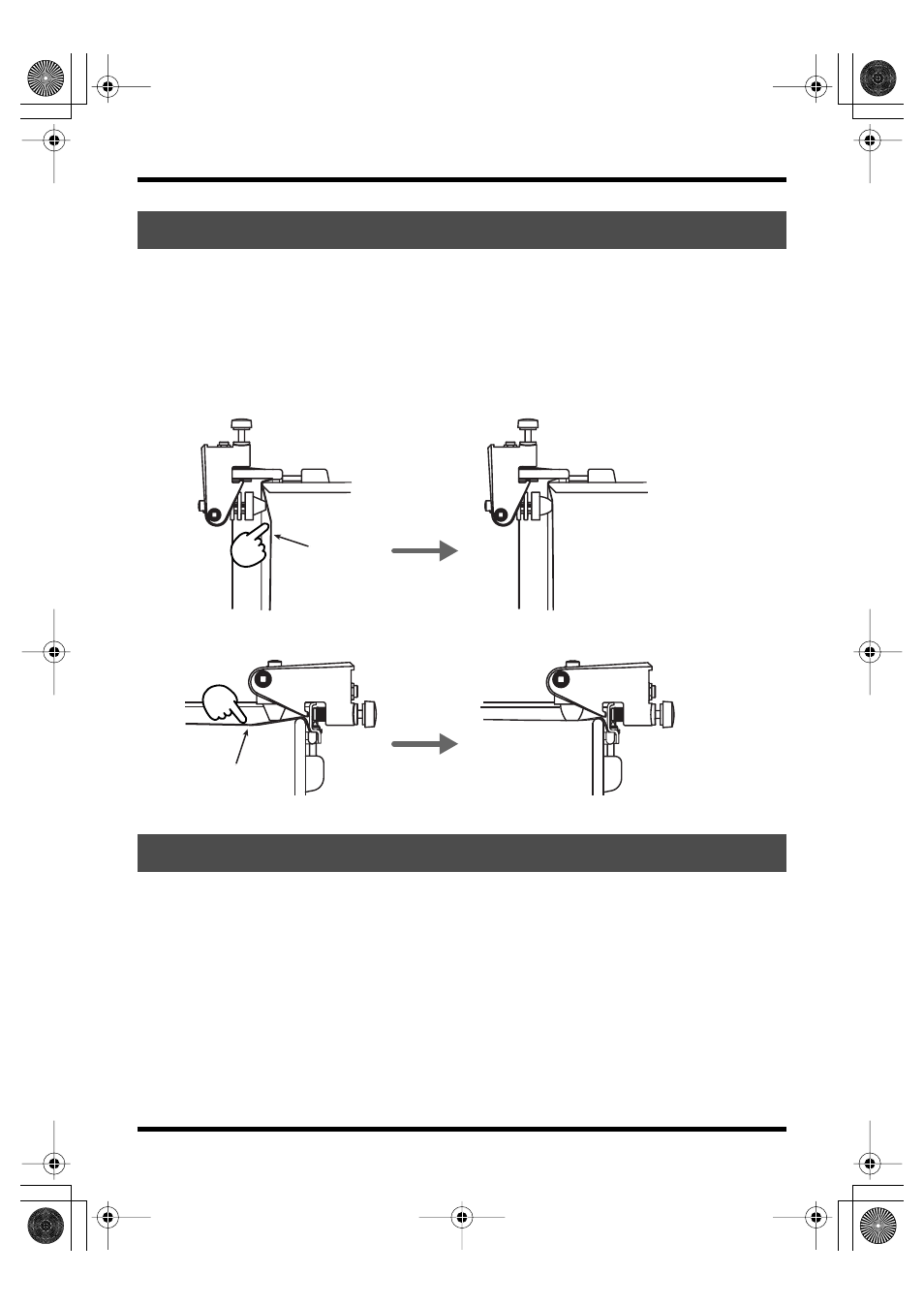
8
Mounting The Drum Trigger
Set the sensor bolt so that the sensor compresses approximately 2–3 mm when pressed against the head.
*
The position of the secured sensor and the amount of this compression play an important role in the
performance of the trigger.
*
Make sure that the sensor constantly remains in contact with the head, even when playing the drum.
*
This setting is very important. If the sensor is compressed too much against the head, it could cause re-
triggering when the head is played. (meaning more than one sound when you hit the head only once)
Use a stereo cable (included) to connect the drum trigger and the percussion sound module.
Make sure the cable does not touch the trigger (other than the connection) or the drum itself.
*
When using the RT-10S Snare Trigger, rim shots cannot be played if a monaural cable is used.
*
More details regarding percussion sound modules capable of processing RT-10S Snare Trigger rim shots
can be found here. “Percussion Sound Module Parameter Settings” (p. 14).
921
*
To prevent malfunction and/or damage to speakers or other devices, always turn down the volume, and turn
off the power on all devices before making any connections.
Adjusting the Sensor Position (Sensor Bolt)
Connecting a Percussion Sound Module
RT-10S/RT-10T
RT-10K
Remove
your fingers
Press
Head
Head
Press
Remove
your fingers
RT-10KST_e.fm 8 ページ 2006年3月30日 木曜日 午後1時55分
