Radio Shack HTX-242 User Manual
Page 26
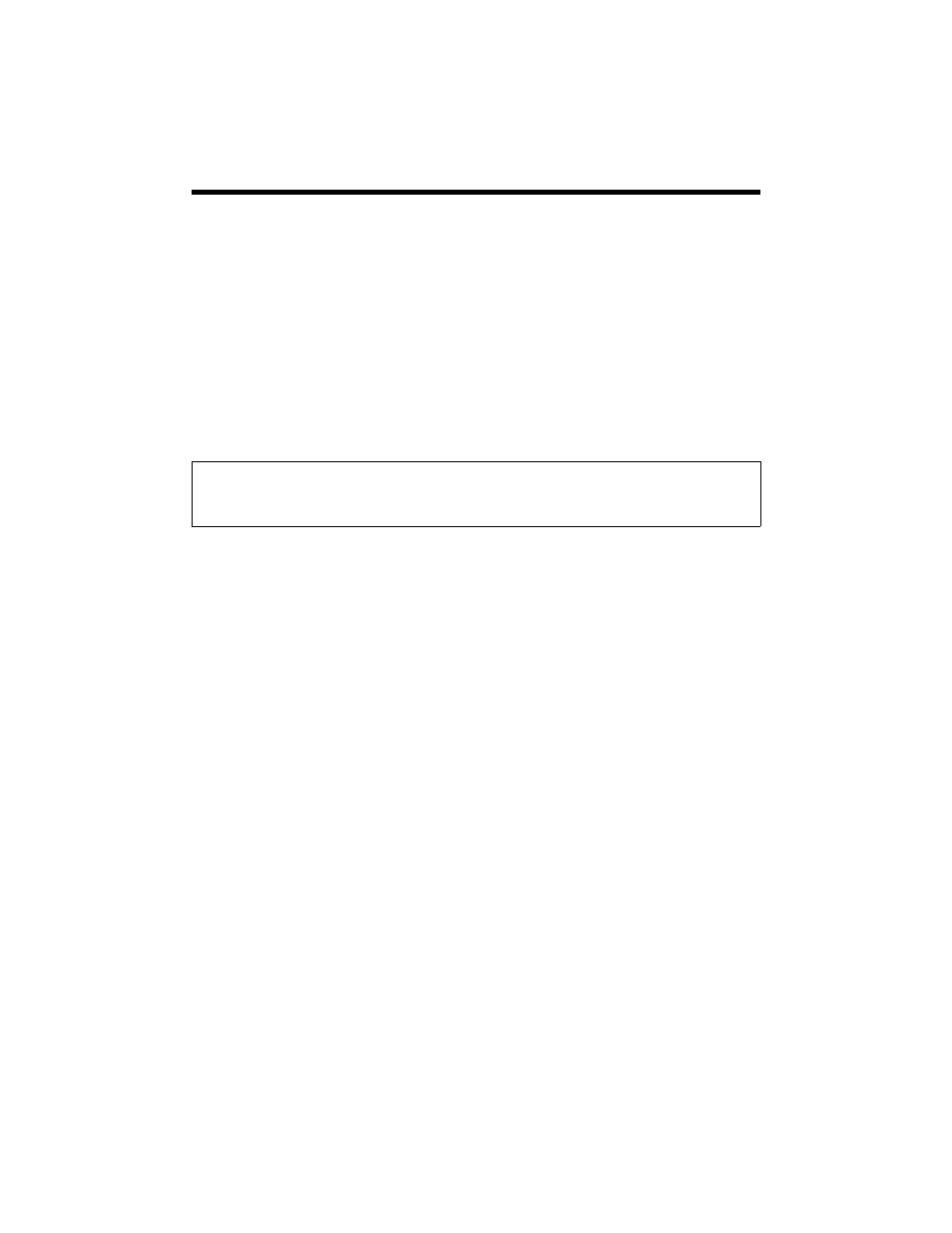
26
Changing the Default Offset
Follow these steps to change the default offset for the VFO modes.
1.
Press
VFO
.
2.
Hold
F
for at least 1 second.
FUNC
flashes.
3.
Press
SHIFT
. The HTX-242 displays
oS
and the current offset
(in MHz).
4.
Rotate
TUNE
, press
UP
or
DOWN
on the microphone, or
directly enter the step using the microphone’s keypad to
select an offset default (from 0 to 38 MHz).
5.
Press
SHIFT
or PTT to save the setting.
Reversing the Offset
To reverse the transmit and receive frequencies when you operate
duplex, press
F
then
REV
. For example, if you tune to 146.940
(which has a – offset), pressing
F
then
REV
makes the transceiver
receive on 146.340 and transmit on 146.940. The setting returns
to the default if you change frequencies.
Overriding the Duplex Offset
When you tune to a frequency, the HTX-242 automatically selects
either simplex operation, or duplex operation with the correct off-
set direction (if the auto duplex option is on). To override this set-
ting, press
SHIFT
. Each time you press
SHIFT
, the offset switches
between +, –, and no offset. The setting returns to the default if you
change frequencies.
Note: This setting does not affect frequencies already stored in memory.
!
