Basic operation – Radio Shack HTX-242 User Manual
Page 16
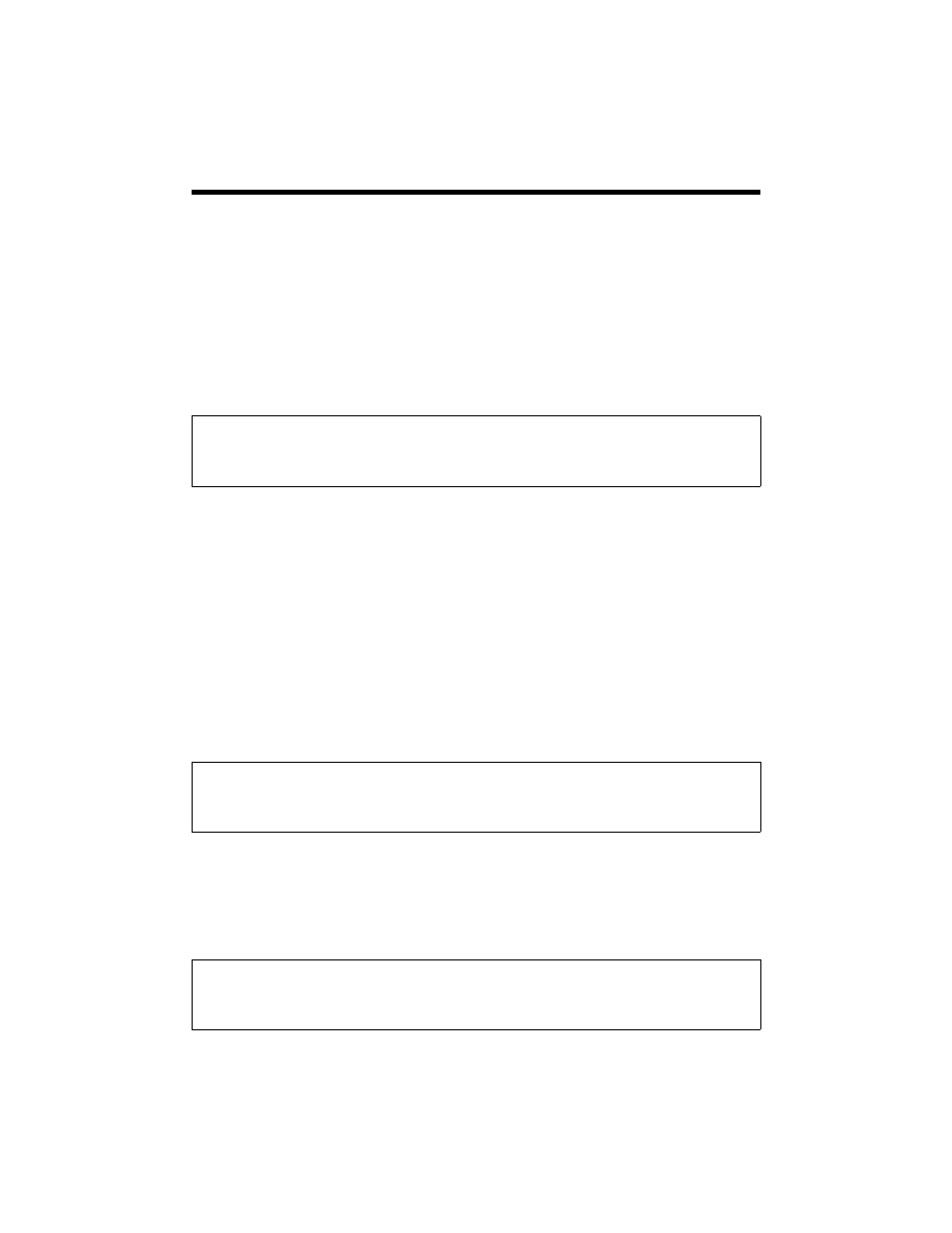
16
BASIC OPERATION
Turning On/Off Your HTX-242
To turn your HTX-242 on or off, press
POWER
. When you turn it
on, all display elements briefly turn on and the HTX-242 sounds
five tones. Then it returns to the last-used settings.
Resetting the HTX-242
When you first use your HTX-242, if it displays
PLL Err
or
EEP
Err
, or if you ever want to reset the HTX-242 to the factory
defaults and clear all memory, follow these steps.
1.
Turn off the HTX-242.
2.
While holding down
F+T-SQL
, turn on the HTX-242.
All display elements stay on for about 1 second.
See “Extending the Transmit Frequency Range” (below) and “Using
the Menu” on Page 38.
Extending the Transmit Frequency Range
The following are the HTX-242’s default frequency ranges:
To expand the transmit frequency coverage, hold down
F+DTMF
while you turn on the HTX-242. The new frequency ranges are:
Important: This procedure clears all stored information.
Transmit:
144.000 – 148.000 MHz
Receive:
136.000 – 174.000 MHz
Important: Do not expand the transmit frequency coverage unless you
are licensed to operate on MARS or CAP frequencies.
Transmit:
142.500 – 149.500 MHz
Receive:
136.000 – 174.000 MHz
Note: To return to the default frequency ranges, you must reset the trans-
ceiver. See “Resetting the HTX-242”.
!
!
!
