Raypak Hi Delta 992B-1262B User Manual
Page 44
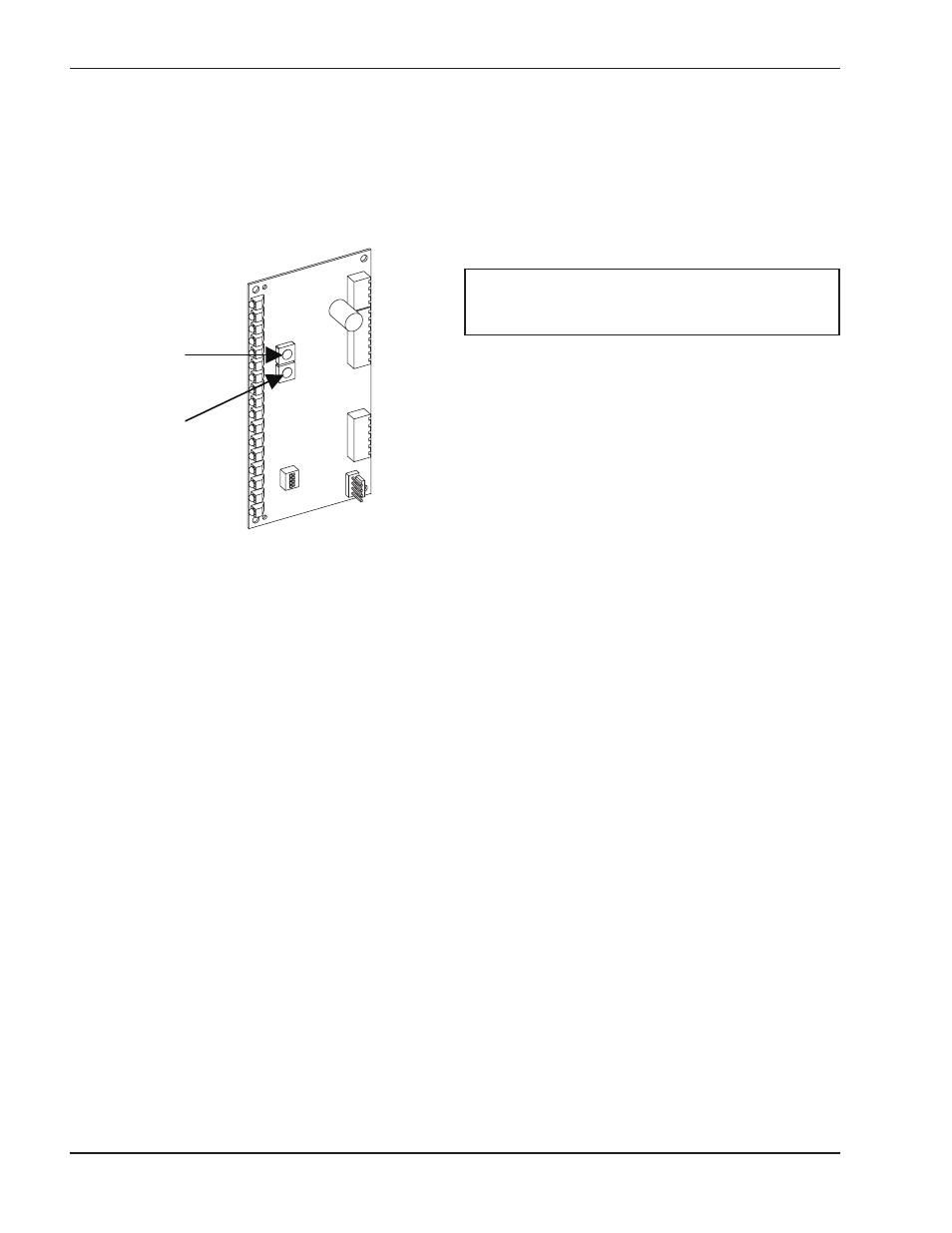
UDB Fault History
To view the fault codes in the UDB history file:
1.
Press and hold the switch labeled “SW1” for 5 sec-
onds to access the fault history. LED 17 will begin
to flash when the history has been accessed. See
Fig. 41 above.
2.
Press the switch labeled “SW2” to scroll through
the recorded faults in history.
3.
When a fault is being displayed, the corresponding
LED will light AND LED 17 will flash at a rate that
corresponds to the fault number.
4.
The faults are recorded and displayed on a last in,
first displayed basis. The last fault recorded will be
the first fault displayed. There is no time or date
stamp associated with these faults.
5.
Continue to push “SW2” to view subsequent
faults.
44
SW1
SW2
Fig. 40: UDB Diagnostic Board
NOTE: To clear the fault history, press and hold
both “SW1” and “SW2” for 5 seconds. Once cleared,
the history cannot be recovered.
UDB Diagnostic Board
This heater is equipped with a diagnostic board which
will indicate faults as they occur. It has the ability to
retain up to 256 faults in history. Refer to the section
below for instructions on accessing, reviewing and
clearing these faults.
6.
When the history of faults has been exhausted,
pushing “SW2” again will roll the fault history over
and it will start again.
7.
To exit the fault history, press and hold “SW1” for
5 seconds, or wait for 4 minutes and the board will
automatically exit the history mode (fault LEDs will
go out).
