Radio Shack PRO-92 User Manual
Page 44
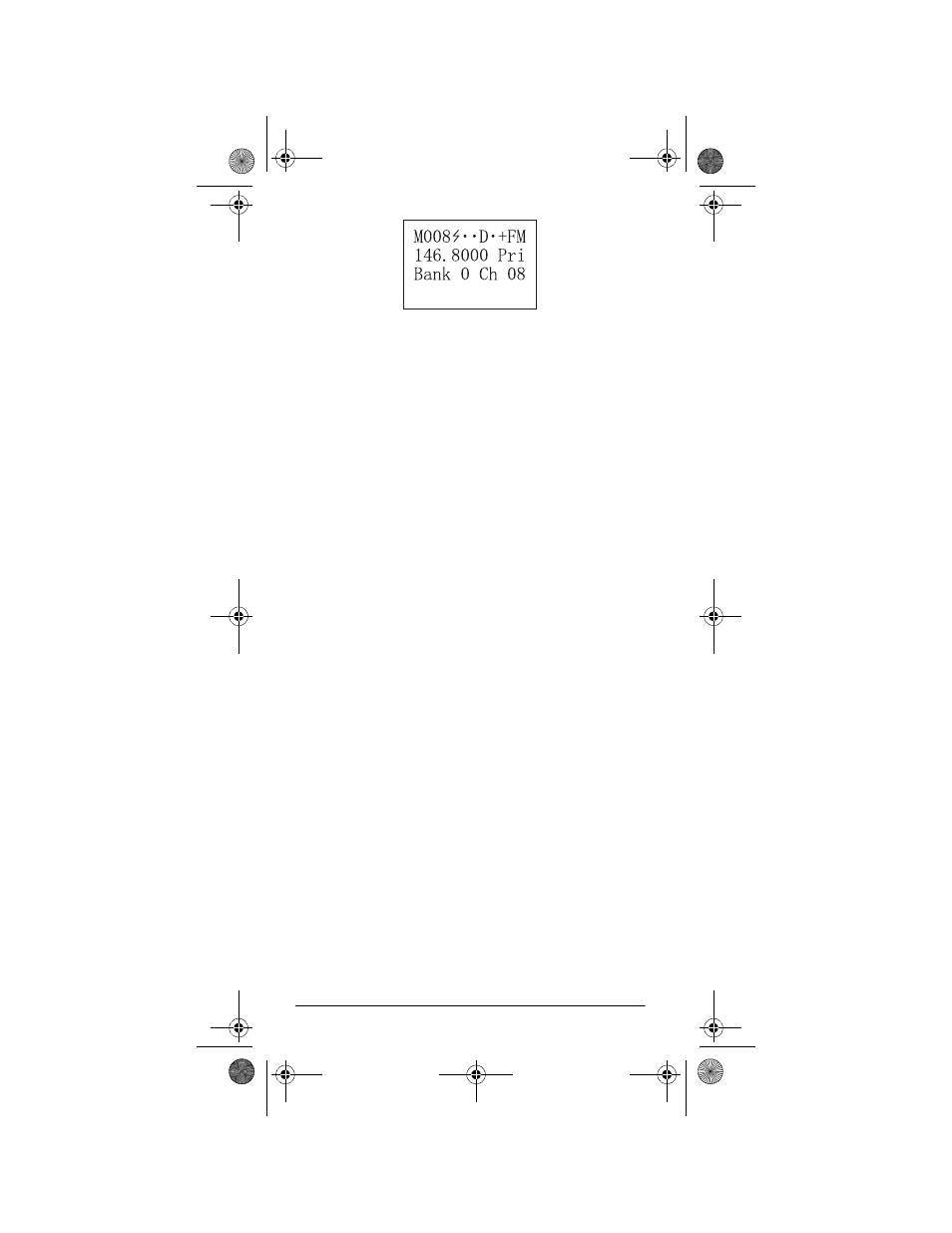
44
Special Features
3. Press
FUNC
then
PRI
.
Pri
appears to the right of
the frequency.
Note: This scanner cannot set a channel as the priority
channel if the channel’s receive mode is
LTR
,
MOT
, or
ED
.
Follow these steps to program a weather channel as the
priority channel.
1. Press
WX
.
2. Select the weather channel you want to program as
the priority channel.
3. Press
FUNC
then
PRI
.
Pri
appears to the right of
the frequency.
To turn on the priority feature, press
PRI
while scanning.
Priority
ON
(or
Priority
WX
if you set the priority
to a weather channel) appears for about 3 seconds, then
P
appears. The scanner checks the priority channel ev-
ery 2 seconds. It stays on the channel if there is activity
(or if it detects a weather alert tone in Priority WX mode),
Pri
appears and
S
or
M
changes to
P
.
Notes:
• Priority WX is only for receiving a weather alert.
• When the scanner detects a 1050 Hz tone, Priority
WX activates and you receive a weather alert.
To turn off the priority feature, press
PRI
.
Priority
OFF
appears and
P
disappears.
Notes:
• If you program a weather frequency into the priority
channel and the scanner detects a weather alert
tone on that frequency, the scanner sounds the alert
tone.
20-522b.fm Page 44 Thursday, September 7, 2000 9:41 AM
