Display – Roland HandSonic 10 User Manual
Page 7
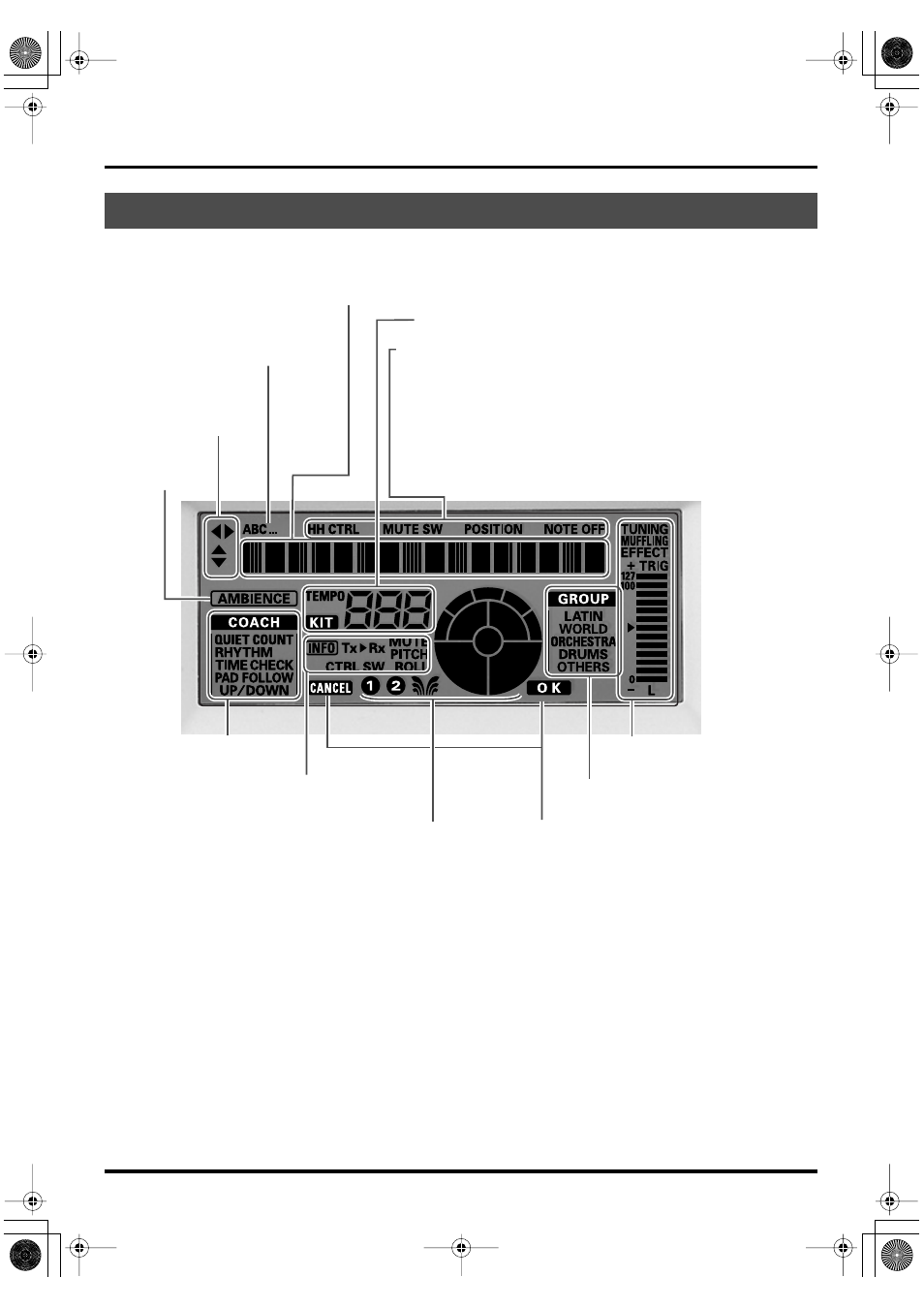
5
Panel Descriptions
Display
Appears when
AMBIENCE is on.
Page direction indicators
during edit modes
Appears during instrument
selection when instrument
sorting is set to alphabetical order.
Kit numbers and Tempo appears here when in COACH Mode
Kit names, instrument names, parameter names and
messages appear here.
Current Instrument Group
name is highlighted here.
Various information status indicators
relative to the pad currently being edited
In COACH mode, the current
function appears in this menu.
These appear for confirming execution of
functions like Copy, Exchange etc.
Pad/D BEAM/External trigger status
indicators during EDIT mode
Velocity level, and various parameter
status indications appear here.
These individual indications appear during EDIT mode showing the
respective status:
HH CTRL appears, indicating Hi Hat sounds that work
with the Hi Hat control function of an optional foot switch
MUTE or MUTE SW appears, indicating sounds that react
with the Rx MUTE pressure control
POSITION appears, indicating sounds that react to positional
sensing (Pad M1, M5 only)
NOTE OFF appears, indicating sounds that react to Gate Time settings
HPD-10_e1.book 5 ページ 2006年4月7日 金曜日 午後2時14分
