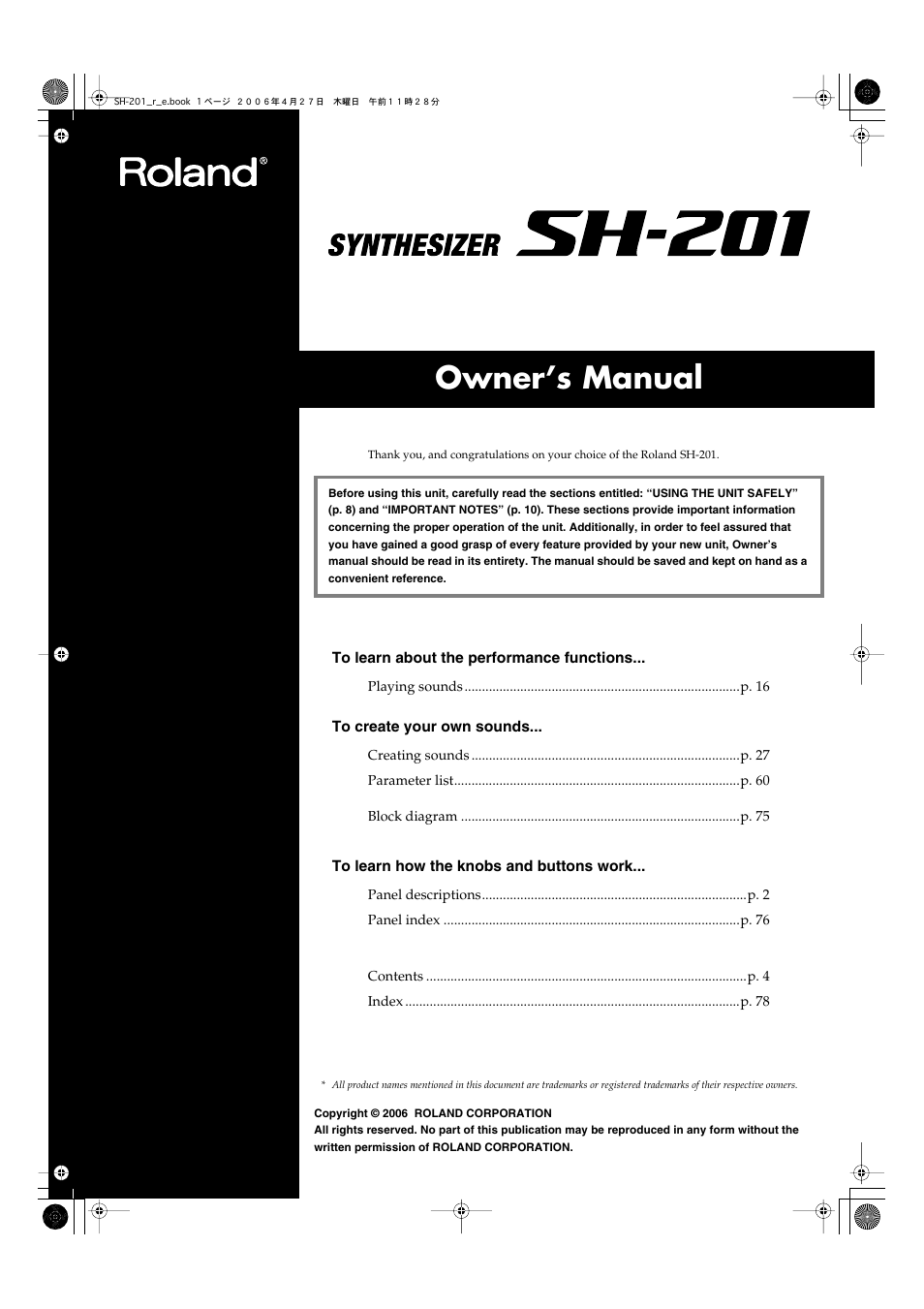Roland SH-201 User Manual
Owner’s manual
Table of contents
Document Outline
- Panel descriptions
- Contents
- Main features
- USING THE UNIT SAFELY
- IMPORTANT NOTES
- Before you begin
- Basic structure of the SH-201
- Playing sounds
- Adjusting the volume (MASTER VOL)
- Selecting a sound to play (GROUP/BANK/NUMBER)
- Adding expression to your playing (Velocity)
- Varying the pitch of the notes you play/ Adding vibrato (Pitch Bend/Modulation lever)
- Shifting the pitch range of the keyboard (OCT UP/DOWN)
- Smoothly connecting the pitch of two notes (PORTAMENTO)
- Playing monophonically (SOLO/LEGATO)
- Moving your hand to vary the pitch or volume (D BEAM)
- Sustaining the notes (Hold pedal)
- Adding dynamics to your performance (Expression pedal)
- Automatically playing arpeggios (ARPEGGIO)
- Recording your performance (RECORDER)
- Creating sounds
- How sounds are created
- Specifying the waveform and pitch (OSC)
- Combining waveforms to create rich or metallic sounds (MIX/MOD)
- Specifying the brightness and thickness of the sound (FILTER)
- Specifying how the sound begins and ends (AMP)
- Creating a powerful, distorted sound (OVERDRIVE)
- Modulating the sound (LFO)
- Adding depth and spaciousness to the sound (EFFECTS)
- Combining two sounds (DUAL/SPLIT)
- Saving a sound you create (WRITE)
- Performing with sound from your digital audio player, etc. (EXT IN)
- Using the SH-201 together with your computer or another sound module
- Parameter list
- Control change message list
- MIDI implementation chart
- Specifications
- Block diagram
- Panel index
- Index
- Patch list