Overview of the kr-11, 1 introduction of the main functions — [demo, Tone and style demo — /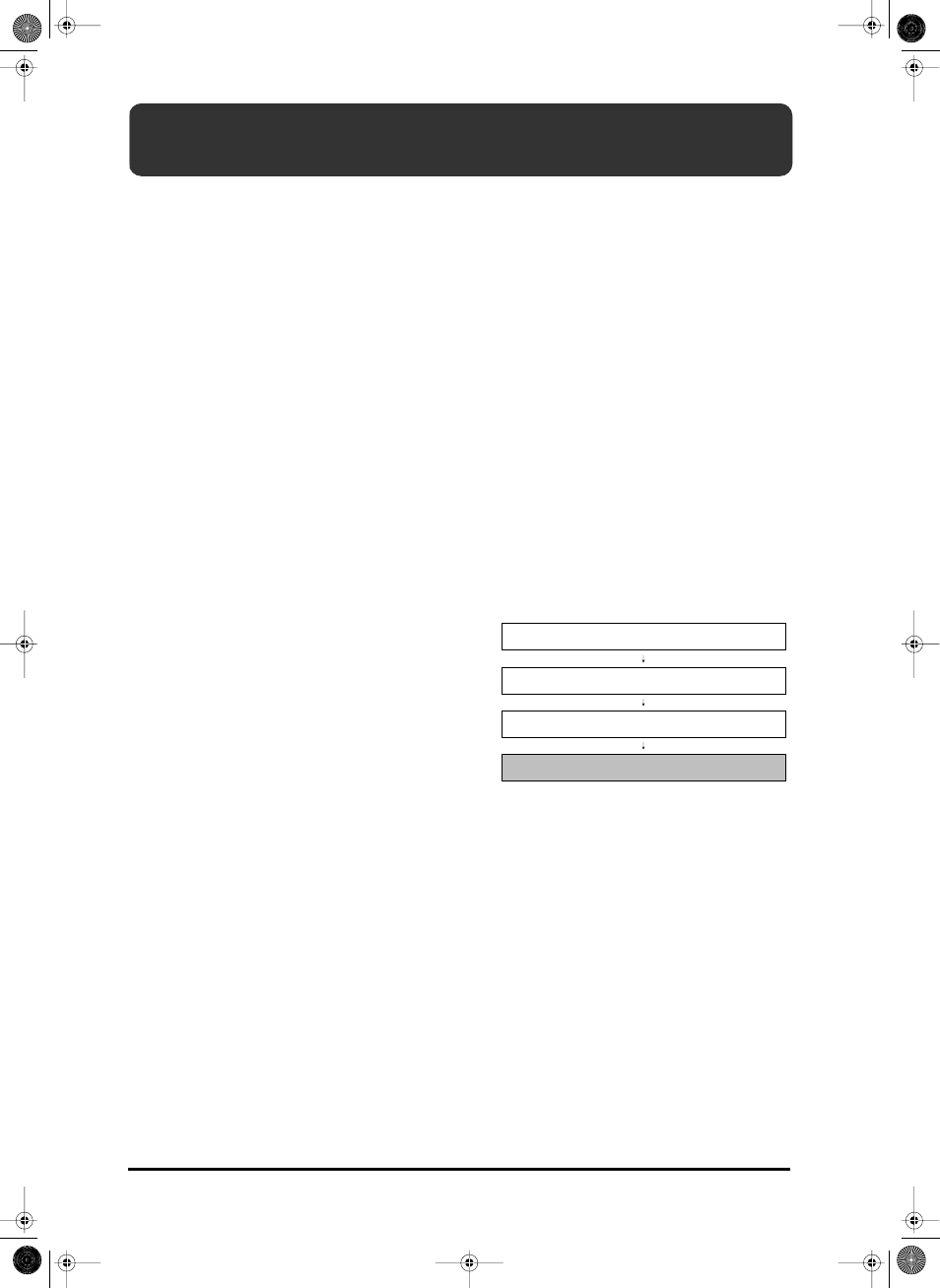
KR-11 Owner’s Manual—Overview of the KR-11
14
5.1 Introduction of the main
functions — [DEMO]
Let’s take a look at the most striking features of your
KR-11. Just follow the instructions or items that
appear on the display.
1. Press the [DEMO] button.
A “Demo” screen appears on the display. The Demo
screen is made up of three pages.
2. Press <▲> and <▼> to the right of the display to
select another page.
The screen changes, allowing you to view the intro-
duction to other functions.
3. Press a button below the display to choose an item.
A screen showing the functions and controls of the
selected item appears.
4. Press the [DEMO] button to leave the Demo
screen.
Tone and Style demo — /
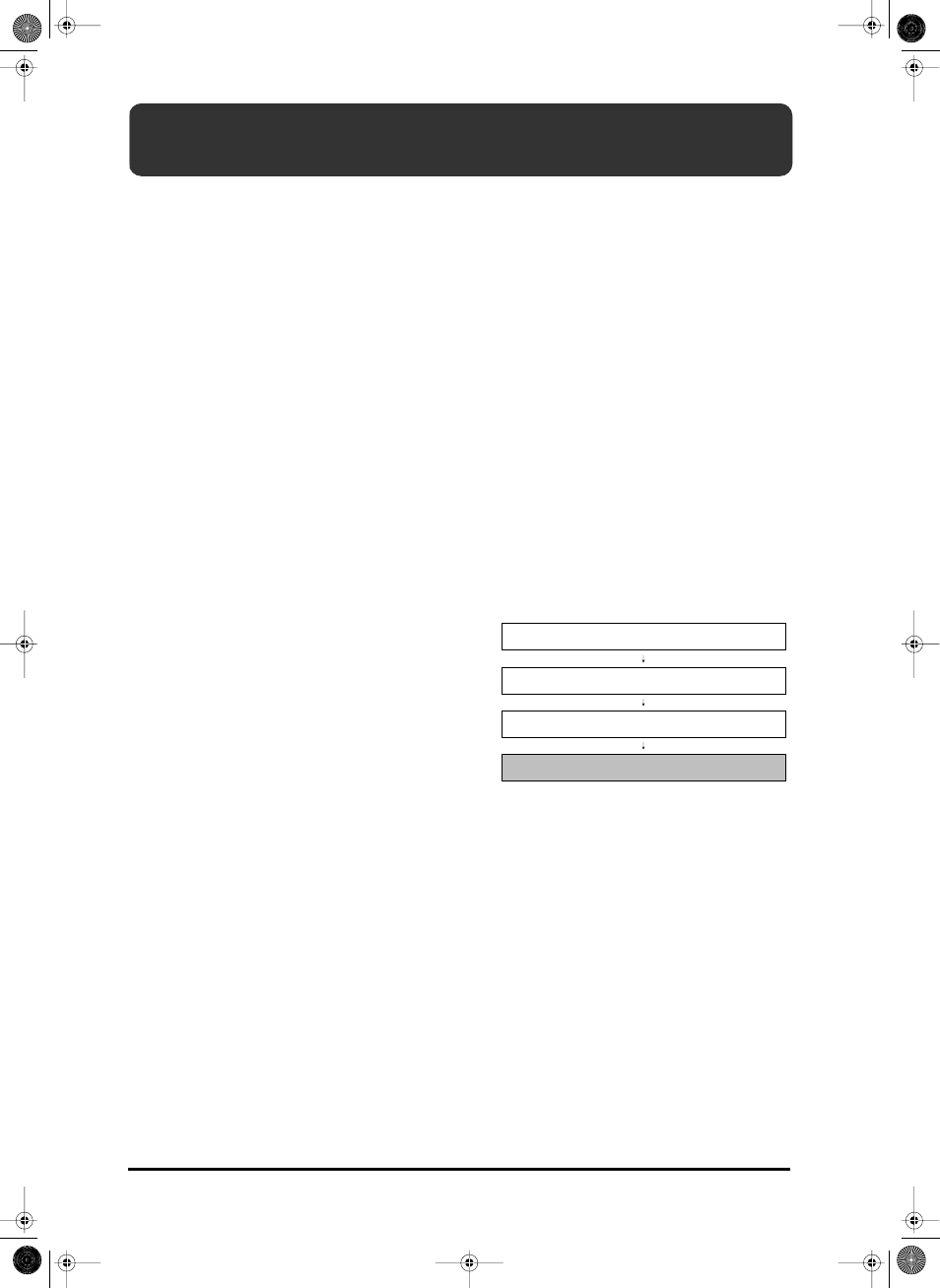
KR-11 Owner’s Manual—Overview of the KR-11
14
5.1 Introduction of the main
functions — [DEMO]
Let’s take a look at the most striking features of your
KR-11. Just follow the instructions or items that
appear on the display.
1. Press the [DEMO] button.
A “Demo” screen appears on the display. The Demo
screen is made up of three pages.
2. Press <▲> and <▼> to the right of the display to
select another page.
The screen changes, allowing you to view the intro-
duction to other functions.
3. Press a button below the display to choose an item.
A screen showing the functions and controls of the
selected item appears.
4. Press the [DEMO] button to leave the Demo
screen.
Tone and Style demo —
