Chapter 4 troubleshooting, Troubleshooting tips, Troubleshooting tips -1 – NETGEAR RangeMax Next Wireless PCI Adapter WN311T User Manual
Page 49: Chapter 4, “troubleshooting
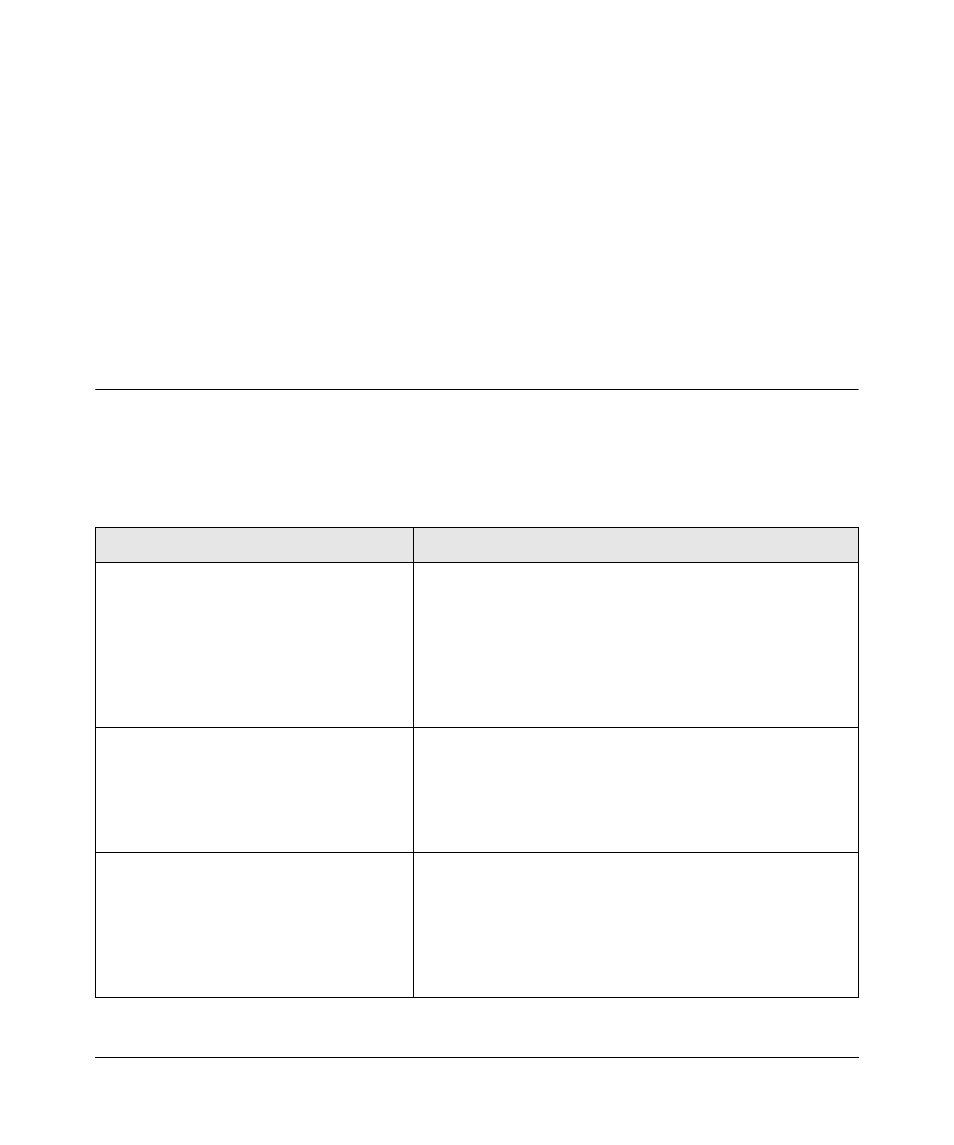
Troubleshooting
4-1
v2.0, February 2007
Chapter 4
Troubleshooting
This chapter provides information about troubleshooting your WN311T Wireless PCI Adapter. For
information about connecting to wireless networks and the Internet, see
Networks and the Internet” on page 1-6
Troubleshooting Tips
Use the information below to solve common problems you may encounter. Also, refer to the
knowledge base on the NETGEAR website at
http://www.netgear.com/support/main.asp
.
Table 4-1. Troubleshooting Tips
Problem
Action
The LEDs are not lit.
The WN311T is not installed in the PCI slot properly or the
WN311T software is not loaded.
• Remove and reinstall the WN311T.
• Check the Windows device manager to see if the WN311T is
recognized and enabled. Reload the WN311T software, if
necessary.
• Try to install the WN311T in a different PCI slot in your
computer if one is available.
The wireless LED blinks but the WN311T is
not connected to an access point.
The WN311T is trying to connect to an access point, but
cannot.
• The access point may not be powered on.
• Or, the access point and the WN311T are not configured
with the same wireless parameters. Check the SSID and
wireless security settings.
I cannot connect to an access point.
The access point is available and there is
good signal strength.
• If the access point is WPA-PSK protected, you need the
correct WPA-PSK passphrase. Otherwise, the WN311T will
still be connected to the previous access point and you will
not be able to change to the WPA-PSK access point.
• If the access point is WEP protected (either 64 or 128 bit
encryption), you will be prompted to enter the WEP
encryption security information.
