NETGEAR RangeMax Next Wireless PCI Adapter WN311T User Manual
Page 16
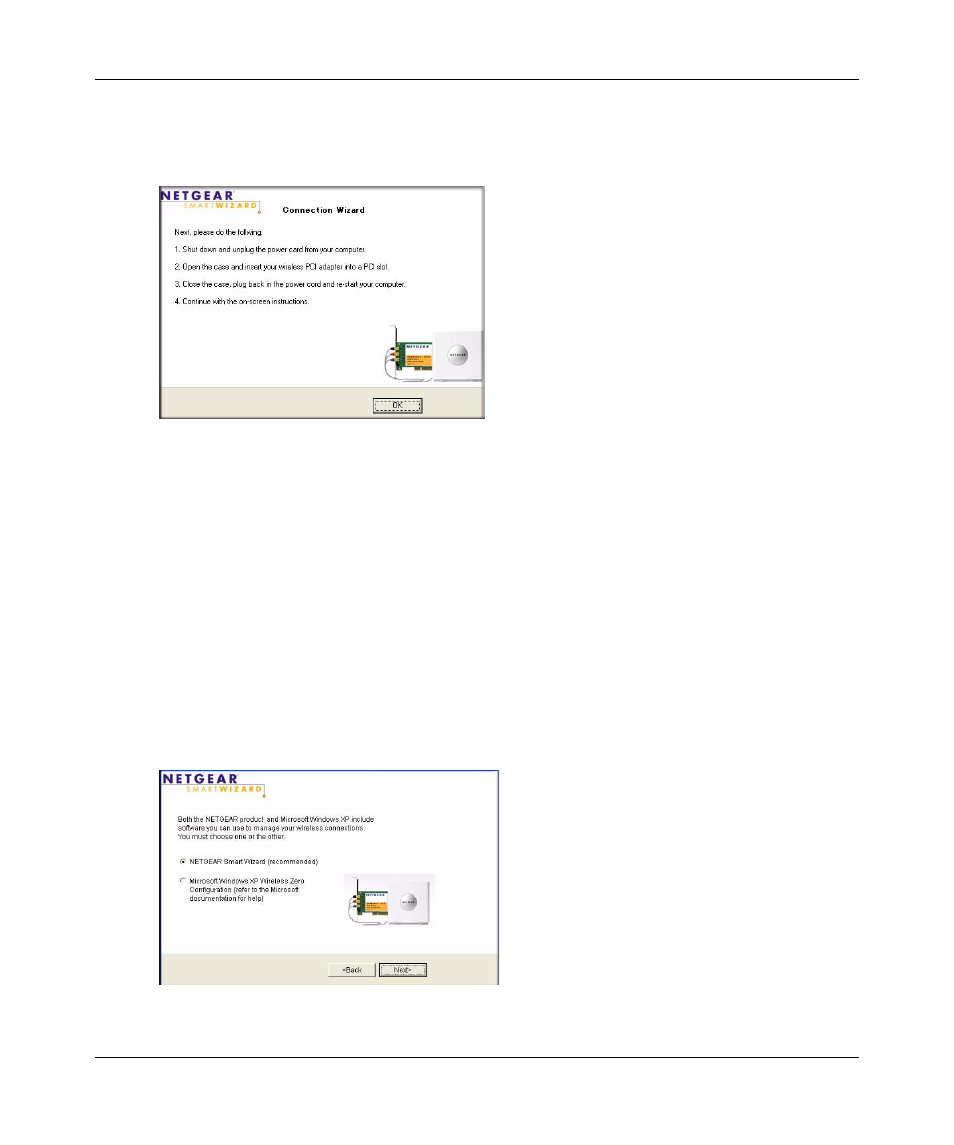
NETGEAR RangeMax NEXT Wireless PCI Adapter WN311T User Manual
1-4
Basic Setup
v2.0, February 2007
2. Now, insert the wireless PCI adapter.
a.
When prompted, shut down the computer.
b. Unplug the computer, open the case, and install the WN311T into a PCI slot.
c.
Connect the antenna to the adapter and position the antenna to the up position.
d. Close the case, plug the power cord back in, and restart your computer.
You will be prompted to select the country where you are located.
e.
Select the country and click Agree.
3. Use the Smart Wizard to set up your wireless PCI adapter.
a.
Windows 2000 users go to Step b. Windows XP or Vista users can set up the wireless
adapter either with the NETGEAR Smart Wizard (recommended) or the Windows
configuration utilities.
Figure 1-1
Figure 1-2
- Universal WiFi Internet Adapter WNCE2001 (2 pages)
- Universal WiFi Internet Adapter WNCE2001 (26 pages)
- Universal WiFi Range Extender WN2000RPT (31 pages)
- Universal WiFi Range Extender WN2000RPT (16 pages)
- DG814 DSL (112 pages)
- ReadyNAS NVX (2 pages)
- MA111 (83 pages)
- DGFV338 ProSafe (2 pages)
- WPNT834 (107 pages)
- WPNT511 (56 pages)
- DG632 (2 pages)
- ReadyNAS Pro Pioneer (4 pages)
- GA511 (2 pages)
- PS111W (106 pages)
- PS111W (2 pages)
- RangeMax 240 Wireless MIMO USB 2.0 Adapter WPNT121 (48 pages)
- XE104 (28 pages)
- MBR624GU (106 pages)
- DG834GFS (3 pages)
- DM111P (6 pages)
- ANT2405 (7 pages)
- FVL328 (9 pages)
- XM128U (42 pages)
- Cable/DSL 54 Mbps Wireless Router WGR614 (2 pages)
- DGND3300 (118 pages)
- SC101 (29 pages)
- XEPS103XEPS103 (2 pages)
- ME102 (2 pages)
- 54 Mbps Wall WGX102 (2 pages)
- RangeMax Next Wireless PCI Adapter WN311B (54 pages)
- FVS336G (2 pages)
- Home Router (2 pages)
- MA 101 (20 pages)
- ProSafe WAG102 (8 pages)
- RangeMax Next Wireless Notebook Adapter WN511B (42 pages)
- FA311 (2 pages)
- FA312 (2 pages)
- DG834 (10 pages)
- ADSL2+ (6 pages)
- DG834G (6 pages)
- WNHDE111 (4 pages)
- CVG824G (80 pages)
- Powerline HD Ethernet Adapter HDX101 (2 pages)
- ADSL Modem Router DG834 v3 (168 pages)
- EA101 (2 pages)
