Controls used in shooting mode – Nikon Coolpix S9300 User Manual
Page 22
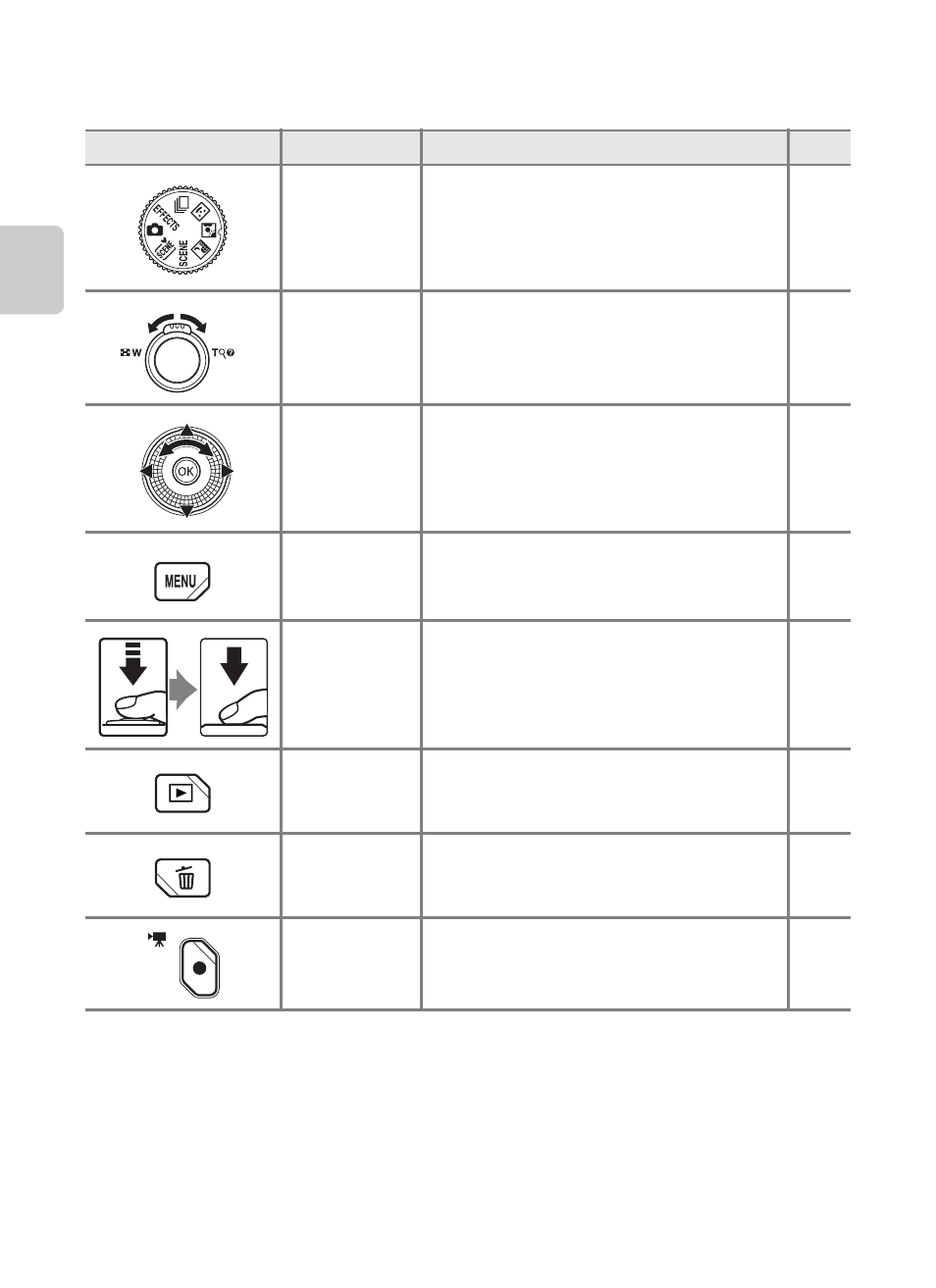
4
Parts of the Camera
Parts of
the
Came
ra and Basic
O
p
erations
Controls Used in Shooting Mode
Control
Name
Main Function
A
Mode dial
Change the shooting mode.
Zoom control
Rotate toward
g (i) (telephoto zoom
position) to zoom in, and rotate toward
f
(
h) (wide-angle position) to zoom out.
Rotary multi
selector
See “Using the Rotary Multi Selector” for
more information.
d (menu)
button
Display and hide the menu.
Shutter-
release button
When pressed halfway (i.e., if you stop
pressing when you feel resistance slightly):
Set focus and exposure.
When pressed all the way: Release the
shutter.
Playback
button
Play back images.
Delete button
Delete the last image that was saved.
b (e movie-
record) button
Start and stop movie recording.
This manual is related to the following products:
