Nikon Coolpix S9300 User Manual
Page 215
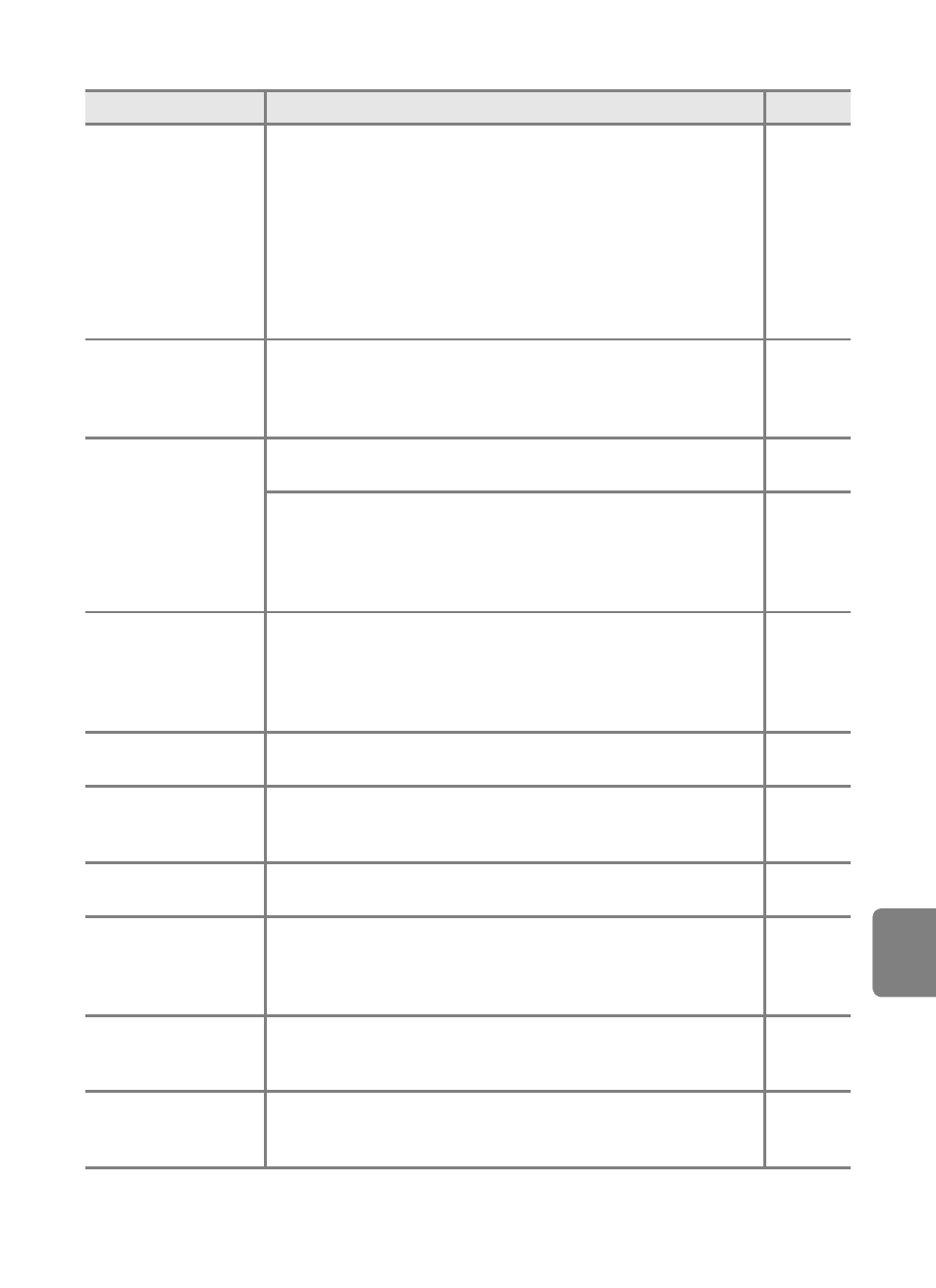
E
95
Error Messages
Re
fere
nce
S
e
cti
o
n
No A-GPS file found
on card
COOLPIX S9300 only
An A-GPS file that can be updated is not found in the memory
card.
Check the following items.
• Whether the memory card is inserted
• Whether the A-GPS file is stored in the memory card
• Whether the A-GPS file saved in a memory card is more
recent than the A-GPS file saved in the camera
• Whether the A-GPS file is still valid
–
Update failed
COOLPIX S9300 only
Unable to update A-GPS file.
The A-GPS file may be corrupted. Download the file from the
website once more.
Cannot save to card
A memory card is not inserted.
Insert a memory card.
COOLPIX S9300 only
100 log data events have already been saved or 36 log data
events have been saved for one day.
Delete log data that is no longer required from a memory card
or replace the memory card with a new one.
Unable to correct
compass
COOLPIX S9300 only
Unable to correct the electronic compass correctly.
Swing the camera to draw a figure eight in the air outdoors
while turning your wrist to face the camera forward and
backward, side to side, or up and down.
Flash is not fully
raised.
Flash is being held down by a finger or another object.
Do not hold down the flash.
Lens error
Lens is not operating properly.
Turn camera off and then on again. If error persists, contact
retailer or Nikon-authorized service representative.
Communications
error
Error occurred during communication with printer.
Turn off camera and reconnect the USB cable.
System error
Error has occurred in camera’s internal circuitry.
Turn off camera, remove and reinsert battery, and turn on
camera. If the error persists, contact retailer or Nikon-authorized
service representative.
Printer error: check
printer status.
Printer error
Check printer. After solving the problem, select Resume and
press the
k button to resume printing.*
–
Printer error: check
paper
Specified size of paper is not loaded.
Load the specified size of paper, select Resume and press the
k button to resume printing.*
–
Display
Cause/Solution
A
