Editing still images, Editing features, E16) – Nikon Coolpix S9300 User Manual
Page 136
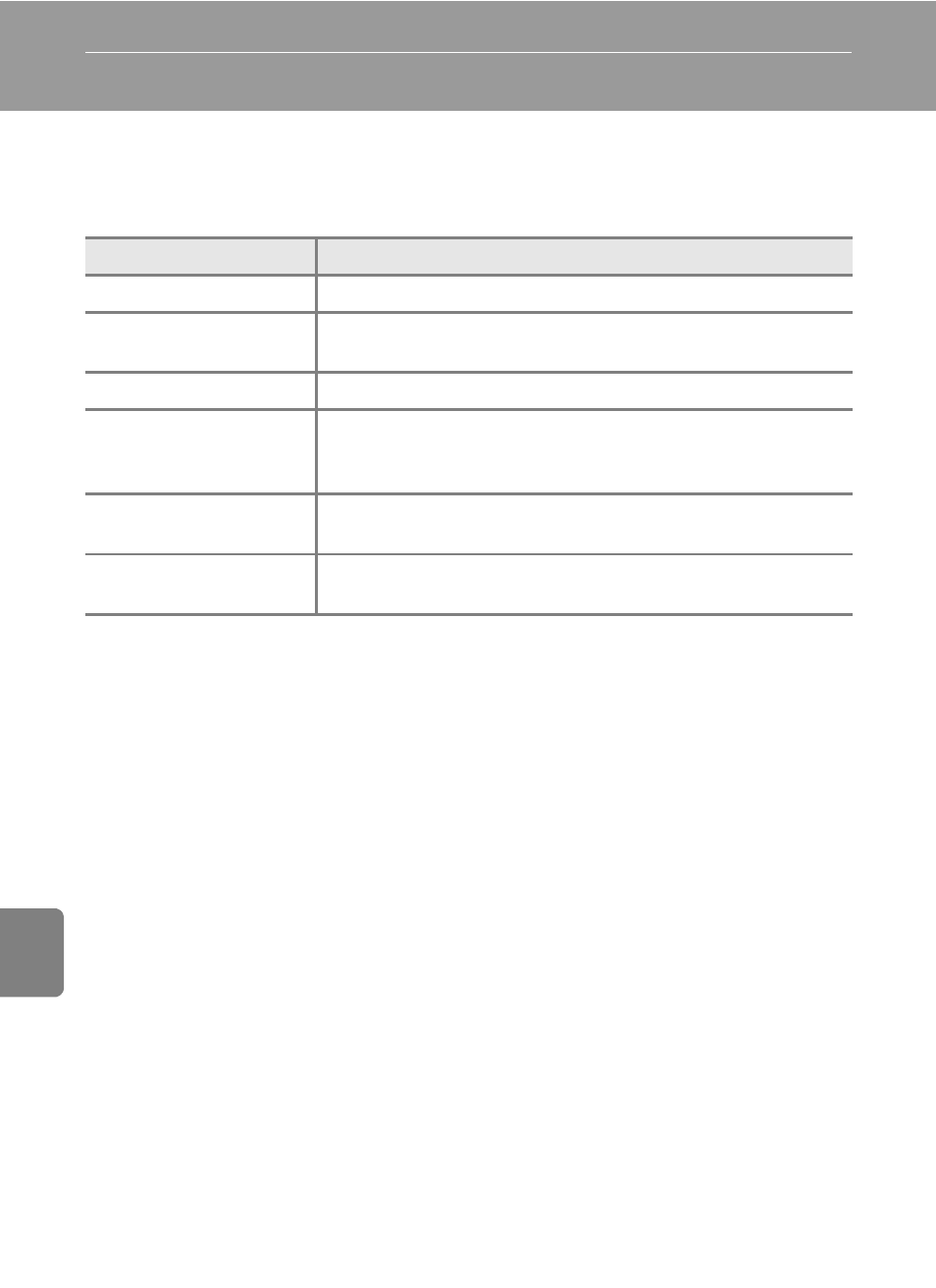
E
16
Re
fere
nce
S
e
cti
o
n
Editing Still Images
Editing Features
Images can be easily edited with this camera using the functions below. Edited
images are stored as separate files (
B
Notes on Image Editing
• The following pictures cannot be edited.
- Pictures taken using an aspect ratio of 16:9
- Pictures recorded using Easy panorama or 3D photography
- Pictures taken with cameras other than the COOLPIX S9300/S9200
• When no faces are detected in the picture, skin softening cannot be applied (
• If a copy created using the COOLPIX S9300/S9200 is viewed on a different digital camera, it may
not be possible to display the picture properly or transfer it to a computer.
• Editing functions are not available when there is not enough free space in the internal memory or
on the memory card.
• For a sequence displayed using the key picture only setting (
E7), perform one of the following
operations before editing.
- Press the
k
button to display individual images, and then select an image in the sequence
- Set Sequence display options (
E52) to Individual pictures so that each image is displayed
individually, and then select an image
Editing function
Application
Quick retouch (
Easily create a copy with enhanced contrast and richer colors.
Create a copy of the current picture with enhanced brightness
and contrast, brightening dark portions of the picture.
Skin softening (
E19)
Make the facial skin tones softer.
Filter effects (
Apply a variety of effects using digital filter effects. The available
effects are Soft, Selective color, Cross screen, Fisheye,
Miniature effect and Painting.
Small picture (
E21)
Create a small copy of pictures suitable for uses such as e-mail
attachments.
Crop (
Crop a portion of the picture. Use to zoom in on a subject or
arrange a composition.
