Removing images from albums – Nikon Coolpix S9300 User Manual
Page 131
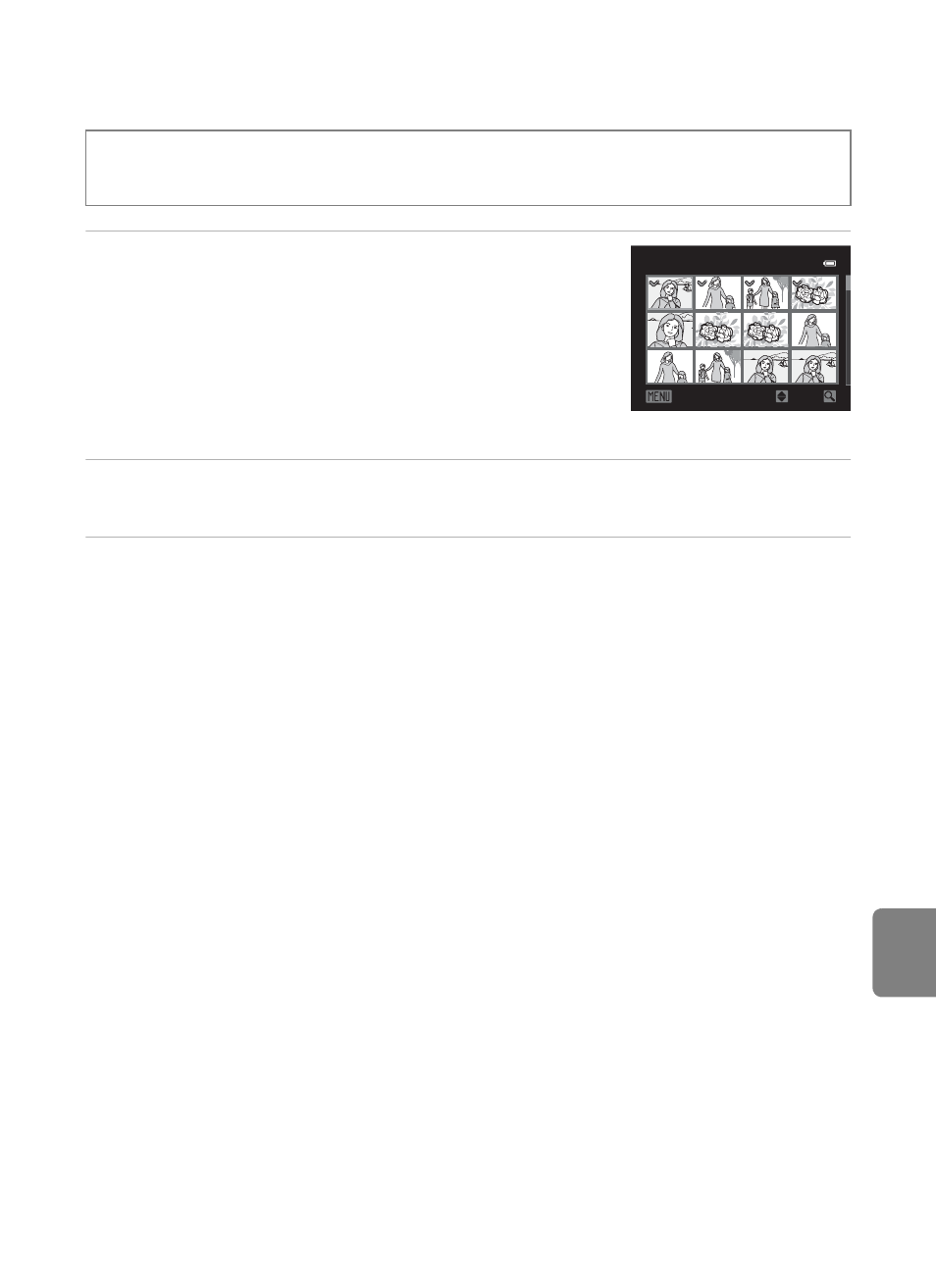
E
11
Favorite Pictures Mode
Re
fere
nce
S
e
cti
o
n
Removing Images From Albums
1
Press the multi selector
J or K, and then
choose an image and press
H to display y.
• To remove more images from the same album, repeat
this step as necessary.
• To cancel the selection, press
I to remove y.
• Rotate the zoom control (
A27) toward g (i) to
switch back to full-frame playback mode, or toward
f
(
h) to display thumbnails.
2
Display y for all images to be removed and press the
k button to set
the chosen images.
3
Choose Yes and press the
k button.
• To cancel removal, select No.
Select favorite pictures mode
M Select an album from which images are removed (E10)
M k button M d button M h Remove from favorites
ON/OFF
Remove from favorites
Back
This manual is related to the following products:
