Nikon D300 User Manual
Page 43
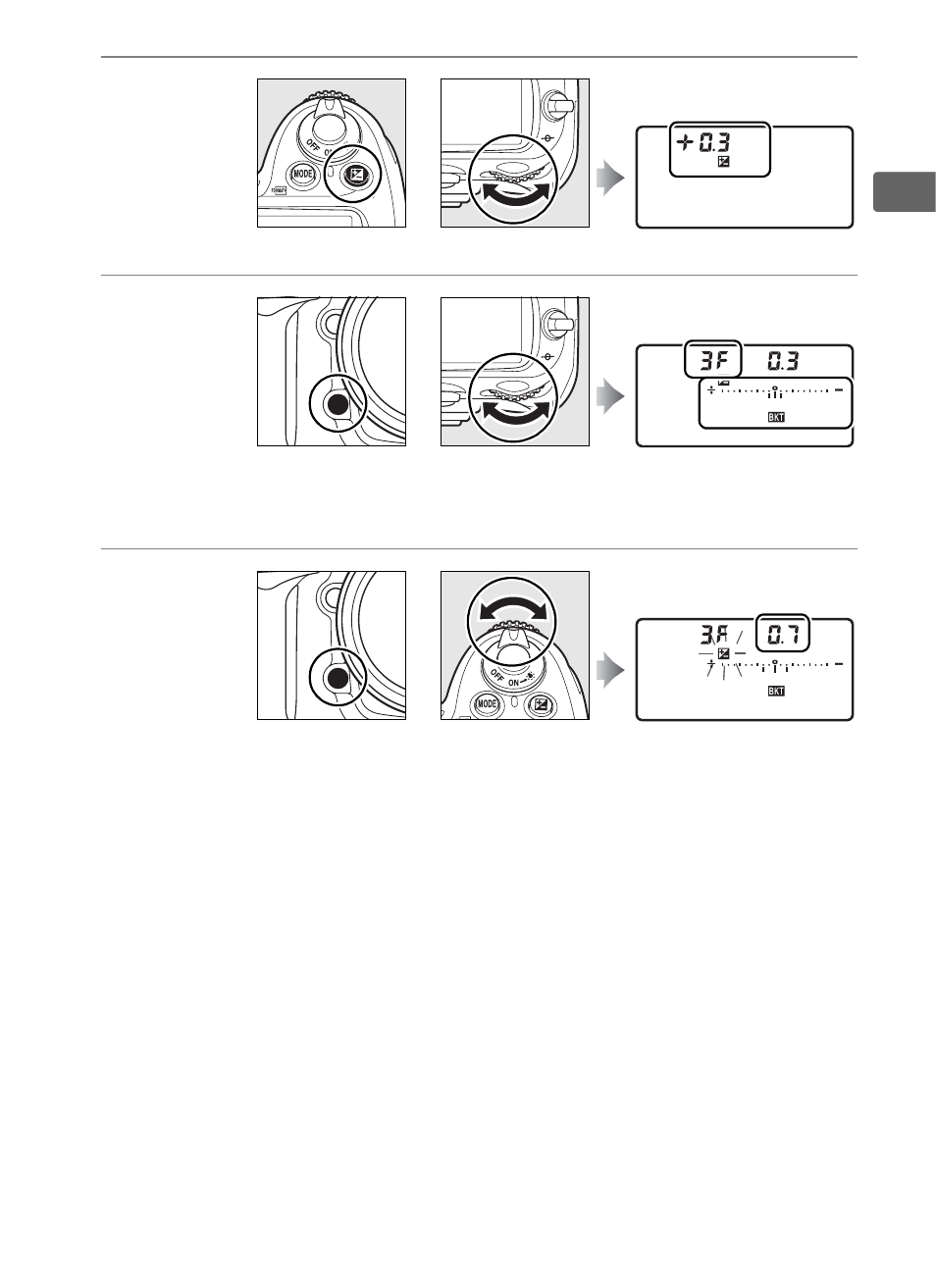
17
X
Set exposure
compensation
(pg. 114)
Activate or
cancel
bracketing/
select number
of shots in
bracketing
sequence
(pp. 117, 120)
Select
bracketing
exposure
increment
(pg. 118)
A
The Fn Button
Depending on the option selected for Custom Setting f4 ([Assign FUNC.
button], pg. 302), the Fn button and command dials can be used to select
shutter speed and aperture in steps of 1 EV, to choose pre-specified lens
data for non-CPU lenses, or to select dynamic-area AF.
A
The Depth-of-Field Preview and AE-L/AF-L Buttons
Depending on the options selected for Custom Settings f5 ([Assign
preview button], pg. 305) and f6 ([Assign AE-L/AF-L button], pg. 306), the
depth-of-field preview and AE-L/AF-L buttons can be used with the
command dials to perform the same functions as the Fn button.
E button
Main command dial
Control panel
+
Fn
button
Main command dial
Control panel
+
Fn
button
Sub-command dial
Control panel
+
- D800 (472 pages)
- D800 (38 pages)
- D800 (48 pages)
- N80 (116 pages)
- n65 (116 pages)
- D80 (162 pages)
- F100 (57 pages)
- D200 (48 pages)
- D200 (221 pages)
- D40X (139 pages)
- D100 (212 pages)
- D60 (204 pages)
- D40 (139 pages)
- Coolpix S3000 (184 pages)
- Coolpix L110 (156 pages)
- F3 (3 pages)
- F3 (71 pages)
- D50 (148 pages)
- D700 (472 pages)
- COOLPIX-P100 (216 pages)
- COOLPIX-S8100 (220 pages)
- D90 (300 pages)
- D90 (2 pages)
- D3000 (68 pages)
- D3000 (216 pages)
- D5000 (256 pages)
- D3100 (224 pages)
- D300s (432 pages)
- EM (34 pages)
- FG (34 pages)
- fe (49 pages)
- fe2 (66 pages)
- f2 (70 pages)
- n2000 (54 pages)
- COOLPIX P500 (252 pages)
- Coolpix S550 (2 pages)
- Coolpix 5400 (4 pages)
- Coolpix 775 (2 pages)
- Coolpix 2500 (120 pages)
- Coolpix S4 (28 pages)
- Coolpix S4 (8 pages)
- Coolpix S560 (172 pages)
- SQ (116 pages)
- Coolpix 990 (50 pages)
