A4: focus tracking with lock-on – Nikon D300 User Manual
Page 296
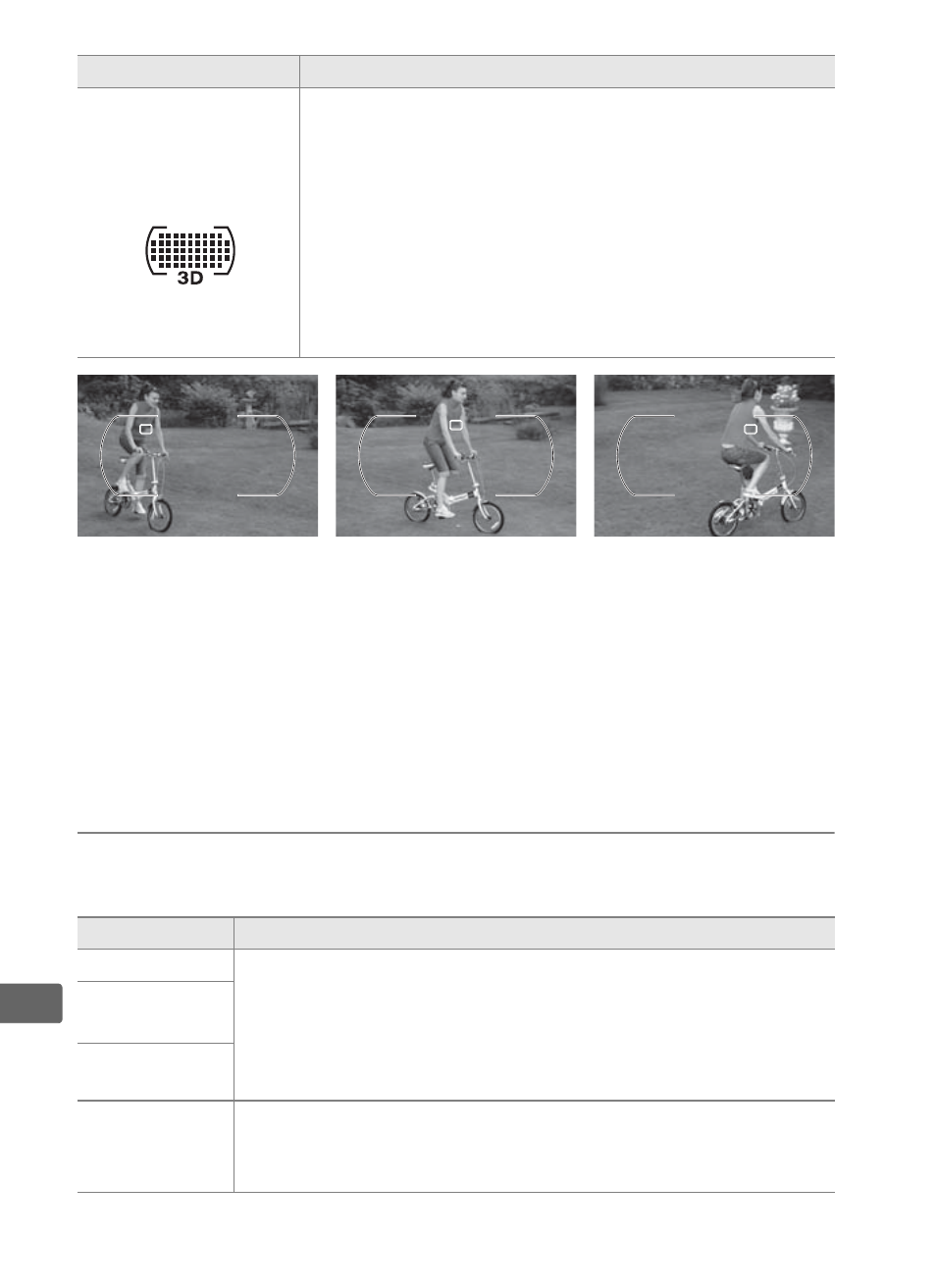
270
U
A
3D-tracking
When the shutter-release button is pressed halfway, the colors in the area
surrounding the focus point are stored in the camera. Consequently 3D-
tracking may not produce the desired results with subjects that are the
same color as the background or that occupy a very small area of the
frame.
a4: Focus Tracking with Lock-On
This option controls how autofocus adjusts to sudden large
changes in the distance to the subject.
f
51 points
(3D-tracking)
If the subject leaves the selected focus point, the
camera will use 3D-tracking to track the subject
and select a new focus point as required. Use to
quickly compose pictures with subjects that are
moving erratically from side to side (e.g., tennis
players). If the subject leaves the viewfinder,
remove your finger from the shutter-release
button and recompose the photograph with the
subject in the selected focus point.
Option
Description
C Long
When the distance to the subject changes abruptly, the
camera waits for the specified period (long, normal, or
short) before adjusting the distance to the subject. This
prevents the camera from refocusing when the subject is
briefly obscured by objects passing through the frame.
D
Normal
(default)
E Short
Off
The camera immediately adjusts focus when the distance
to the subject changes. Use when photographing a
series of subjects at varying distances in quick succession.
Option
Description
