Image authentication – Nikon D300 User Manual
Page 349
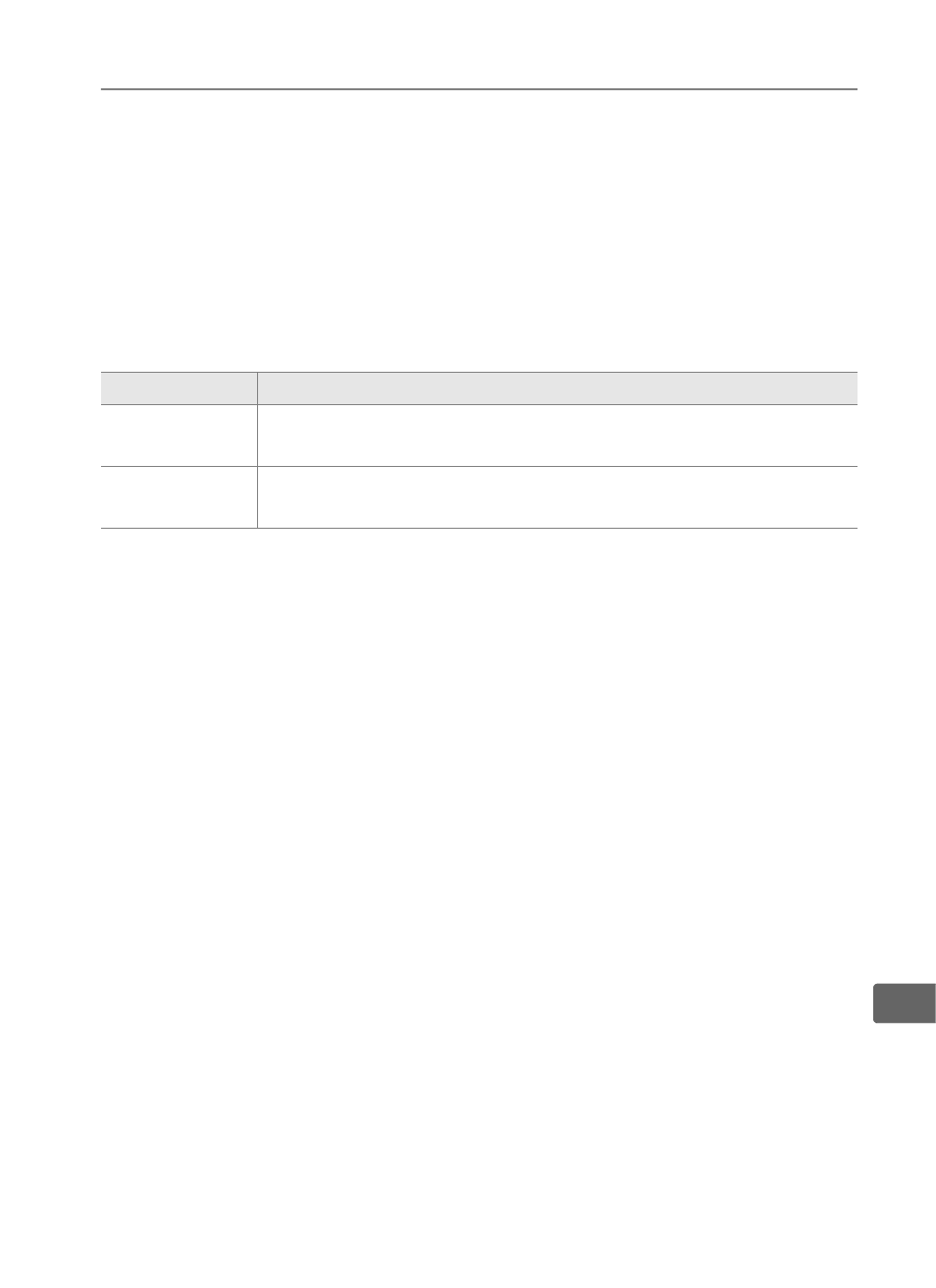
323
U
Image Authentication
Choose whether to embed image authentication information in
new photographs as they are taken, allowing alterations to be
detected using Nikon’s optional Image Authentication software.
Image authentication information can not be embedded in
existing photographs. Photographs taken with image
authentication on are marked with a
p icon on the file information
and overview pages of the photo information display (pp. 207,
217).
D
Camera Control Pro 2
Image authentication information is not embedded in TIFF (RGB)
photographs recorded directly to a computer using Camera Control Pro 2
(available separately).
A
Copies
Image authentication information is not embedded in copies created
using the options in the retouch menu (pg. 329).
Option
Description
s On
Image authentication information embedded in new
photographs as they are taken.
Off
(default)
Image authentication information not embedded in new
photographs.
