Network Technologies SM-8X4-HDA User Manual
Page 16
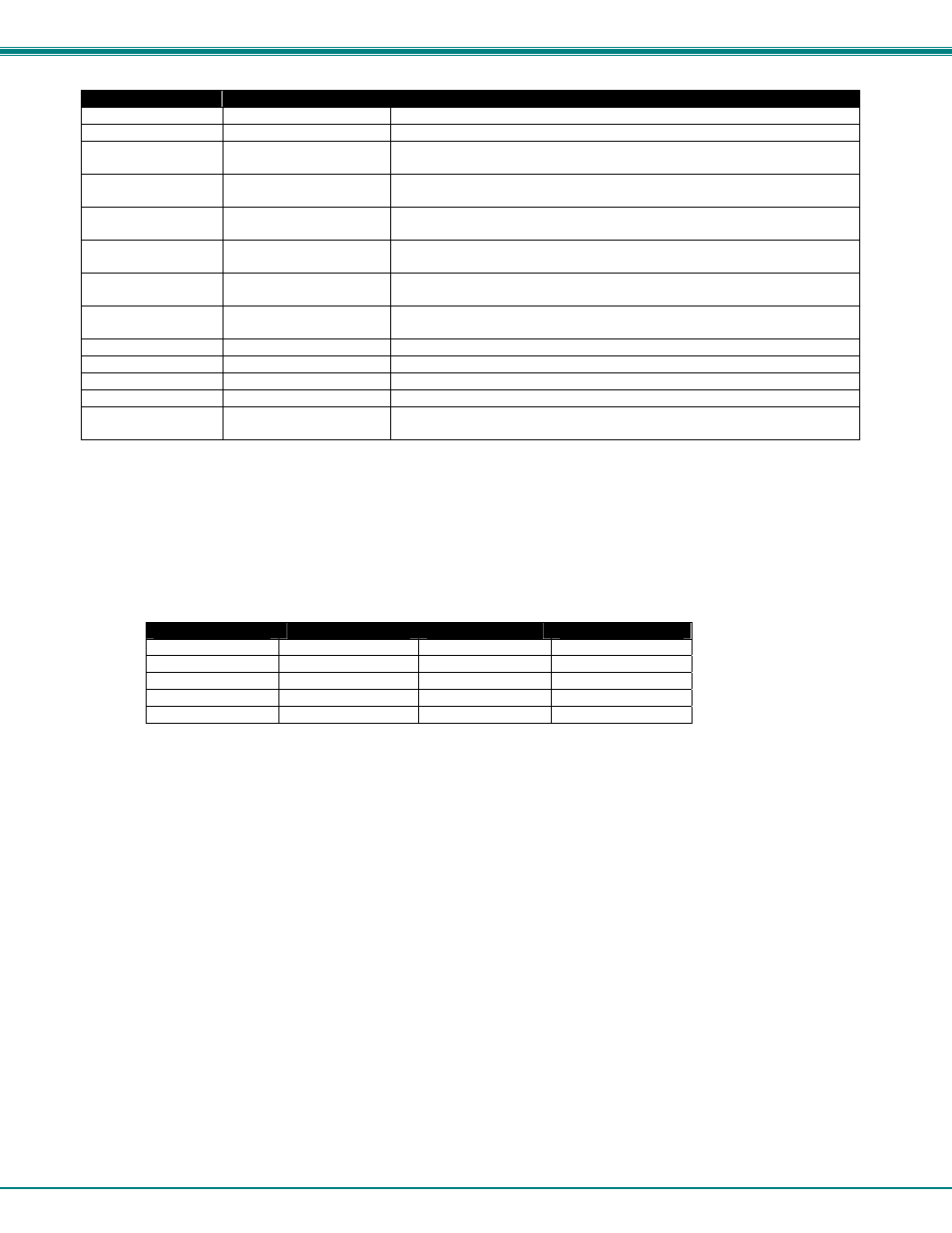
NTI AUDIO/HD VIDEO MATRIX SWITCH
12
Command Definitions (Continued)
Command String
Good Response
Description
SS SW,00
*
Disable Autostatus feature (see below)
SS SW,01
*
Enable Autostatus feature (see below)
GO SW,OP
*
SW,OP,IP
Read connection of a Video Output Port to Video Input Port
GM SW,00
*
ports)
Read connection matrix of all Video Output ports
GA SW,OP
*
SW,OP,AP
Read connection of a Audio Output Port to Audio Input Port
GB SW,00
*
(all ports)
Read connection matrix of all Audio Output ports
Ss SW,OP,dwt
*
Set value of Scan Mode dwell time (see page 9) for specific Output
dwt = 000-255 (seconds) 000= disable Scan Mode
Gs SW,OP
*
DWT
Read scan mode dwell time setting for an Output port
DWT values: 000-255 000= scan is disabled for the port
Sa SW,OP
*
Set scan list of individual output to all inputs
Sc SW,OP
*
Clear scan list of individual output
S+ SW,OP,IP
*
Add individual input to Scan List of output
S- SW,OP,IP
*
Remove individual input from Scan List of output
Sx SW,OP
*
x
Inspect the Scan List of individual output (o=skip x=don't skip)
If the first field is not a known command (as listed above) or SW field is different from the serial address programmed in the switch
memory, the command will be ignored. If the SW field corresponds to the serial address, but the syntax is wrong after this field,
the switch will answer with a bad response ?
Set Volume Level For Output/User Port (for command string AV SW,OP,VV in chart on page 11)
This command will set the volume of the specified AUDIO output/user port from a scale of 00 to 99, which represents a logarithmic
volume.
Serial Data (VV)
Audio Volume
Serial Data (VV)
Audio Volume
90-99 +10dB 40
-40dB
80 0dB 30 -50dB
70 -10dB
20 -60dB
60 -20dB
10 -70dB
50 -30dB
0 -80dB
Autostatus
When Autostatus is enabled, any output-to-input connection change in the VEEMUX-A will cause an Autostatus message to be
sent via RS232 to the administrator. The format of the message would be "pc SW,OP:IP
Example of an Autostatus message:
pc 01,01:04
which means "At the switch with unit address 01, the output (01) has changed connection to input 04."
Notes: Message to the administrator will be delayed by any RS232 traffic being received by the switch from the
administrator.
Autostatus must be disabled before using SerTest or the Matrix Switcher's Control Program (page 13).
By default, Autostatus is disabled and must be manually enabled. Autostatus is also disabled any time the power to the
VEEMUX-A is interrupted.
