Power up, Rear view of veemux-a, Nti audio/hd video matrix switch 6 – Network Technologies SM-8X4-HDA User Manual
Page 10: Figure 6- plug in and power up, Iec line cord
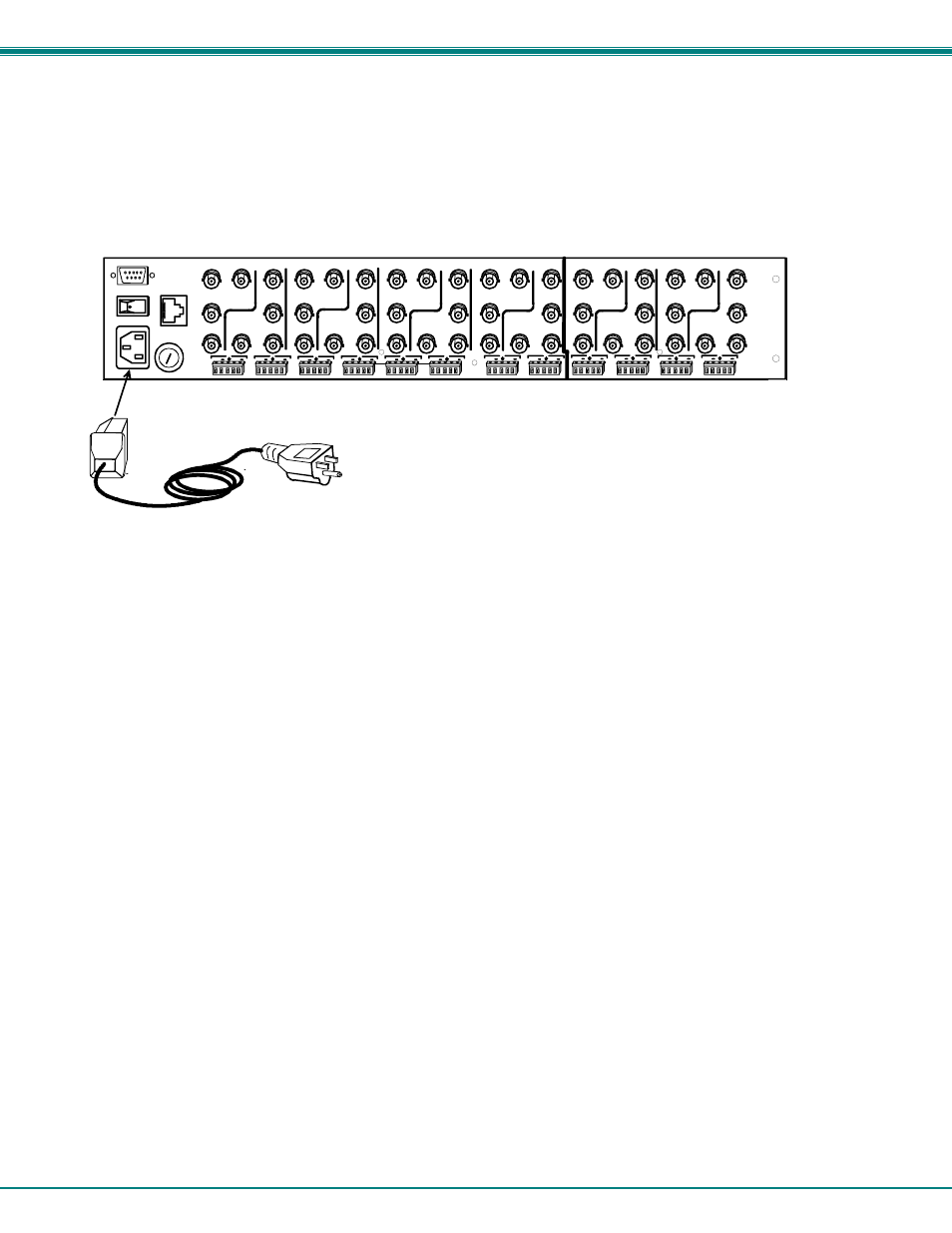
NTI AUDIO/HD VIDEO MATRIX SWITCH
6
Power Up
1. Connect the IEC power cord to the VEEMUX-A and plug the cord into an AC power outlet.
2. Turn ON power to the VEEMUX-A using the switch above the IEC socket.
3. Turn ON power to the video and audio sources, and the video and audio devices connected to the VEEMUX-A, if they are
not already ON.
Figure 6- Plug in and power up
RS232
ETHERNET
Pr
Y
Pb
(O)
(R)
(G)
(B)
Digital
Audio
R
INPUT 7
INPUT 8
Pr
Y
Pb
(R)
(G)
(B)
(O)
Digital
Audio
L
8
+
+
R
7
+
+
L
Pr
Y
Pb
(O)
(R)
(G)
(B)
Digital
Audio
INPUT 5
INPUT 6
Pr
Y
Pb
(R)
(G)
(B)
(O)
Digital
Audio
6
5
R
L
+
+
R
+
+
L
Pr
Y
Pb
(O)
(R)
(G)
(B)
Digital
Audio
INPUT 3
INPUT 4
Pr
Y
Pb
(R)
(G)
(B)
(O)
Digital
Audio
4
3
R
L
+
+
R
+
+
L
Pr
Y
Pb
(O)
(R)
(G)
(B)
Digital
Audio
INPUT 1
INPUT 2
Pr
Y
Pb
(R)
(G)
(B)
(O)
Digital
Audio
2
1
R
L
+
+
R
+
+
L
Pr
Y
Pb
(O)
(R)
(G)
(B)
Digital
Audio
OUTPUT 3
OUTPUT 4
Pr
Y
Pb
(R)
(G)
(B)
(O)
Digital
Audio
4
3
R
L
+
+
R
+
+
L
Pr
Y
Pb
(O)
(R)
(G)
(B)
Digital
Audio
OUTPUT 1
OUTPUT 2
Pr
Y
Pb
(R)
(G)
(B)
(O)
Digital
Audio
2
1
R
L
+
+
R
+
+
L
Rear View of VEEMUX-A
IEC Line Cord
