Connect rs232, Connect to the ethernet, Rear view of veemux-a – Network Technologies SM-8X4-HDA User Manual
Page 9: Nti audio/hd video matrix switch 5, Figure 4- connect cable for rs232 control, Figure 5- connect the veemux-a to the ethernet, User terminal, Rj45 male connector lan, 9d-male rs232 connector, Vga multi-scan monitor
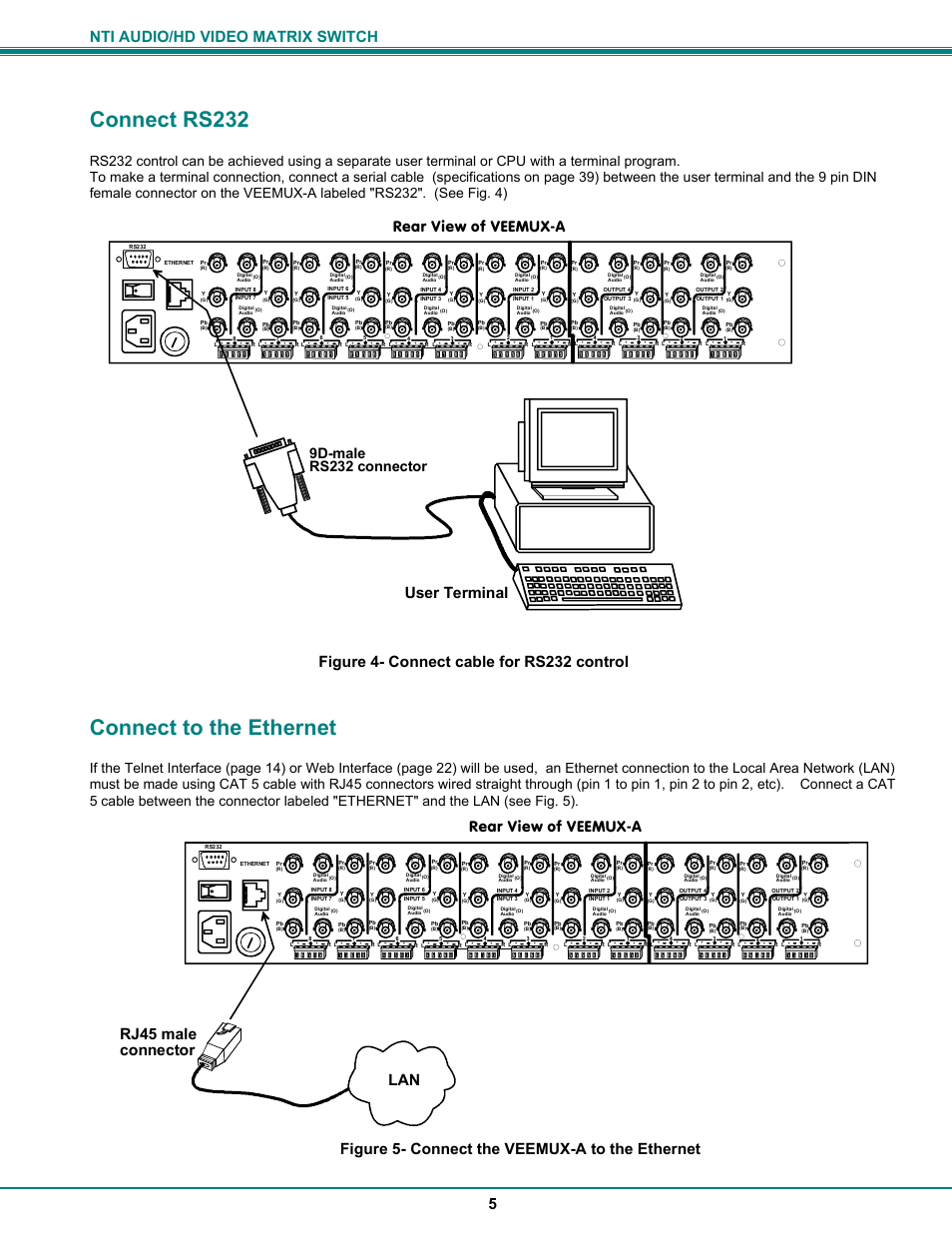 Connect rs232, Connect to the ethernet, Rear view of veemux-a | Nti audio/hd video matrix switch 5, Figure 4- connect cable for rs232 control, Figure 5- connect the veemux-a to the ethernet, User terminal, Rj45 male connector lan, 9d-male rs232 connector, Vga multi-scan monitor | Network Technologies SM-8X4-HDA User Manual | Page 9 / 47
Connect rs232, Connect to the ethernet, Rear view of veemux-a | Nti audio/hd video matrix switch 5, Figure 4- connect cable for rs232 control, Figure 5- connect the veemux-a to the ethernet, User terminal, Rj45 male connector lan, 9d-male rs232 connector, Vga multi-scan monitor | Network Technologies SM-8X4-HDA User Manual | Page 9 / 47 