Nortel Networks 4065R User Manual
Page 55
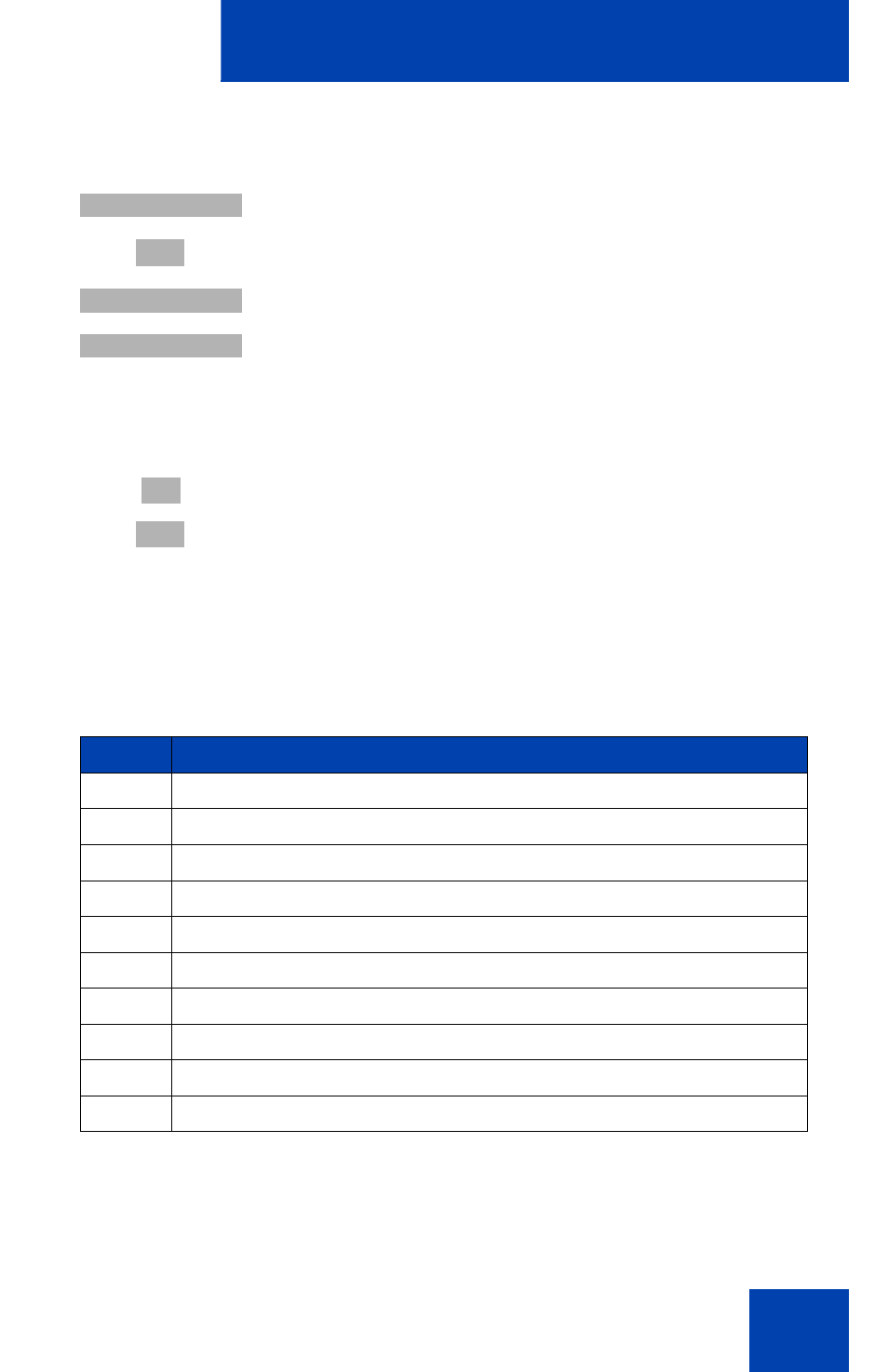
Audio settings
55
The first lines of several national anthems are integrated in the handset
and can be selected in the ringer settings by choosing one of the numbers
shown in Table 7.
4.
Press the
arrow
keys to scroll and highlight one of
the following:
—
Incoming Calls
—
VIP
—
Normal Message
—
Urgent Message
5.
Use the
dialpad
to select a melody 1 to 60.
Note: Table 7 provides a list of selected melody
codes.
6.
Press the
OK
soft key.
7.
Press the
Esc
soft key one or more times to return to
the idle display.
Table 7: Codes for national anthems
Enter
Anthem of
21
United Kingdom
22
Germany
23
Holland
24
Italy
25
France
26
Spain
27
Portugal
28
Sweden
29
Denmark
30
Norway
N
Incoming Calls
or
VIP
or
Normal Message
or
Urgent Message
d
OK
Esc
See also other documents in the category Nortel Networks Phones:
- T7316 (188 pages)
- T7316E (2 pages)
- T7316 (2 pages)
- i2050 (56 pages)
- NN10300-009 (80 pages)
- NN43112-107 (46 pages)
- NN40050-109 (20 pages)
- 1120E (25 pages)
- Enterprise Edge M7324N (6 pages)
- 2007 (54 pages)
- NN42030-102 (78 pages)
- LDP7004 (1 page)
- MCC 3100 (78 pages)
- LIP-6812 (21 pages)
- 1120 (160 pages)
- CallPilot Desktop Messaging (72 pages)
- Companion MICS-XC (138 pages)
- jAZZ X-6000 (28 pages)
- Meridian M3901 (2 pages)
- Meridian M3902 (146 pages)
- NN42030-101 (108 pages)
- P0609347 02 (8 pages)
- BCM50 (280 pages)
- i2021 Series (77 pages)
- 3100 (72 pages)
- BCM1000 (347 pages)
- C3050 REV2 (42 pages)
- N0035509 (90 pages)
- Enterprise Edge Feature Programming Telephone (170 pages)
- Meridian M3904 (2 pages)
- 6300 (138 pages)
- NN42030-107 (112 pages)
- ATA 2 (16 pages)
- IP Phone 2002 (2 pages)
- 414X (52 pages)
- BST Doorphone (18 pages)
- Regular Telephone (27 pages)
- M2008HF (74 pages)
- Business Communications Manager (BCM) & Norstar Installation (81 pages)
- 1000E (468 pages)
- M2016S (24 pages)
- 2050 (46 pages)
- CallPilot 150 (68 pages)
- BSG12 (2 pages)
