NEC GT2000 User Manual
Page 65
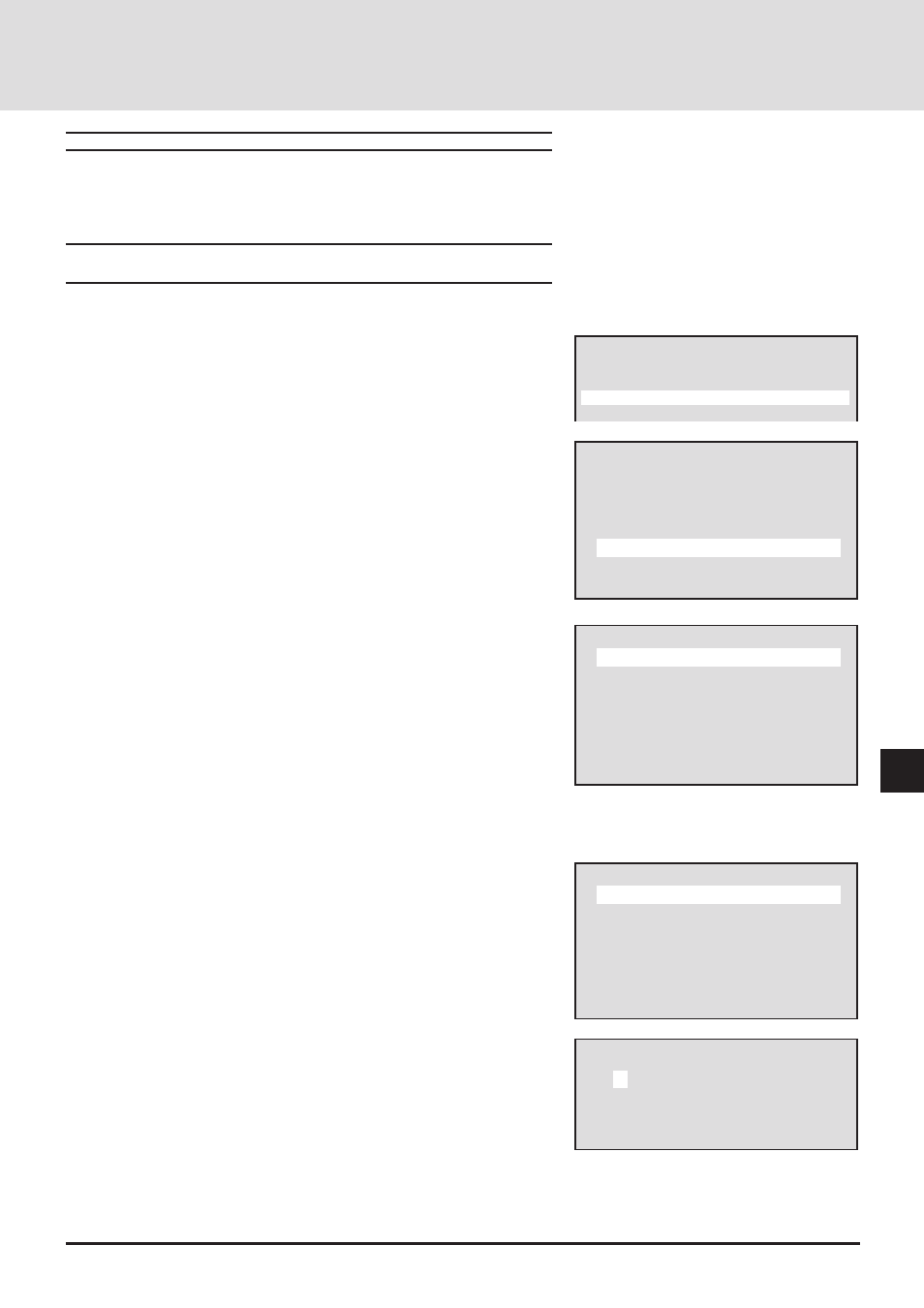
E-65
Editing the Memory Contents (Source Edit)
This function edits the registration contents of the user memory and the
channel memory.
Skip and Source lock settings are made with Source Edit.
Note: The changes you make to the memory contents will take effect at the next
time you use the memory.
Preparations Prior to Editing and Closing the Editing
1) Select the Memory Number to Be Edited
Select [Memory]
→
[User Memory] or [Channel Memory] from the main
menu.
Press the cursor ▲/▼ button and select the memory number that is to be edited,
then press the ENTER button.
The signal registration menu display will appear.
2) Display the Editing Menu
Press the cursor ▲/▼ button and select [Source Edit], then press the ENTER
button.
Display the edit menu.
Advance to the desired item.
3) Turn Off the On-screen Menu Display
To turn off the display, press the MENU button 3 times. The display will return
to the main menu.
Press the button once more to turn off the display.
* Changing the Signal Name (Name)
1) Select [Source Edit]
→
[Name], then press the ENTER button.
The name entry display will appear.
2) Change the Name
Use the remote control cursor
ᮤ (–)/ ᮣ (+) button to align the cursor with the
character that is to be changed, then use the remote control number buttons to
select the character.
(To cancel, press the MENU button.)
Press the ENTER button when the change has been completed.
The display will return to the editing menu.
User Memory
P01/10
No Name
Source
Slot
Lock
00
CUTOM 0001 RGB1
Off
01
Signal Entry
Entry Copy
Entry Move
Entry Delete
Change Defalut
Memory edit
Load
Store
Memory edit
Name
Slot
Image Mode
Skip
Source Lock
Sync Termination
CUSTOM0001
Memory edit
Name
Slot
Image Mode
Skip
Source Lock
Sync Termination
CUSTOM0001
Name Input
CUSTOM0001
