Use force call – Nortel Networks 1000 User Manual
Page 27
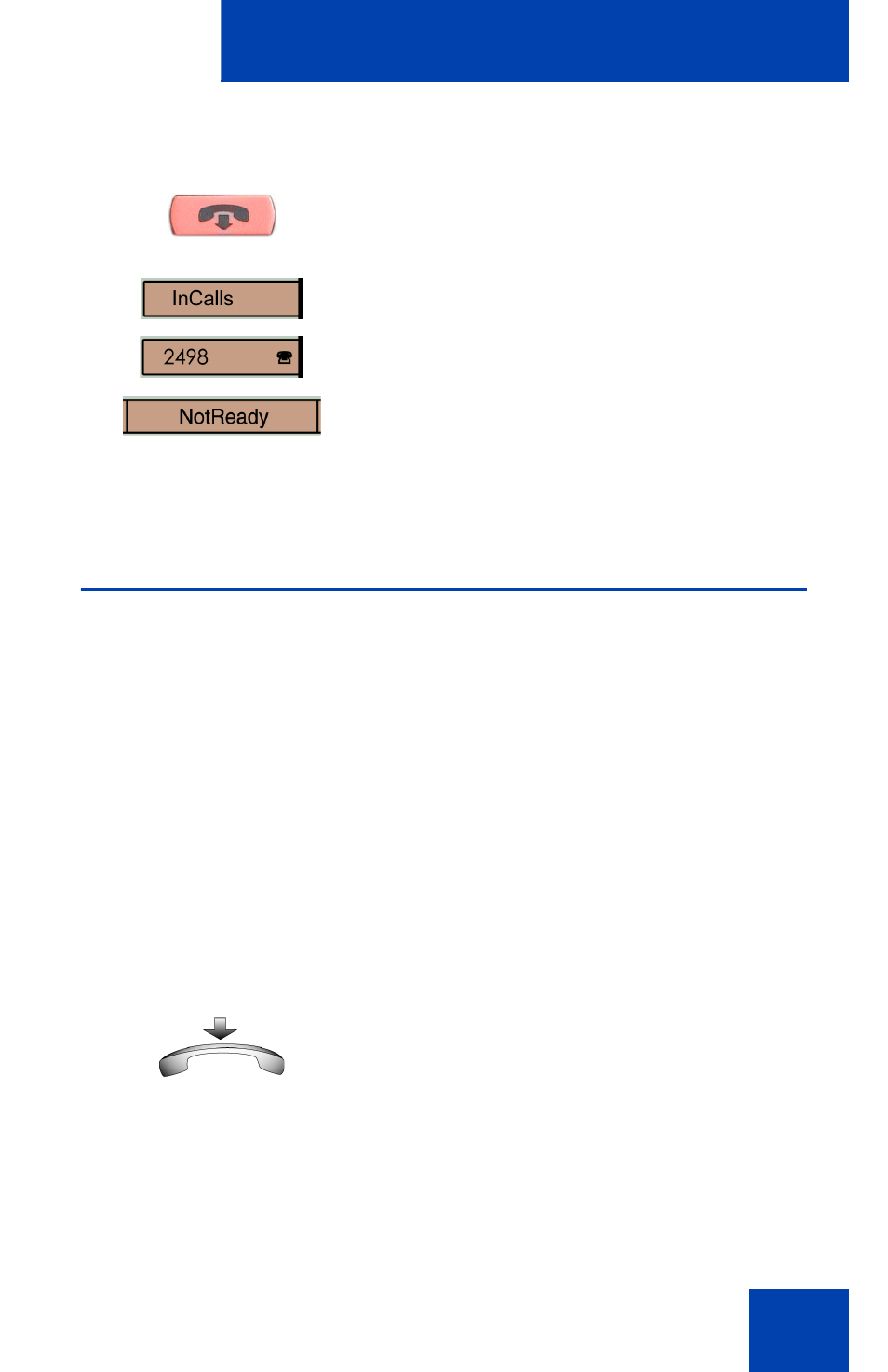
Agent features
27
To terminate the call
Use Force Call
Use the Force Call feature to automatically connect to an incoming ACD
call. A time interval is set by the system administrator between each
incoming call.
When calls come in, a short tone indicates the new call. The InCall soft
key changes color, and the ACD call automatically goes to the agent
position. Pressing the
Incalls
key while call forcing (Auto Answer) is
active disconnects an active ACD call.
To enable call forcing for headset users
Choose one of the following:
— Press the
Goodbye
key.
— Tap the
Incalls
soft key.
— Tap the individual DN line soft key
(to be removed from the queue).
— Tap the
NotReady
soft key (to be
removed from the queue, but to
remain logged in as an agent
position) or wait for the caller to
terminate the call.
1. Log in.
2. Replace the handset.
