Preparing for setup, Installing the system into a rack, Preparing for setup -8 – NETGEAR ReadyNAS 3200 User Manual
Page 16: Installing the system into a rack -8
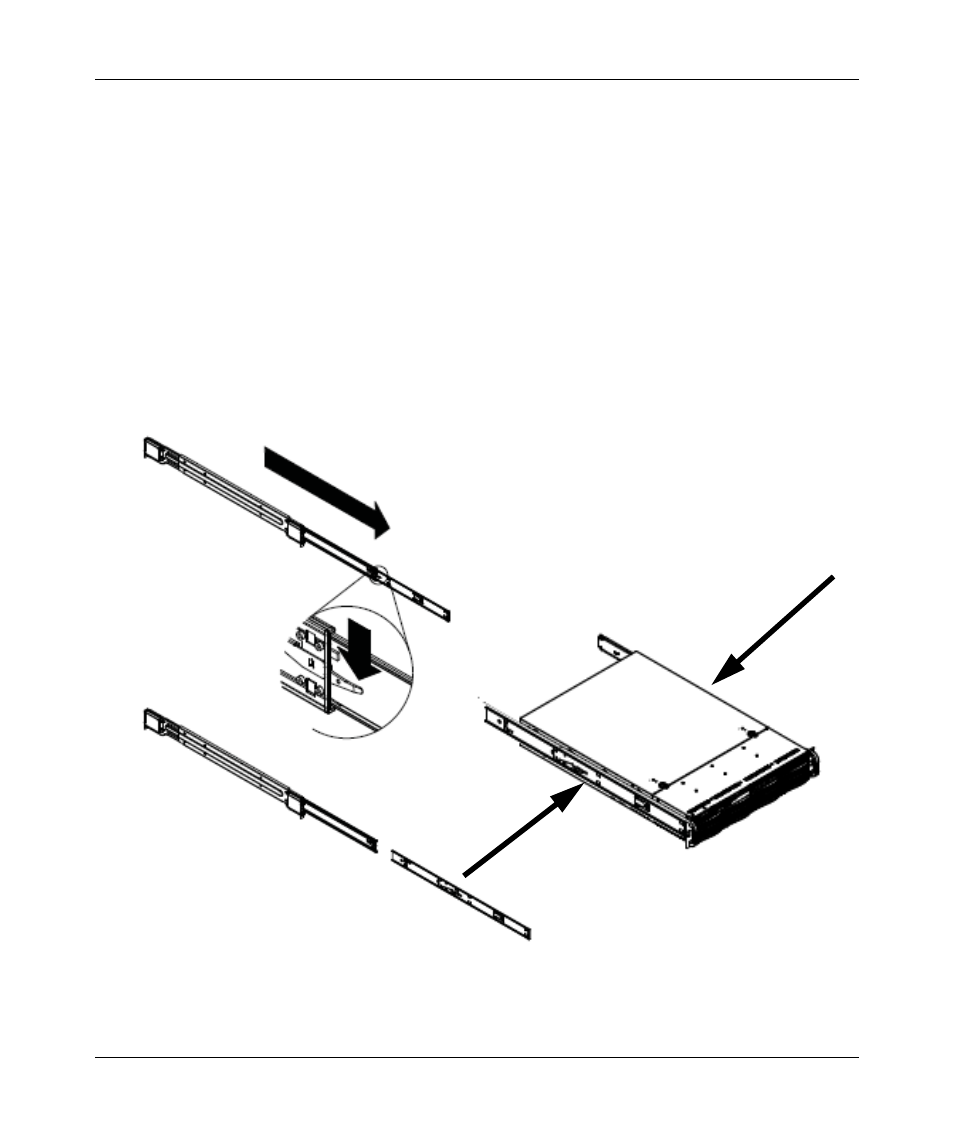
ReadyNAS 3200 Hardware Manual
1-8
Getting Started
v1.1, July 2009
Preparing for Setup
Read these instructions in their entirety before you begin. Locate the ReadyNAS 3200 shipping
carton, remove the rack mounting kit and prepare to work with it.
Installing the System into a Rack
Follow these instructions for installing the system into a rack.
1. The rack mounting kit contains two rail assemblies. Each assembly consists of two sections:
an inner fixed chassis rail that secures directly to the ReadyNAS 3200 chassis and an outer
fixed rack rail that secures directly to the rack itself. Extend the rail assembly by pulling it
outward. Press the release tab and separate the inner rail from the outer assembly.
2. Use the provided mounting screws to mount the inner rails to the system chassis.
Figure 1-6
- Universal WiFi Internet Adapter WNCE2001 (2 pages)
- Universal WiFi Internet Adapter WNCE2001 (26 pages)
- Universal WiFi Range Extender WN2000RPT (31 pages)
- Universal WiFi Range Extender WN2000RPT (16 pages)
- DG814 DSL (112 pages)
- ReadyNAS NVX (2 pages)
- MA111 (83 pages)
- DGFV338 ProSafe (2 pages)
- WPNT834 (107 pages)
- WPNT511 (56 pages)
- DG632 (2 pages)
- ReadyNAS Pro Pioneer (4 pages)
- GA511 (2 pages)
- PS111W (2 pages)
- PS111W (106 pages)
- RangeMax 240 Wireless MIMO USB 2.0 Adapter WPNT121 (48 pages)
- XE104 (28 pages)
- MBR624GU (106 pages)
- DG834GFS (3 pages)
- DM111P (6 pages)
- ANT2405 (7 pages)
- FVL328 (9 pages)
- XM128U (42 pages)
- Cable/DSL 54 Mbps Wireless Router WGR614 (2 pages)
- DGND3300 (118 pages)
- SC101 (29 pages)
- XEPS103XEPS103 (2 pages)
- ME102 (2 pages)
- 54 Mbps Wall WGX102 (2 pages)
- RangeMax Next Wireless PCI Adapter WN311B (54 pages)
- FVS336G (2 pages)
- Home Router (2 pages)
- MA 101 (20 pages)
- ProSafe WAG102 (8 pages)
- RangeMax Next Wireless Notebook Adapter WN511B (42 pages)
- FA311 (2 pages)
- FA312 (2 pages)
- DG834 (10 pages)
- ADSL2+ (6 pages)
- DG834G (6 pages)
- WNHDE111 (4 pages)
- CVG824G (80 pages)
- Powerline HD Ethernet Adapter HDX101 (2 pages)
- ADSL Modem Router DG834 v3 (168 pages)
- EA101 (2 pages)
