Enabling, Disabling upgrades over dial-up connections, Disabling the french terminal server connections – Network Computing Devices 300 User Manual
Page 41: Changing the terminal to lan or dial-up mode, Setting network speed
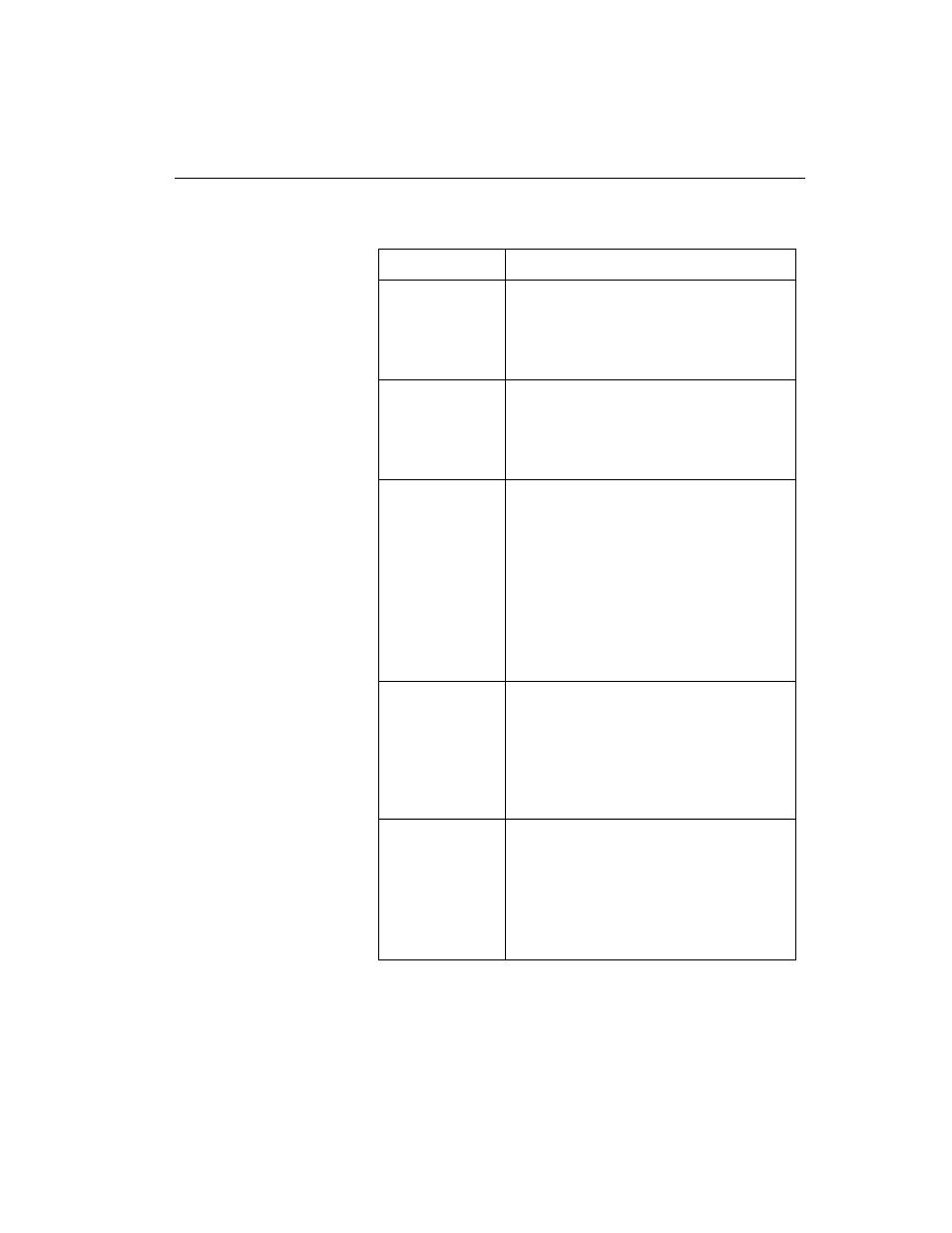
Advanced Users Configuration Notes
NCD ThinSTAR 300 User’s Guide
A-9
Task
Action
Enabling/
Disabling
Upgrades over
Dial-up
Connections
Use the Terminal Properties >
Management tab. Check the Enable
Connection Hot Keys option, click
OK
.
Enabling/
Disabling the
Configure tab of
the Connection
Manager
Use the Terminal Properties >
Management tab. Check the Display
NCD ThinSTAR Connection Manager’s
Configure Tab option, click
OK
.
Enabling/
Disabling the
French Terminal
Server
Connections
Use the Terminal Properties >
Management tab. Check the Enable
French Terminal Server Connections
option, click
OK
.
❏ With the checkbox unchecked, you can
make RDP connections only to
non-French Terminal Servers.
❏ With the checkbox checked, you can
make RDP connections only to French
Terminal Servers.
Changing the
terminal to LAN
or Dial-up mode
Use the Terminal Properties >
Management tab Network Options
panel. Once you make the mode change
click
OK. T
he Management tab
re-displays
,
click
Apply
and
OK
, the
terminal restarts for the change to take
effect.
Setting Network
speed
Use the Terminal Properties >
Management tab > Network Options
panel.
Note
Do not set your network
speed to over 10Mbps
unless you know you
have a 100Mbps hub.
Table A-2 Terminal Properties Tasks
