Network Computing Devices 300 User Manual
Page 37
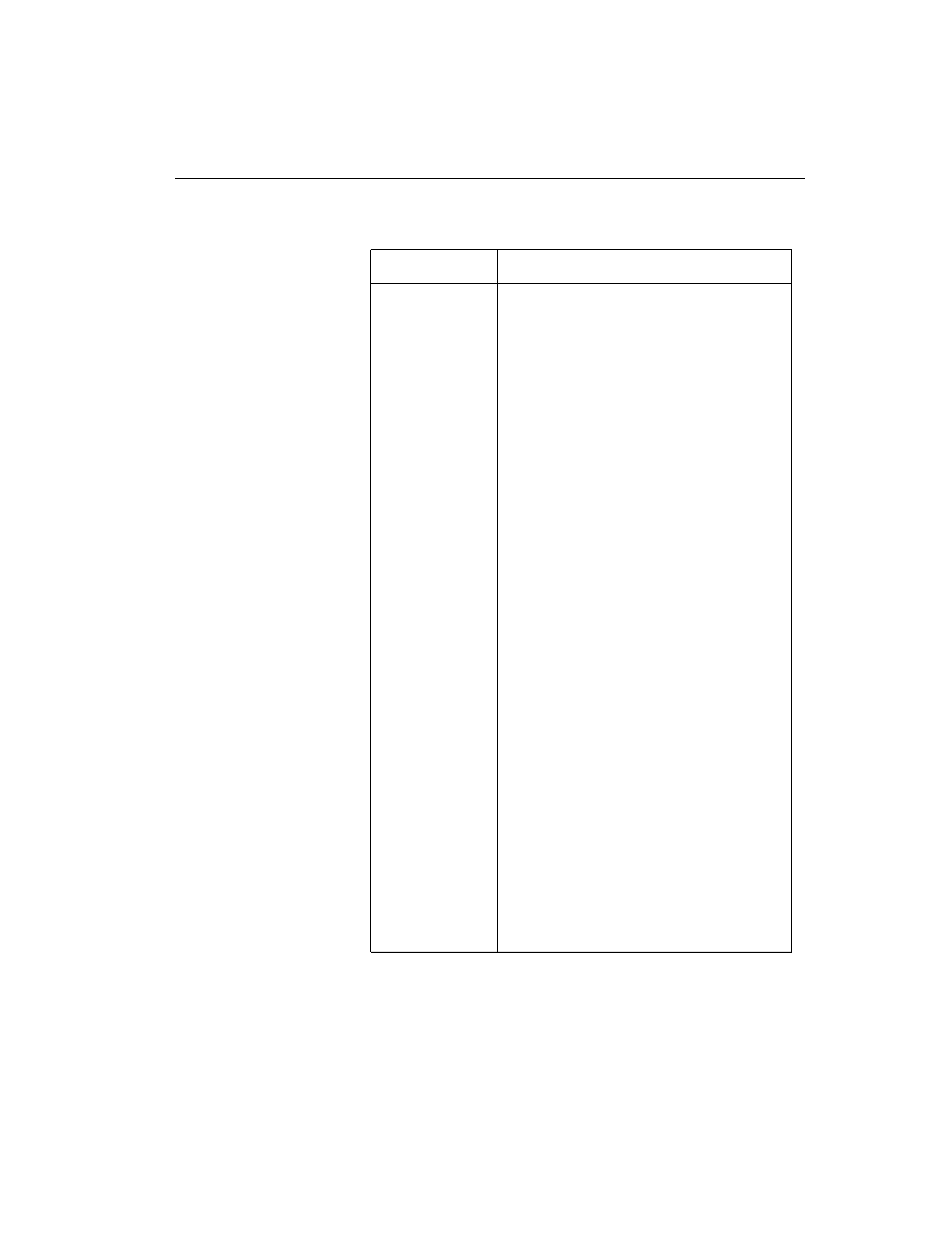
Advanced Users Configuration Notes
NCD ThinSTAR 300 User’s Guide
A-5
Task
Action
Modifying
Microsoft
terminal client
connections —
changing
Network
Connection
properties
On the Configure tab, select the
connection you want to modify. Display
the Properties panel by clicking
Edit
.
Use the Net Connections tab to change
the following attributes:
❏ Name: a description for the connection
❏ Server: the IP address or the name of
the Terminal Server host
❏ User Name: depending on what you
enter for the Domain:
— User ID of a local account set up on
a particular Terminal Server host.
— User ID of a global account set up
on a Domain Controller.
❏ Password: The password associated
with the user ID specified above.
❏ Domain:
— If the Terminal Server host belongs
to a Windows NT domain, and you
want users authenticated by the
Primary Domain Controller, enter
the Windows NT domain name.
— If the Terminal Server is not a
member of a Windows NT domain
and/or you want users
authenticated locally on that
server, enter the name of the
Terminal Server.
❏ Low speed connection: If the physical
connection to the Terminal Server is
through a low bandwidth line (WAN or
serial), rather than over an ethernet
cable, check this box.
Table A-1 Connection Manager Tasks
