Set up a conference call – Nortel Networks Meridian M3902 User Manual
Page 132
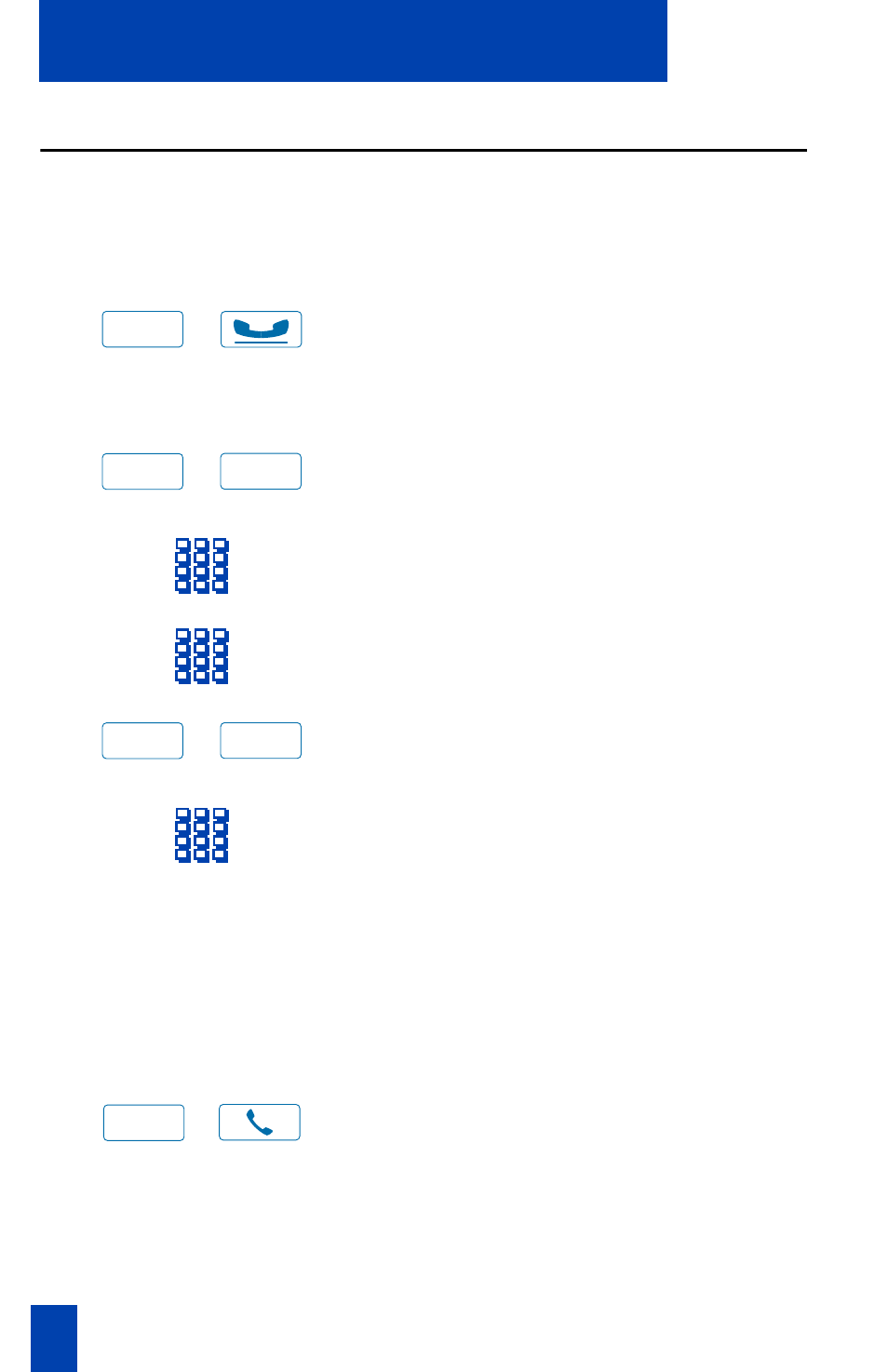
132
M3901 Feature Operation
Set up a Conference call
You can set up a Conference call for up to six people (including yourself). Contact
your network administrator to determine the maximum number of people your
system allows on a conference call.
To use the Conference Call feature:
/
1. Press the
Hold
Key to put the active
call on hold.
Note:
The previous step is not required if
the Automatic Hold feature is active.
/
2. Press the
Features
Key.
3. Press the
Dial Pad Number
Key for the
Conference feature.
4.
Dial
the number of the party you want
to add to the call.
/
5. Press the
Features
Key.
6. Press the
Dial Pad Number
Key for the
Conference feature.
Note 1:
Repeat these step to add more
parties to the conference (up to six).
Note 2:
Press the
Goodbye
Key, if you
make an error while dialing the number or
if you receive a busy signal.
To return to the original caller:
/
Press the
Line
(DN) Key.
Hold
Feature
Fx
Feature
Fx
Line
