NEC switch User Manual
Page 126
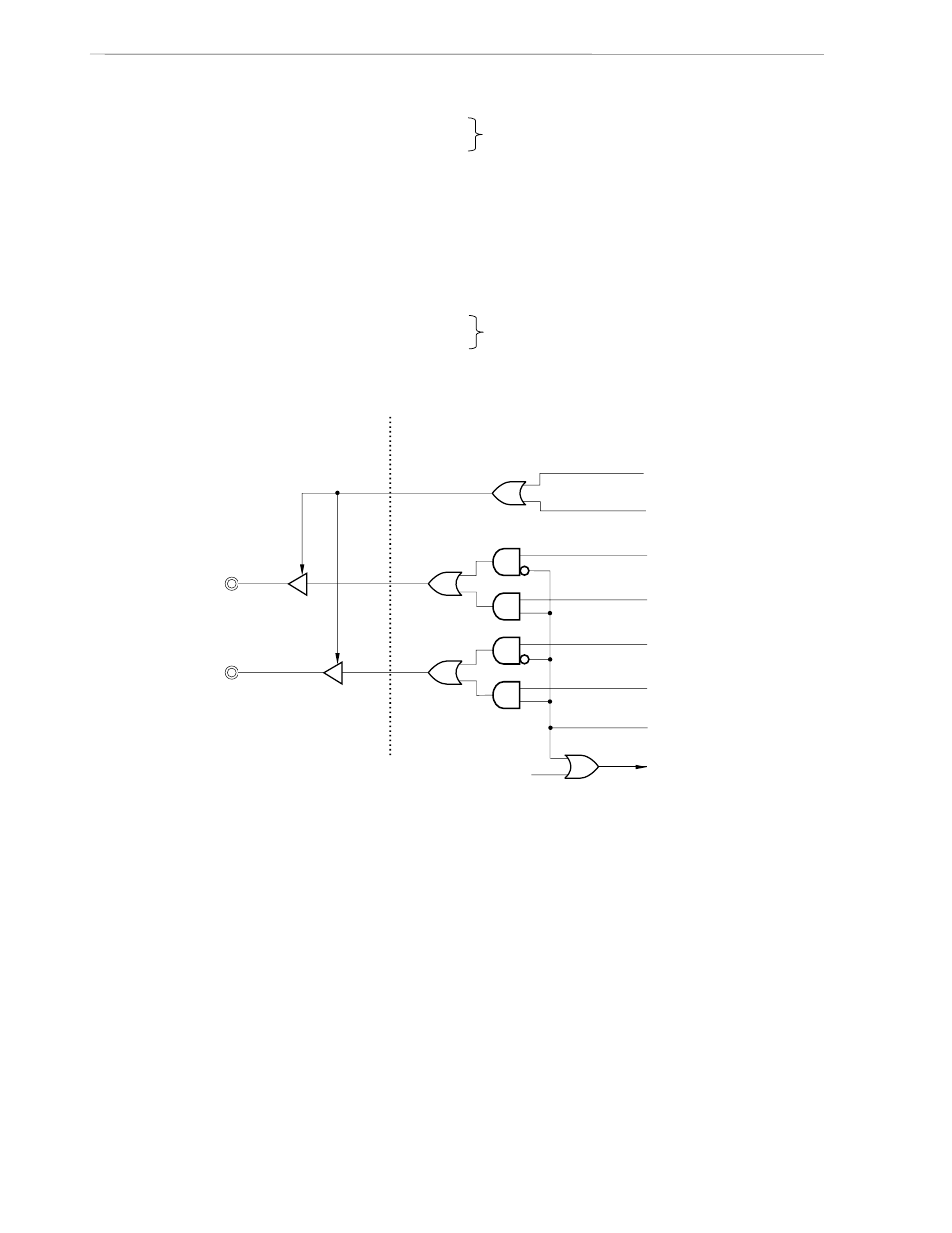
CHAPTER 8 USB FUNCTION
User’s Manual U12978EJ3V0UD
126
Notes 1. Be sure to follow the exact instruction sequence when the Resume signal (“K” state) is output.
SET1
REMWUP.3
; (PULLDM
← 1)
CLR1
REMWUP.2
; (PULLDP
← 0)
MOV
A, #00000111B ; (A
← 00000111B)
SET1
REMWUP.1
; (PULLEN
← 1)
SET1
REMWUP.0
; (WAKEUP
← 1), “J” state output
MOV
REMWUP, A
; (REMWUP
← A), “K” state output
2. Be sure to follow the exact instruction sequence to append EOP when terminating Resume output.
CLR1
REMWUP.0
; (WAKEUP
← 0)
, Resume output end
CLR1
REMWUP.1
; (PULLEN
← 0)
CLR1
REMWUP.2
; (PULLDP
← 0)
SET1
REMWUP.3
; (PULLDM
← 1)
Figure 8-22. Configuration of Remote Wakeup Control
TXEN
Note
WAKEUP (REMWUP.0)
PULLDP (REMWUP.2)
Transmit data (+ side)
Transmit data (- side)
PULLDM (REMWUP.3)
PULLEN (REMWUP.1)
D+ pin (USBDP)
D- pin (USBDM)
SEP, SEM disable signal
TX MASTER EN
Note
Note Because this signal is used internally, confirmation by software is not possible.
“J” state generation
“J” state generation
